This post is a review of an app called Procreate Pocket for iPhone (I guess, Android too, I just don’t have it).
This app is good for drawing or sketching with the layers feature. It is made for design and art; I use it for sketching on a go.



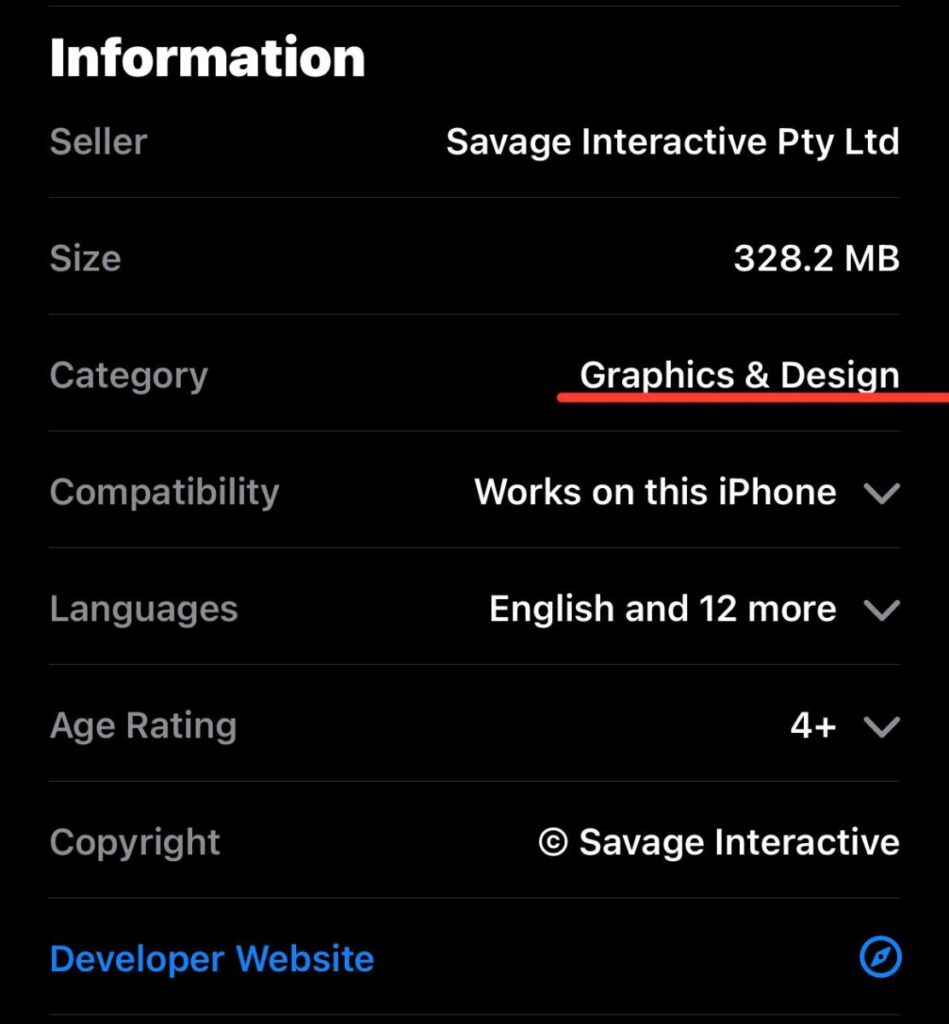
When you open the app you will see the recent works that you have created + the example of works from the developers. From there can create a new work (+ sign); select the works to delete or export them, import a file (photo or art) from “Files” of your iPhone, and import a photo from your phone’s gallery.
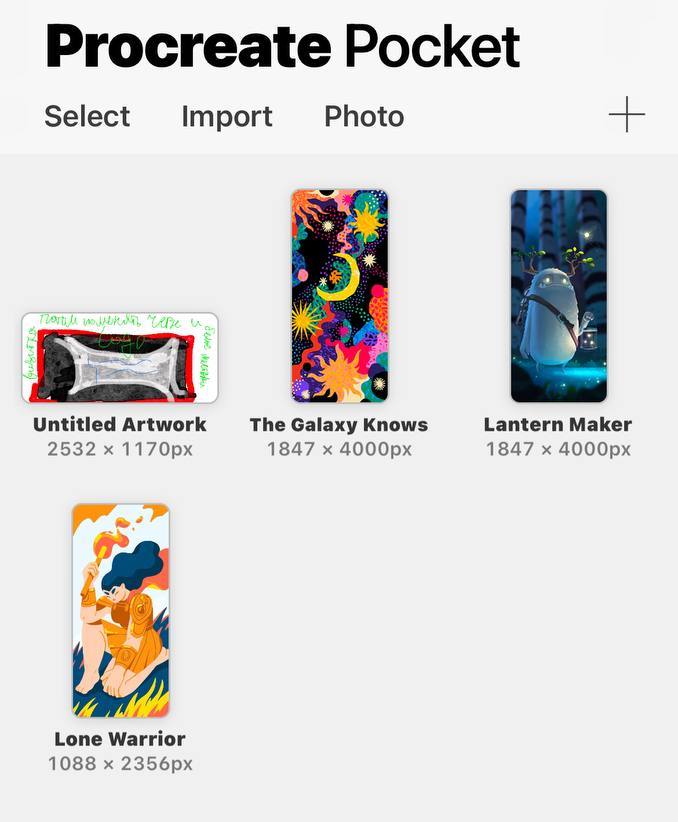
When you click on create the new canvas, the prompt with screen size options opens, where you can choose from pre-made options (like in Photoshop) or create the canvas with your own dimensions.

After creating the workspace, you will see the window with a new document, and tools for drawing: “Brushes”, “Smudge Tool”, “Eraser”, “Layers”, and “Colors”.
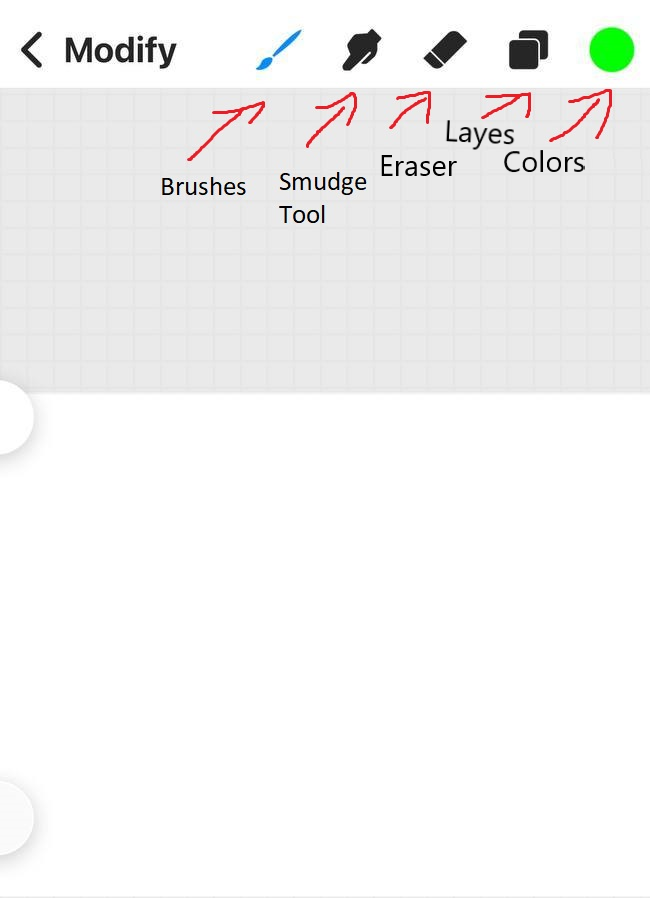
When you click on either “Brushes”, “Smudge Tool”, or “Eraser”, a window with all different types of brushes opens:
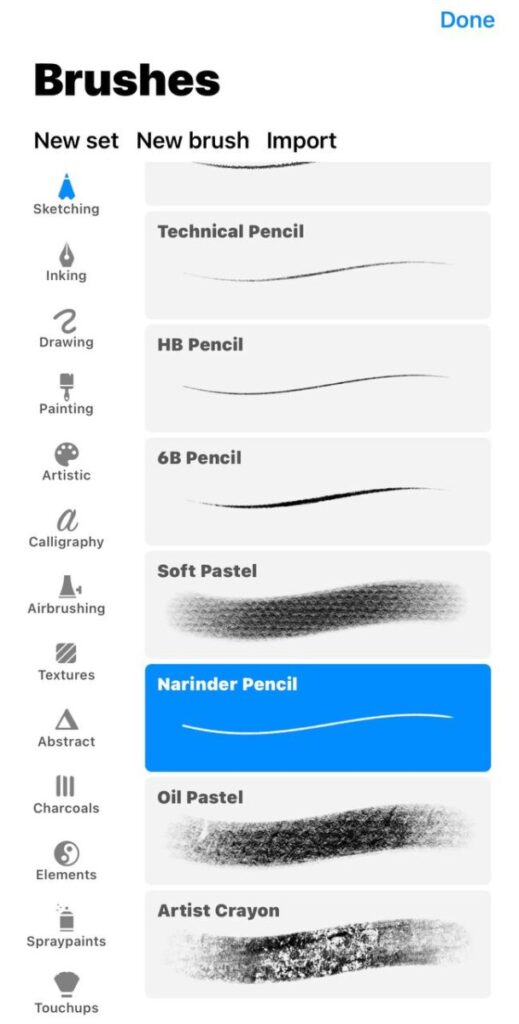
Here is an example of the “Layers” and “Colors” windows:

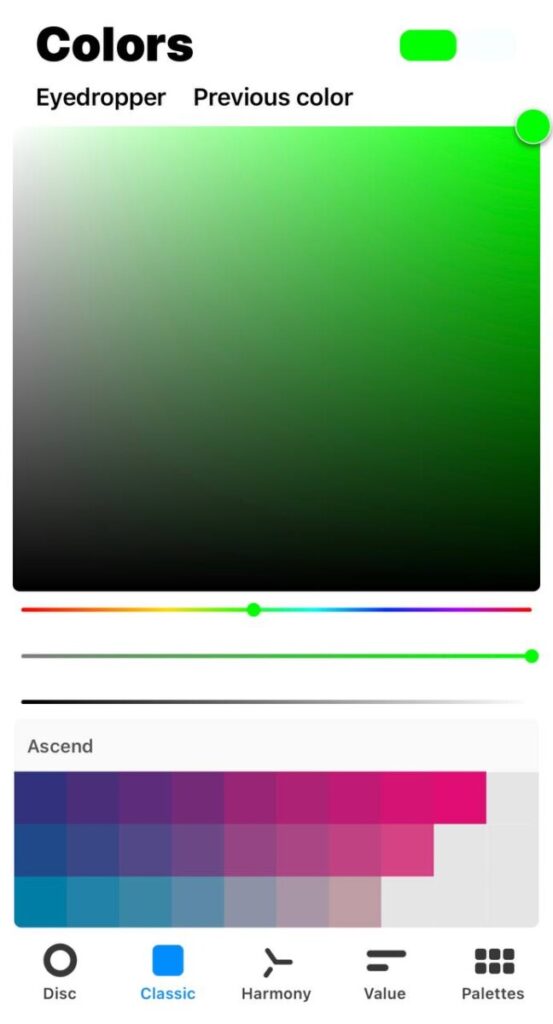
Example of the drawing with the brush that I had selected:
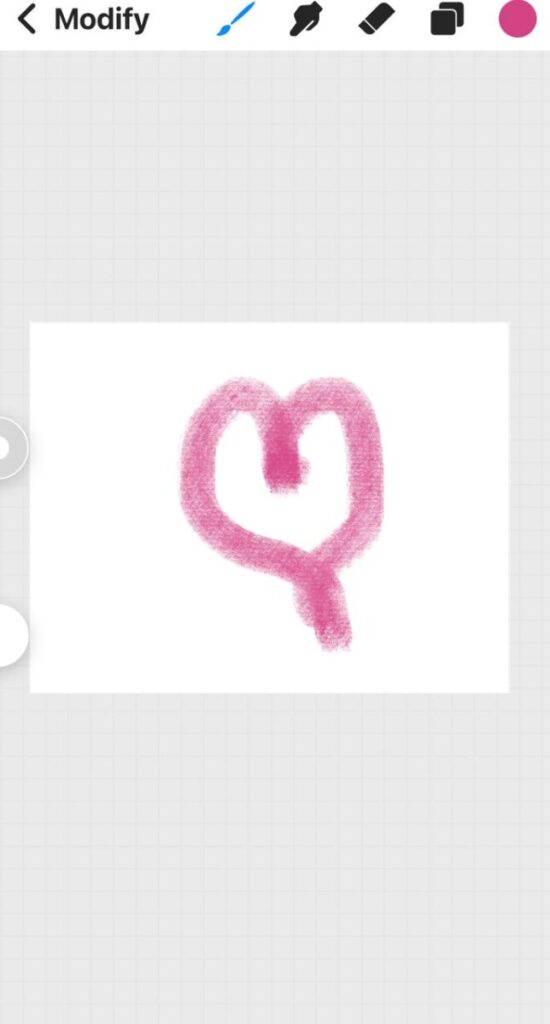
Also, on the left of this screenshot, you will see two circles: the size and opacity of the brush.


That’s it, this was a review of this sketching/drawing app.


