Lab 0
Lab Description:
In this lab, I learned how to create a new page named as “CET 3640” and by using the parent option, I’m able to organized all my lab report under the “CET 3640” page. For every lab, I need to include 3 sections which are lab description, code and screenshots. By using the <pre> </pre> code in the “Text” view, I’m able to put my code in a box that will keep all my indention, spaces, tabs and etc which can make my code easier to read. Lastly I’m suppose to set it to private until graded by the professor. After that I should make my lab report visible to public.
Code:
public class HelloWorld {
/**
* @param args
*/
public static void main(String[] args) {
// TODO Auto-generated method stub
System.out.println("Hello World");
}
}
Screenshots:
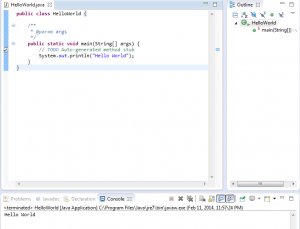



Leave a Reply