OK! Photoshop … (Ready or not)
We will be going over: resolution, image mining, selecting with multiple tools, adding and subtracting from selections, select and masking tab, quick masks, and briefly layer masks and adjustment layers. If you google any of the above topics you should be able to find tutorials etc.
Here is a link to Adjustment layers: Brightness Contrast, Levels and Curves.
HomeWork:
Please create three images: Specs: 10″ x 12′”/300 DPI/RGB
1) Scale – combine at least 2 images that play with scale (Think giant puppy)
2) Time Machine – Combine at least 2 images that integrate different times (Think Neanderthals on Iphones)
3) Hyper Realism – Combine at least 2 images to create an image that look “realistic” but could never exist. (Think Mermaids and Centaurs)
How to uses curves and never go back …
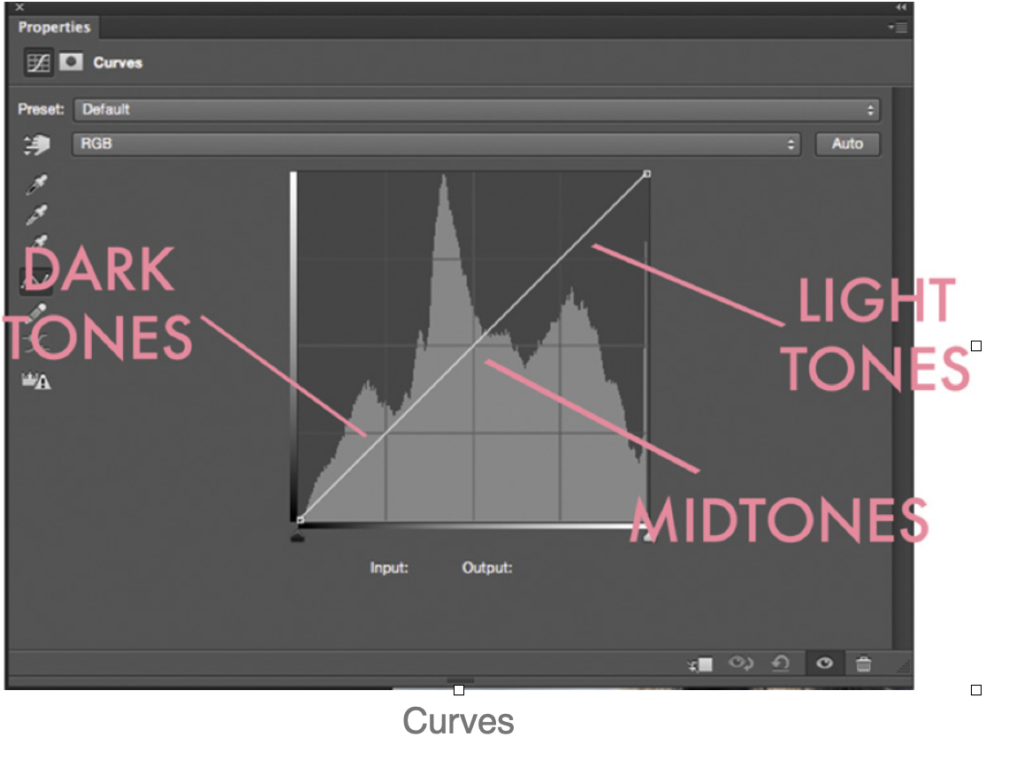
Next up: spot healing, healing tool, patch tool, and the content aware tools. We also continued to explore adjustment layers, customized brushes and replace color brush. And a little AI.




Leave a Reply