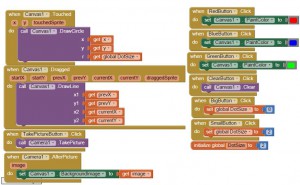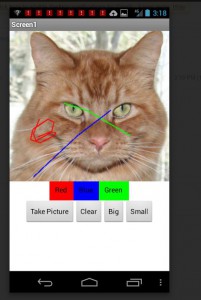When building the paint pot on app inventor 2, we was able to use our fingers into a virtual paint pot to draw in the color which is selected by the user. First adding a background picture just as the hello purr lab. Then we tapped on the canvas or android phone screen to draw dots and dragging our finger across the screen to draw lines. Also adding big and small buttons to create bigger or smaller dots as the user please. Using the take picture button it will allow us to take a picture of the canvas you worked on. Then when you are all finished using the app or want to began another canvas, you can simply hit the clear button.
Lamont Santana's ePortfolio
A City Tech OpenLab ePortfolio