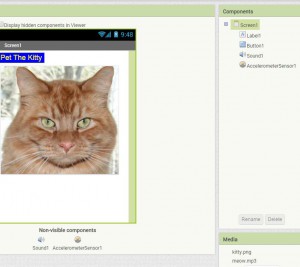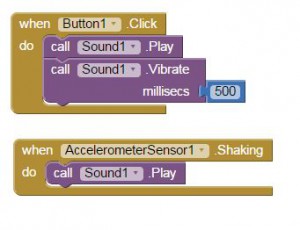In App Inventor we was able to build apps by selecting components in the Designer and then telling them what to do and when to do it in the Blocks Editor. We come to find out that some components are visible and some aren’t. The visible ones appear in the user interface of the app. The non-visible ones do things like play sounds or vibrate. We define components behavior by assembling blocks in the Blocks Editor. You first drag out an event handler like Button1.Click, and then place command blocks like Sound.Playwithin it. Any blocks within Button1.Click will be performed when the user clicks the button. Some commands need extra information to make them work. An example is Vibrate, which we had to put 500 milliseconds to vibrate. These values are called arguments. Using the AccelerometerSensor we learned that this allows the device to detect when it is moved. Also learning from professor Decusatis and App Inventor is that we can package the apps we build and download them to our phone using the emulator, where they run independently of App Inventor.
Lamont Santana's ePortfolio
A City Tech OpenLab ePortfolio