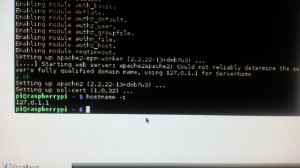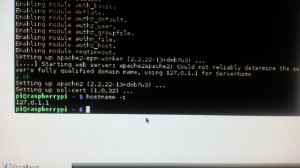Raspberry Pi Web Server
Group Members
Wesley Brown (Created the web page)
Phu Nguyen (Set up the raspberry pi)
Lawrence Salinas (gather info on setting up the web server)
Chen Haiting (Created the web server)
Setup Commands
sudo apt-get install apache2
cd /var/www
ls -al
sudo chown pi: index.html
sudo nano index.html
To Access on Local Network
http://192.168.1.9
Webpage Source Code
<html>
<head>
<title>Operating Systems</title>
</head>
<body bgcolor=”aqua”>
<h1>Operating Systems Progress</h1>
<h4>Progress Throughout The Semester</h4>
<ul>Different Topics Covered
<li>Introduction To Linux</li>
<li>Virtual Operating Systems</li>
<li>Command Line Interface</li>
<li>Vi Terminal</li>
</ul>
<p><center><h4 align=”center”>Below are screenshots of Progrss so far!</h4>
height=”350px” width=”400px”/>
<nl>
height=”350px” width=”400px”/>
height=”350px” width=”400px”/>
</nl>
<nl>
height=”350px” width=”400px”/>
height=”350px” width=”400px”/>
</nl></center>
</p>
<hr color=”black” size=”10px”/><center><u>Below this are participants of the group</u><br />
<li>Mr. Nguyen</li>
<li>Mr. Haiting</li>
<li>Mr. Salinas</li>
<li>Mr. Brown</li>
<hr color=”black” size=”10px”/>
</center>
</body>
</html>
Description
In this project we demonstrate how the raspberry pi circuit can be used as a web server using the Apache application and the raspberry pi’s terminal. with raspberry pi we are able to host web pages.