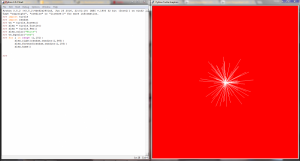
These are my codes and this is how it ended up as. By using the Random module it made the lines and distances accordingly
The main reason for this project is to test what we learned from looping. in order for a loop to start you need to begin with the in-built funtion “for”. Once “for” has been written down you must put down any variable of your choosing and for this project I used “i”. Finally you end the loop with “in range”. In order to input the following directions of your choosing you need to begin with ” : ” and once it brings you down you can put any direction of your choosing. Of course this project we had to import random angle’s and random directions ranging from [0, 100]. In conclusion the figure should move and any random angle and direction.


