This is the conception of the app

Click on the Resource Matcher app icon, the app will show four sections which include Resource Type, Resource Name , Author, and Link or ISBN.
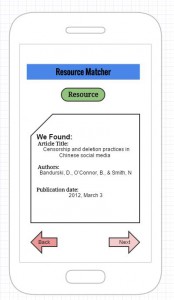
After type in the resources keywords. The app will start search resources that matches with the resources keywords.

This shows how many percent it matches with the resources or topic, also it give the pages information that close to the resource and topics.








