Link to block: http://forums.autodesk.com/t5/Dynamic-Blocks/Batt-Insulation-Block/td-p/2053140
First Scale the Line to proper height.
Then copy and paste the length of the wall. Dominic Martinez
Curved leader lines in autocad:
Go to Dimension > Leader Press <Enter> for settings In the Leader settings dialogue box, go to the second tab Leader line and Arrow. Slect Spline instead of straight Click on a location, move cursor click on another location, repeat. At specify text width prompt, press escape.
In case, if you just get a curve line without arrow, it means the arrow size is too big to display in the area you have selected for leader.
(Optional) Go to dimension > Style > Modify . In the lines and arrows tab, on the right side, make sure that appropriate arrowhead is selected (preferably closed filled), and then change the arrow size (make smaller) and repeat above steps till you get arrowhead at the tip of the leader.
I hope this helps. dominic martinez
Dominic Martinez
1. C6-4 through C6-9 districts, mapped mostly in major business districts permit a maximum FAR of 10.0 or 15.0, exclusive of an applicable bonus. In these districts, a tower occupied by commercial, residential and/or community facility uses may penetrate the sky exposure plane. POSTED by Dominic MartinezSpecial Purpose Districts:
2. Our site is considered a “Special Purpose District”
Dominic Martinez

![52[1]](https://openlab.citytech.cuny.edu/kingbt3-3/files/2014/01/521.png)

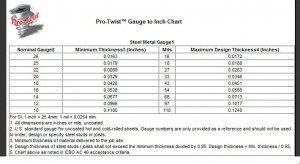




I believe Article 10 and chapter 1 is the proper location for the zoning information for our site. Please tell me what you guys think.