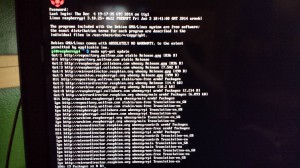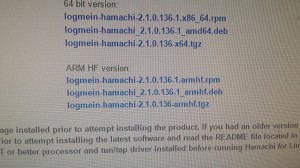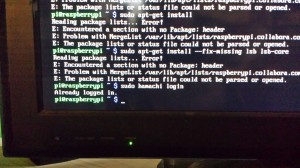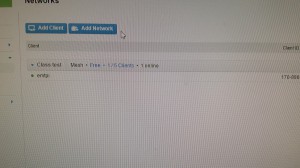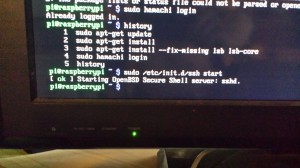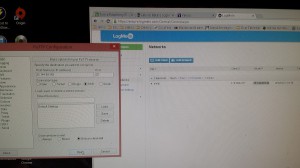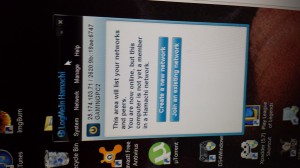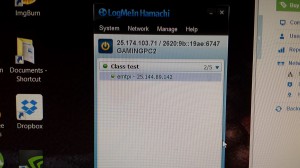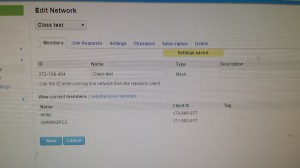For this final project, i worked alongside Alexis Santiago and Mark Ikhiilov.
The objective of the final project was to successfully create and use Raspberry Pi as a VPN. VPN stands for virtual private network. This is a network that is made by using the Internet to connect to a private network. To access the files we used a windows program called “Putty.” This program is used to ssh into the Raspberry Pi and gain access to the files we need. My contribution to the project was to create the power point presentation we would give in class, using the results, steps, and pictures from the project itself.
The code we used:
sudo apt-get update
sudo apt-get install –fix-missing lsb lsb-core
sudo wget https://secure.logmein.com/labs/logmein-hamachi_2.1.0.136-1_armhf.deb (originally we were using armel and not armhf, the pi would not accept that type)
sudo dpkg -1 logmein-hamachi_2.1.0.136-1_armhf.deb
sudo hamachi login
sudo hamachi attach myemail@email.com
sudo hamachi set-nick emtpi
sudo hamachi do-join 272-108-464
sudo /etc/init.d/ssh start
Pictures of the code running: