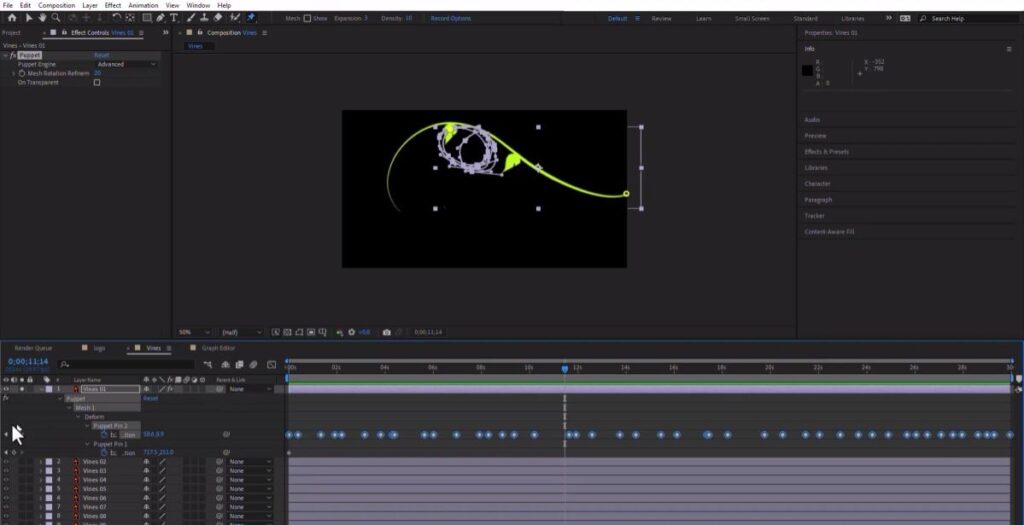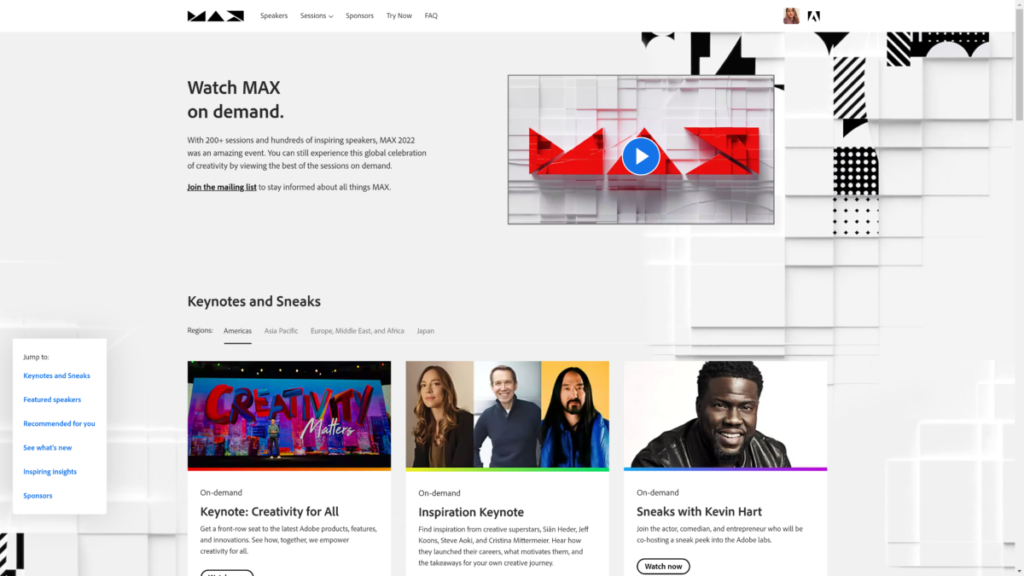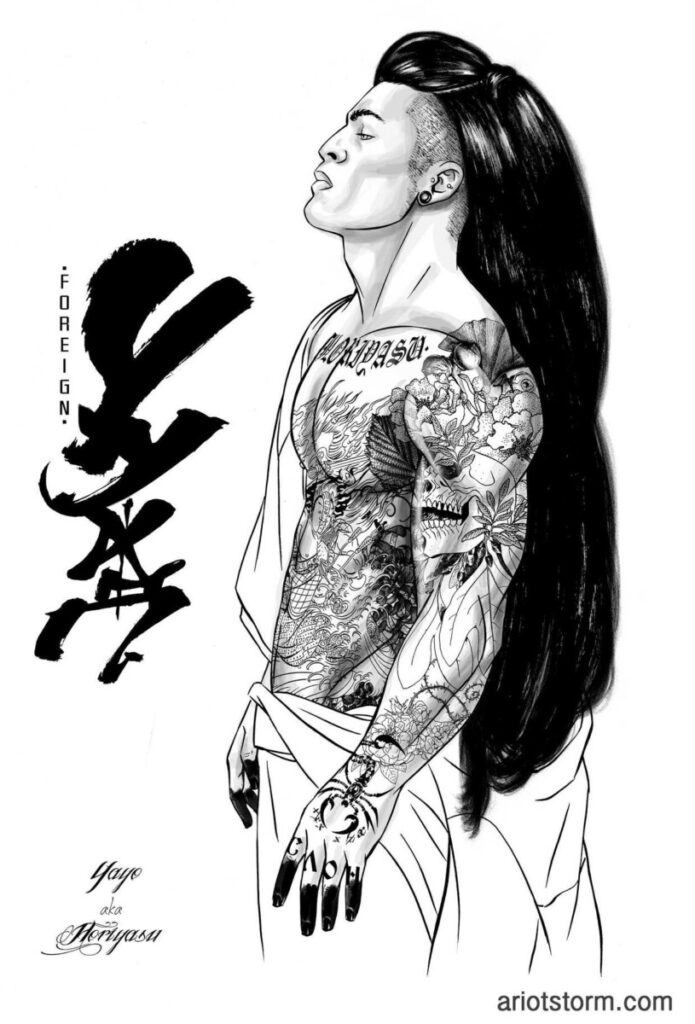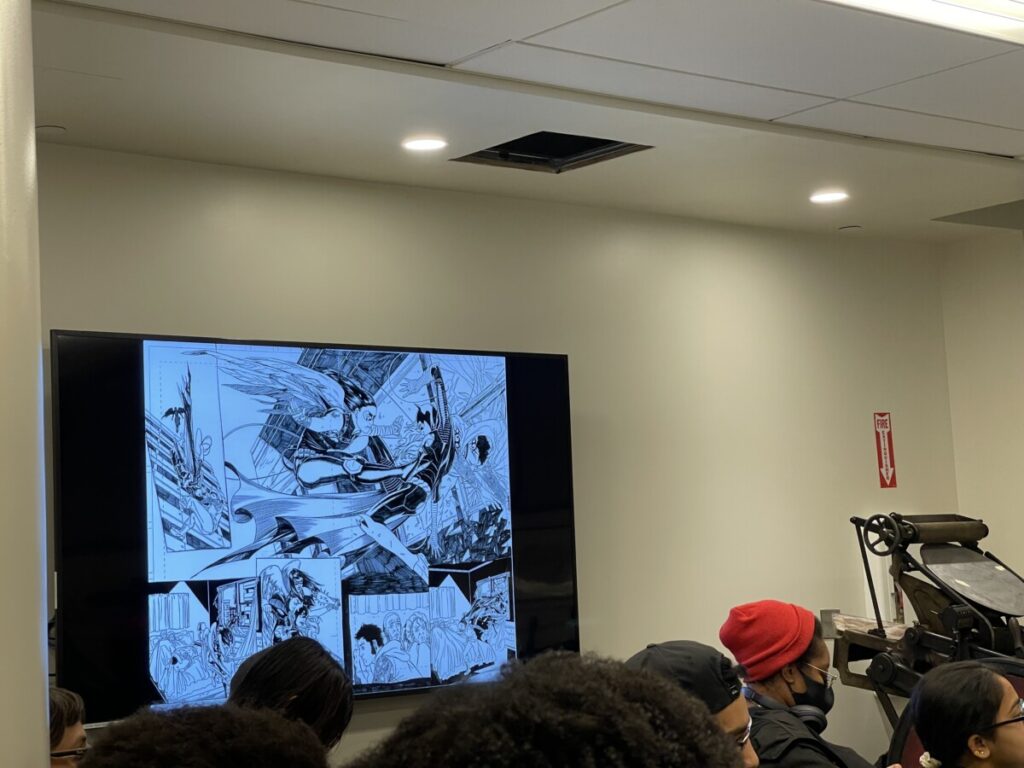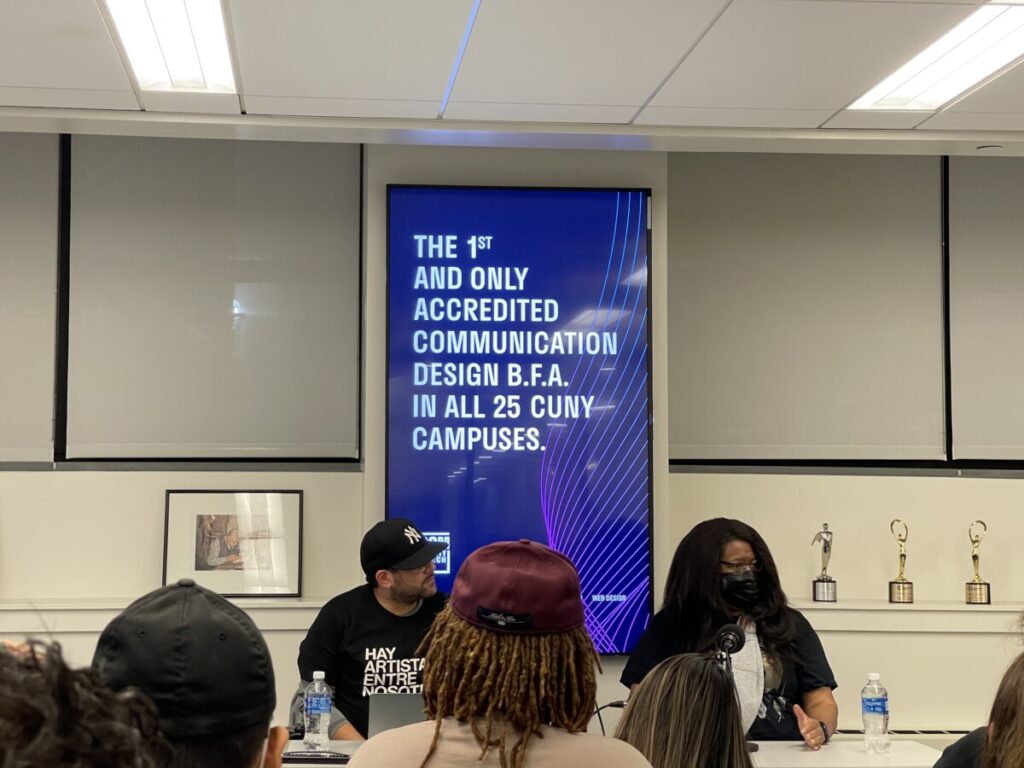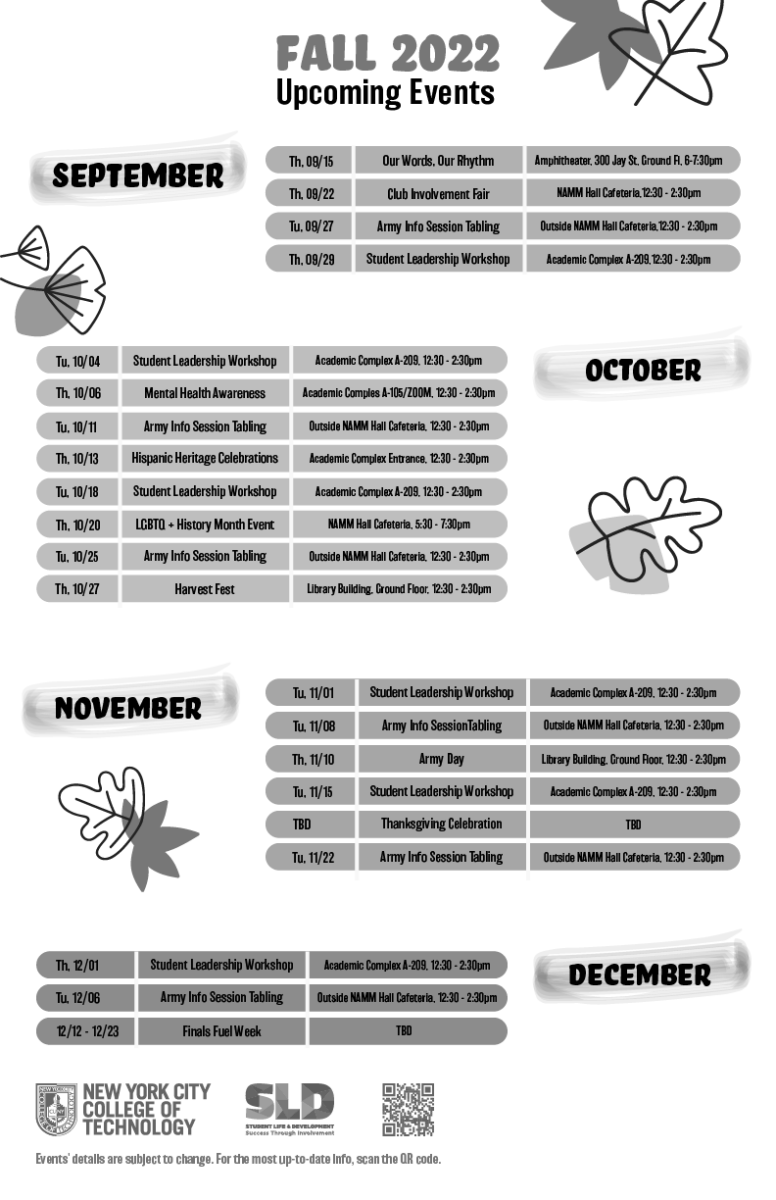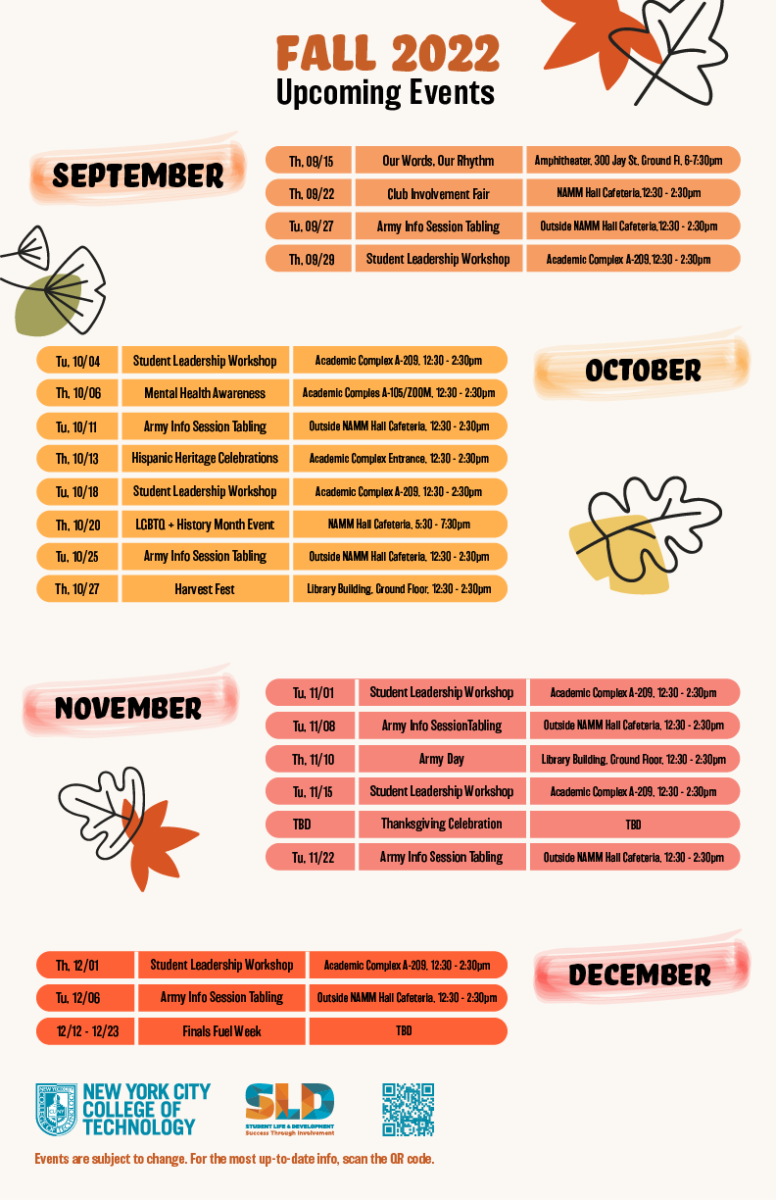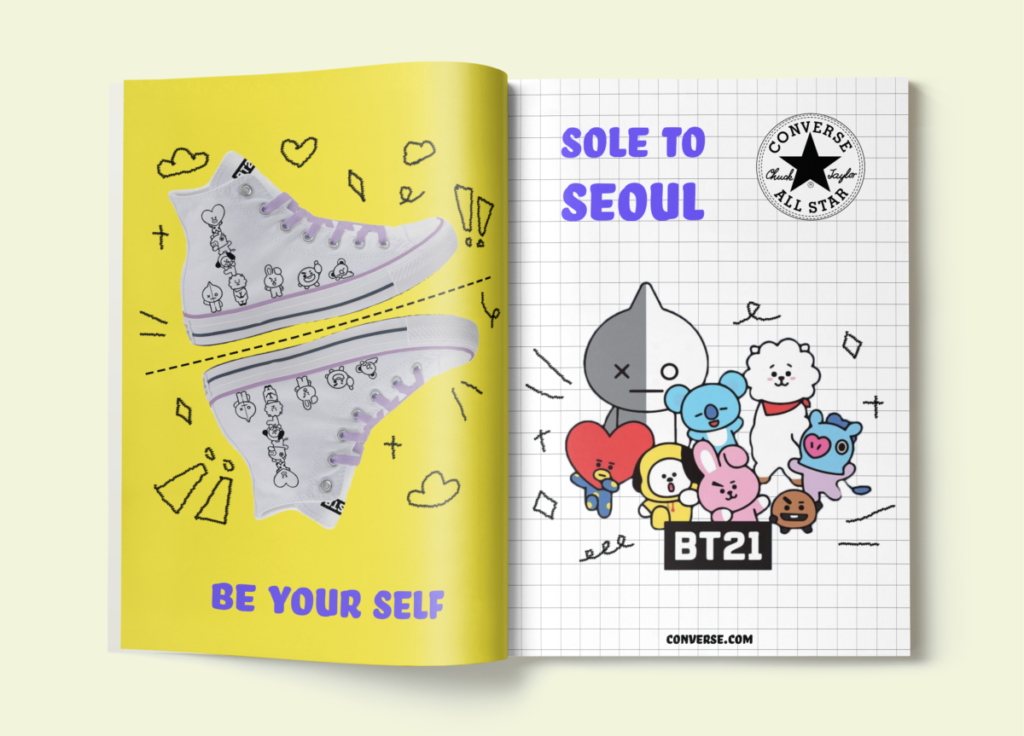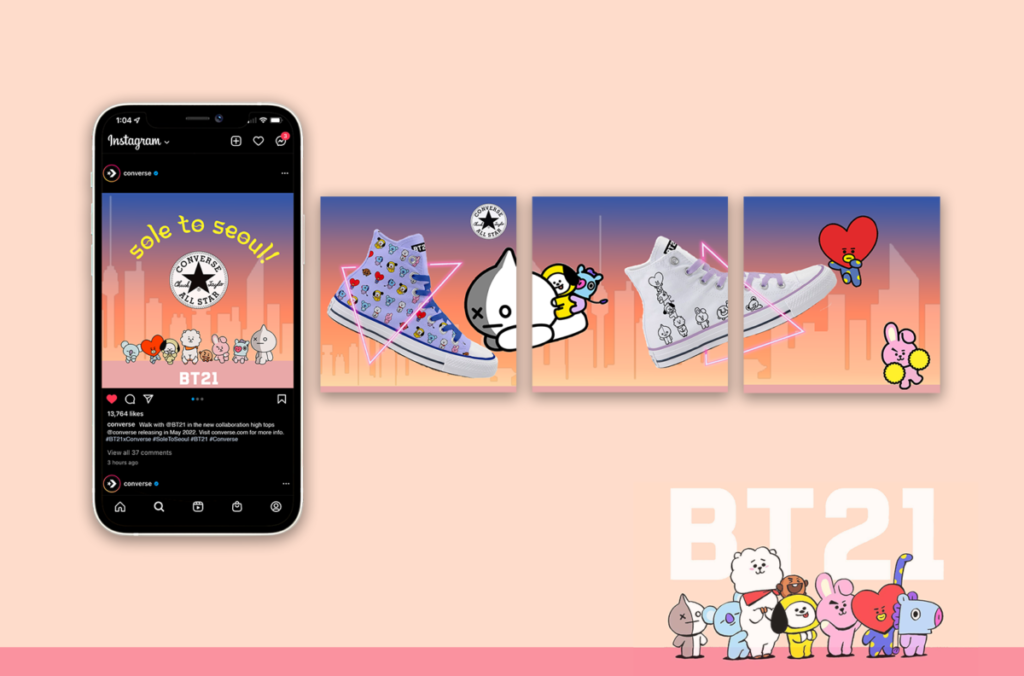Have you attended the Adobe Max Event? Adobe Max is a conference for creatives where over 500 guest speakers are invited to share their expertise with others in various kinds of panels. This year, they returned as a hybrid event. People were able to attend in person in Los Angeles or virtually straight from the comfort of their own place. I started joining some of the virtual events they held during the COVID pandemic, and now it feels like a treat. I remember last year when they introduced Illustrator being available on iPad/tablet devices!
In case you haven’t noticed, after the event was over, all Adobe software was ready for the new update, which reads as 2023. A cool feature that was introduced is the Intertwine tool in Adobe Illustrator. this new addition lets you overlap any two graphics and select where you want the intertwining to occur. No longer, do you have to mask over an object to get what you need! Besides checking out some of their lab session, I got a chance to jump into a keynote session where DJ and music producer, Steve Aoki was a guest in. I have to go back and watch the remainder of his keynote I missed, but definitely an interesting talk.
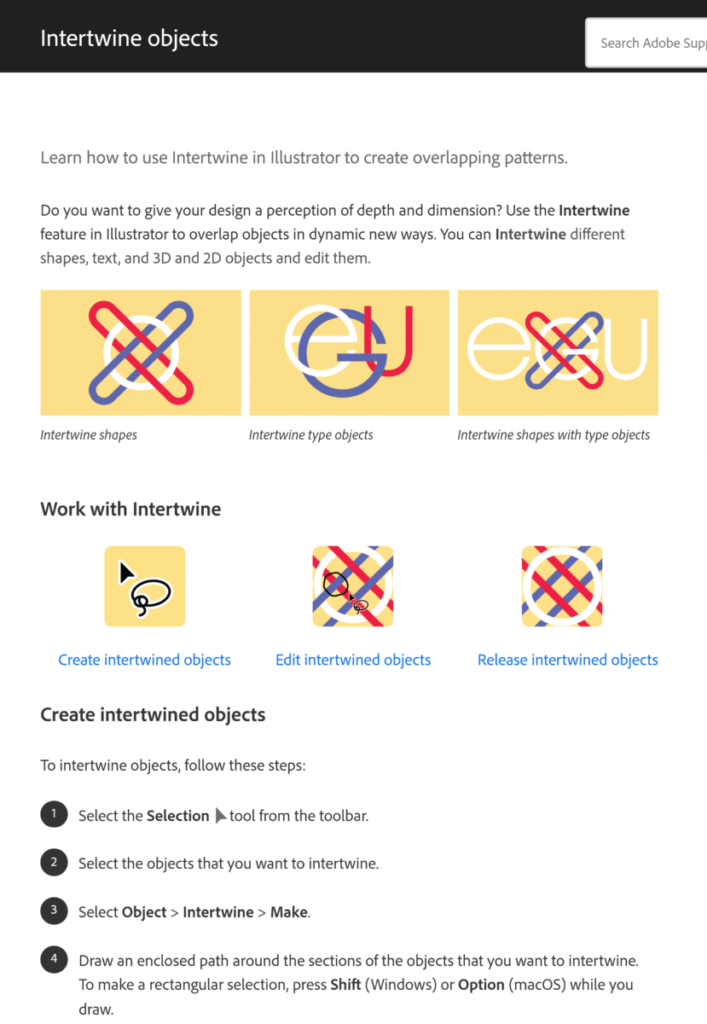
Another application that was talked about is Adobe Express, and I was intrigued when it first came because it competes with Canva and is for users who don’t design or need that extra feel help. The app includes over 20,000 licensed Adobe fonts, templates, stock images, and free assets to choose from. A new update that was mentioned is a collaboration-sharing tool. This is something that could be done already on Adobe Illustrator for example. The difference here is, that collaborators can have real-time access. It also offers direct sharing access to be able to share right from Adobe Express. One thing that got me excited is that they partnered with Wix, a website builder, and Meta, formerly known as Facebook, to be able to edit within the site.
One important lab session I was able to join dealt with Adobe After Effects called After Effects 101: Expanding Your Skills with Motion Design – S603. A takeaway from this session is using the Pin Tool and stopwatch, which can create keyframes and paths for you without having to key them manually. It allows for smooth movement. This is a useful tool for me because it helped my workflow as I am using After Effects a lot at work and for my Senior Project. If you’re interested in learning more or checking out sessions, with CUNY’s student access to Adobe, you’re able to watch some free sessions. Some of the session offers downloaded files so you can follow along with the same assets as the instructor. Have fun!