There is a digital planner app that I decided to download and try out. There are a variety of apps to choose from and some of the tools I use come in the form of browser extensions. In this case, I wanted to experiment and use a new app to change my routine. The app I decided to try out is Good Notes.
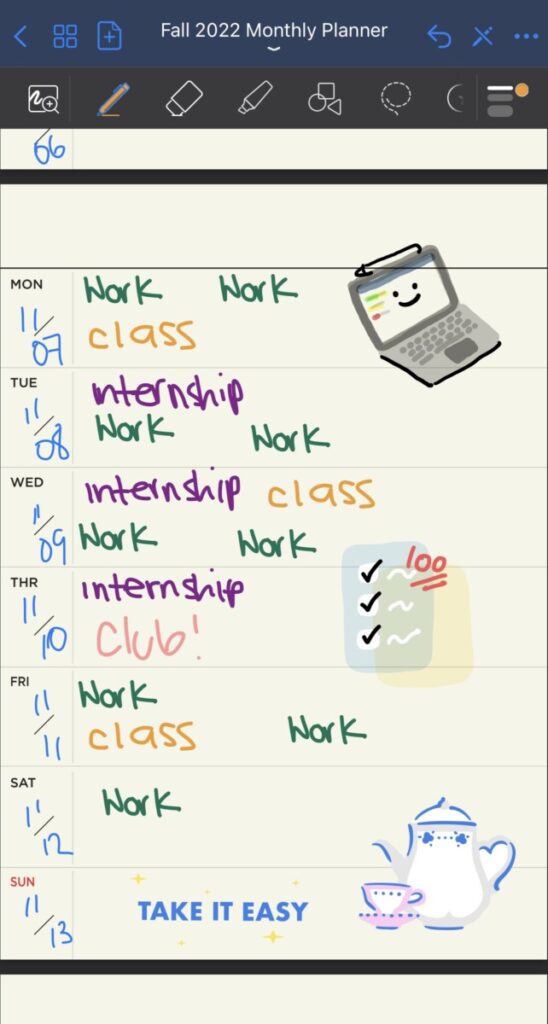
I heard a lot about the Good Notes app and this exercise provided me the excuse to try it out. By using Good Notes, I was able to create and keep a digital planner. I usually carry a physical monthly planner, but I also try to keep a digital one. Google Calendar and the default phone calendar can get overwhelming so I try to avoid those. In Good Notes, I can customize to my liking such as the type of paper to use or the format. I can create any type of notebook form, providing customizations for multiple pages.
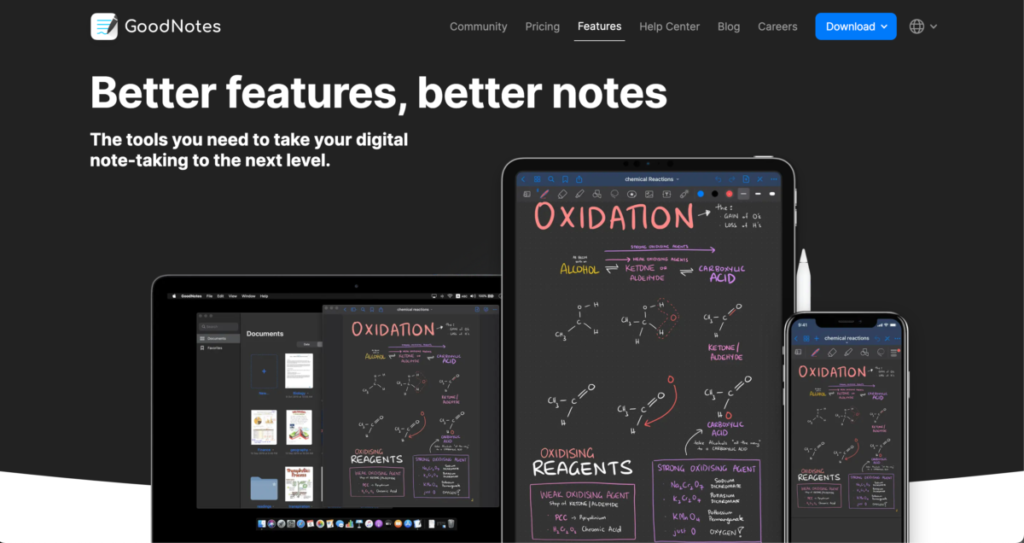
Something that was helpful from this app is the ability to sync from multiple devices or accounts. Usually, it is much easier to use the digital planner on an iPad/tablet due to the pencil/touch pen. One other amazing feature is that as you are handwriting on the pages, you can later search up keywords if you’re looking for something, and it will search your notebook for you.


