The first creative app I used was Coffitivity. When you first open the web page (as I couldn’t find the app) you’re greeted by teal, tan, and white color schemes, squared layouts, and a play + fast forward button.
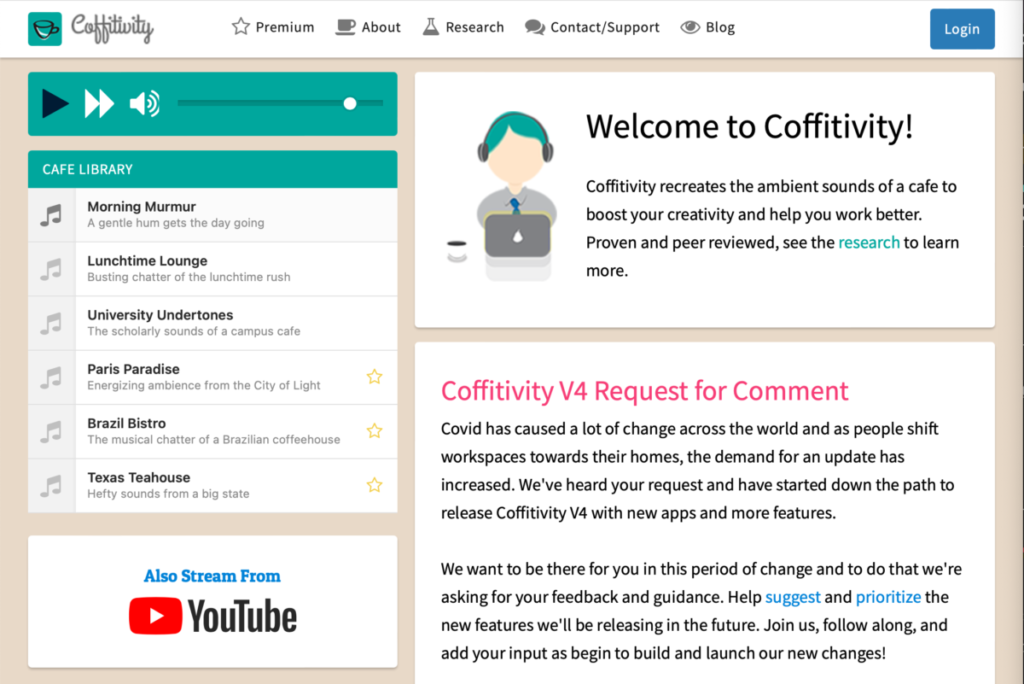
It’s straightforward to use, just press play and ambient noise begins; you have the choice of 3 free options; being “Morning Murmur,” “Lunchtime Lounge,” and “University Undertones.” You can also mix your own music with the coffitivity in the background as it’s a separate browser.
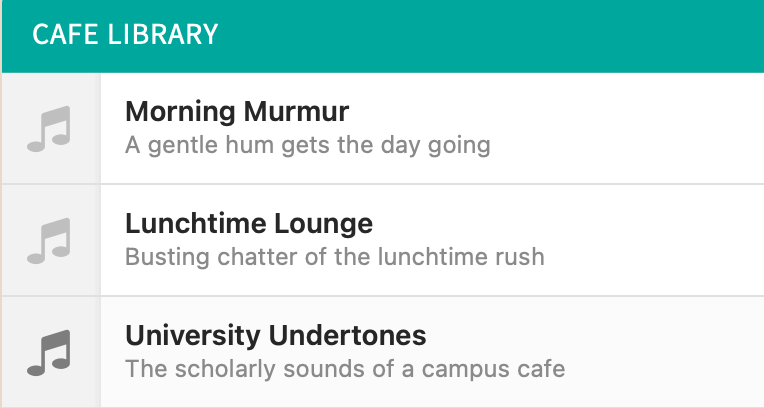
They also had a personal blog to read, with topics like “Block Distracting Apps and Websites with Freedom.”

I do tend to find it easier to concentrate when there is some level of noise, so seeing this app replicate a specific scene of a cafe or lunchroom was pretty cool. I would say it’s more useful (to me) during a study session, as there is a more constant environment. I believe it can be a valuable tool for college students to enhance their studying environment, especially when a lot of it happens at late night when coffee shops are closed. On the flip side, I don’t necessarily see myself using the app again, as I much rather music itself / my music playlist. Also, YouTube has an infinite selection of sounds like this, some even looped for 24 hours; and Apple have a feature that allows you to add background noise to your music or silence; though it is slightly different as rather than cafe or lunchrooms, it’s things like oceans, rain, and river streams.





