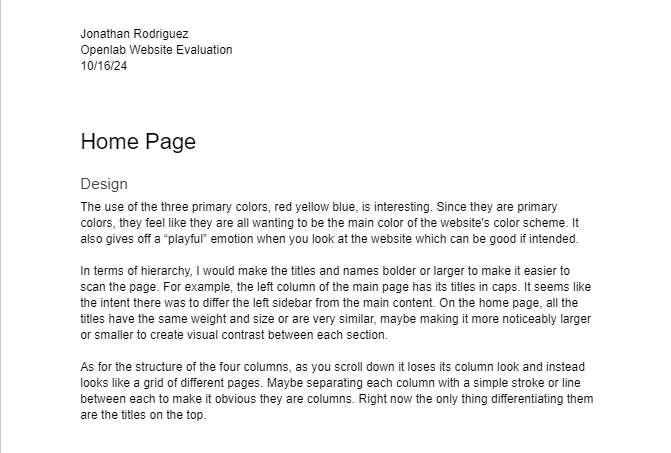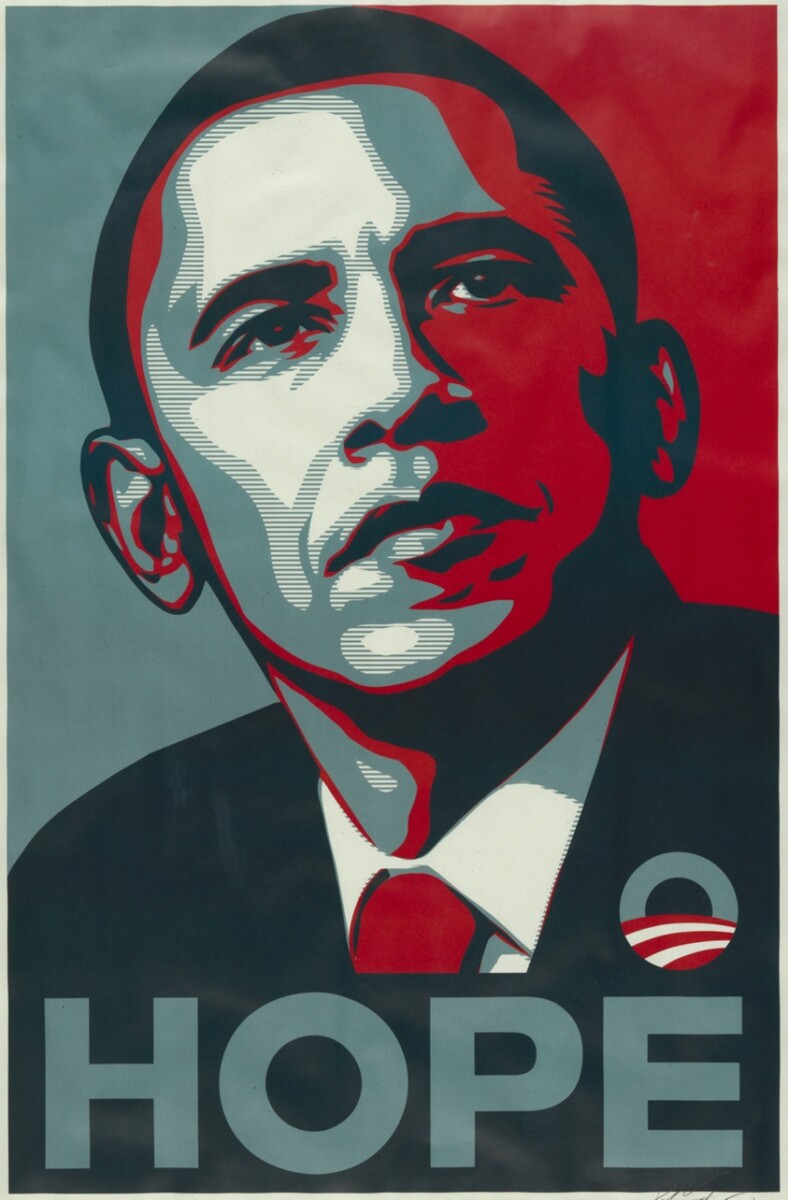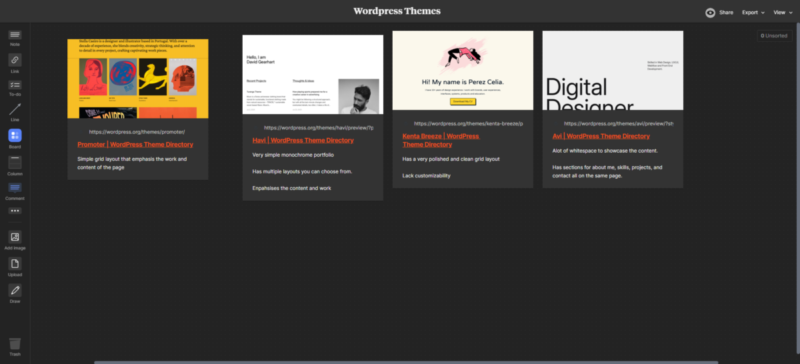After a long week of catching up, I realized that managing my time is a lot easier said than done. If it weren’t for my calendar, I would probably be behind a lot worse than a few blog posts on my ePortfolio. I have to set certain time frames during the day to when I should be working on class assignments, time for internship hours, and time to do anything else. One key thing that has helped me a lot when I learned about it is a Pomodoro timer. A Pomodoro timer is a time-management technique that allows you to break time into smaller segments with breaks in between. It helps me keep focused for longer periods and prevents me from burning out. I have been in the habit of using the timer and every time I do, I feel way more proactive, focused, and productive with my day.
Another week passed and it was time to present our findings of the Openlab website in our weekly Zoom internship meeting. What I presented were things I thought were most important. The first was letting them know the error I found on the profile page. When you edit your profile and click save, no button allows you to go back and see your changes. I suggested adding a button called “Go back to profile” after you click save so that the user gets an indication that the save was completed while allowing them to view their changes. Jody agreed and suggested that adding another option to saving that says “Save and view profile” can be another option.
Afterward, I mentioned the lack of customizability on the profile page is missing. I suggested that maybe adding an option to add a banner image, background color, profile borders, and other options would make Openlab feel more like a social platform than a course lab site. Following this I added that on other members’ profiles, I don’t have the option to even add a friend. We realized that this was a bug I found and that it worked for faculty but not for students. Just comes to show how users aren’t using the friend feature as much as we would want.
I ended by speaking about a backend feature called Collaboration Tools. This tool allows site admins to add features like discussion forums, docs, and file libraries. I mostly focused on the discussion forums and how this can be a place not only driven by professors but also students. Sometimes as a student, you want to contact another student to ask them a question about the class but you have no way of doing so. This discussion forum can be a free place where you can talk about anything as long as it’s related to the course. They said that they talked about this and have tried to make it work but the problem is that this is a BuddyPress tool and not a WordPress tool. This means that once you enter the WordPress site of the course, these tools are gone. Another problem is that most professors would rather use external tools to use these tools like Google Docs, discord, and Slack.
This week I learned how to present my findings in a zoom meeting online. One thing that I have to do is organize my finding better for the presentation because finding what to say in a long doc of long paragraphs doesn’t help. Another thing I learned is that website evaluation are really in depth and can go on for weeks. There are so many aspects to a website that you can keep writing about but you’ll never reach the end. You have to focus on what affects the user the most and how you can fix it.