Milanote is a software that I have loved using throughout these years as a design student. Milanote is a visual workspace software that allows you to create mood boards, ideate, organize your work, and collaborate with others. I was introduced to Milanote in 2022 from a class and have not stopped using it since then. If you’re a designer, artist, or a visual person, this software is an amazing tool to use when working on your projects.
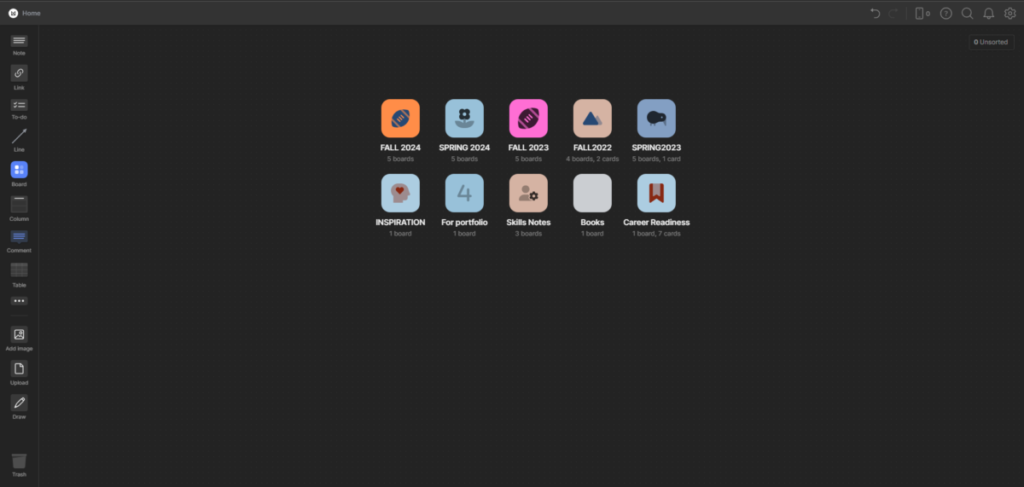
When you first open Milanote, you will see a blank canvas which is where you begin to build your workspace however you would like. I chose to organize my workspace with different boards for each semester of the year to organize all my projects for each class. There are multiple different options to choose from in the tools panel on the left side of the screen. Some of the tools I use the most are boards, note, and column. All of these tools help you organize yourself within you canvas to help you become more productive within your workflow.
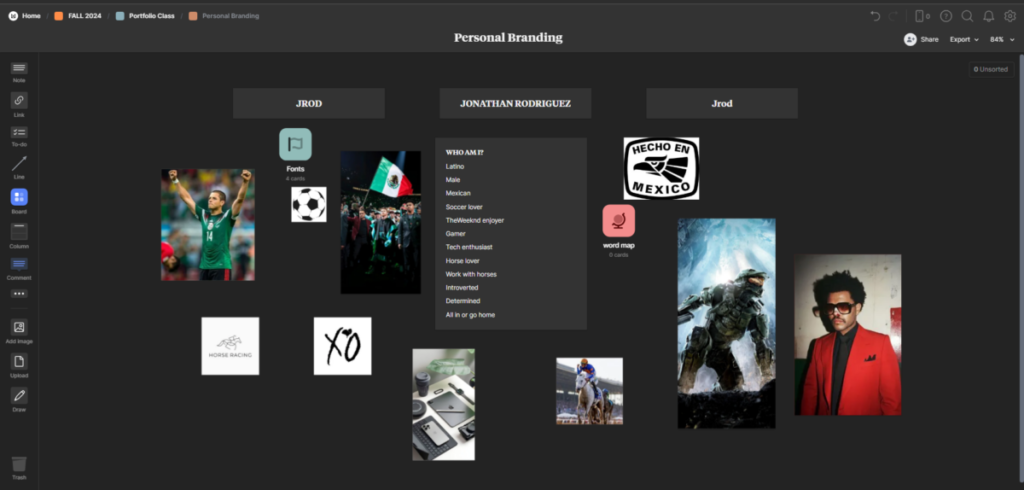
One example of how I use Milanote in my workflow is when I had to create a personal mood board to visually capture all the things that may describe me. This was an assignment for Portfolio class where I had to create a logo for myself so I had to gather some inspiration. This board is less organized than I usually have them because it was for myself and something fun to do.
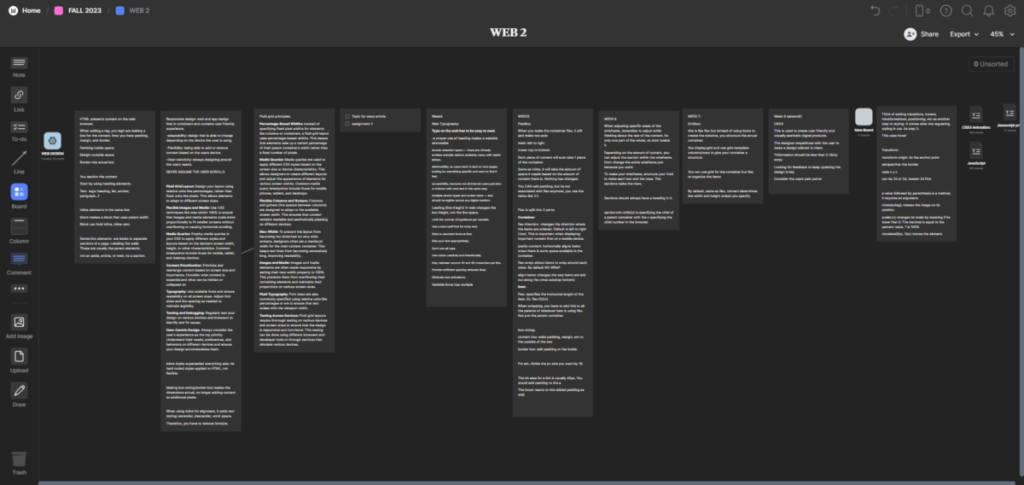
This is another example where I use Milanote to write down class notes while in lecture. This was a Web Design 2 class so there was a lot of notes to write down each day. Each column is a different class and I would write all my notes from that lecture in that column. If we were to start a new project or I needed more space for that specific day, I would then create a separate board to have a new blank canvas to organize more content. This is an example of how I usually use Milanote as a design student.
Some of the features I love about Milanote are:
- Freedom: The blank canvas allows endless opportunities to customize your workspace as you would like it. Having this freedom makes you want to do more within the software unlike other restrictive software.
- Templates: Milanote includes templates for things like mood boards, storyboards, and creative project planning. I usually don’t use these template except for the mood board one because it makes it easy to just plug in all the different images and colors you want to use.
- Collaboration: The fact that you can work with others within you canvas also makes this such a great tool to use. You can invite anyone with a link and they would have all the features to play around as the admin would.
- Link and Image Integration: Some software’s don’t allow for images and videos to be used but Milanote makes it very easy to use here. You can add them as a image file, link, or just copy and paste it from google and you’re done.








