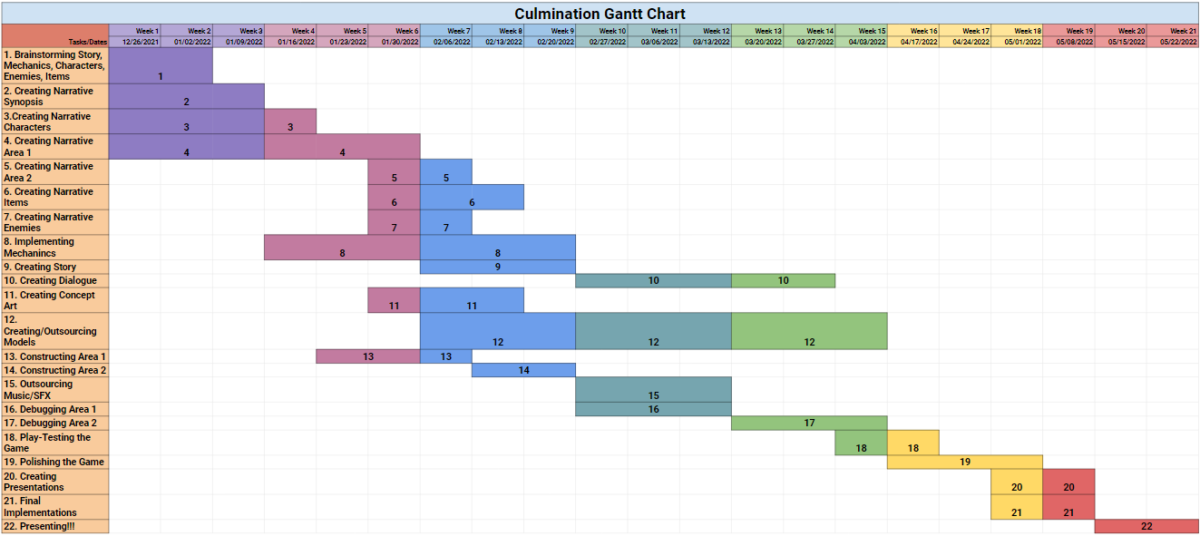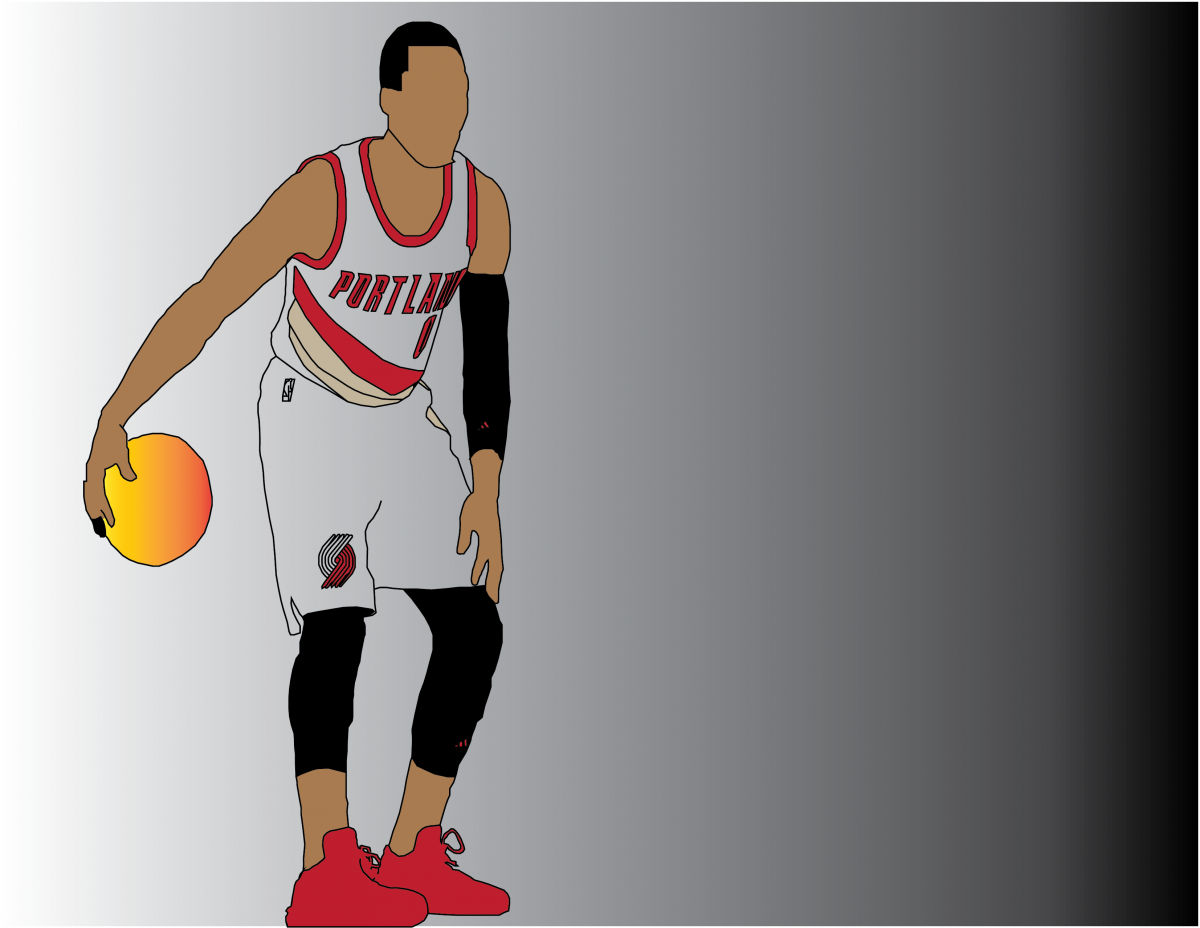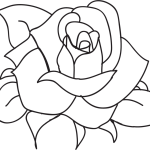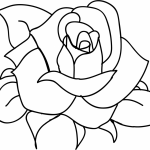These are the detailed description of the two characters in the game.
- Duma – Our protagonist, a 20 year-old mermaid born in the Lost City of Erdia. Due to her strict parents, she wasn’t allowed to venture outside the city but she loves the stories of the outside. Her curiosity gets the best of her and she sneaks out of the city to go on an adventure!
- Ares – The Former King of Erdia, also known as the King of Misfortune. His string of horrible luck always dragged others with him, causing catastrophe everywhere he would go. Ares is the reason the city is sealed up and the cause of everything else you spot throughout Duma’s adventure.