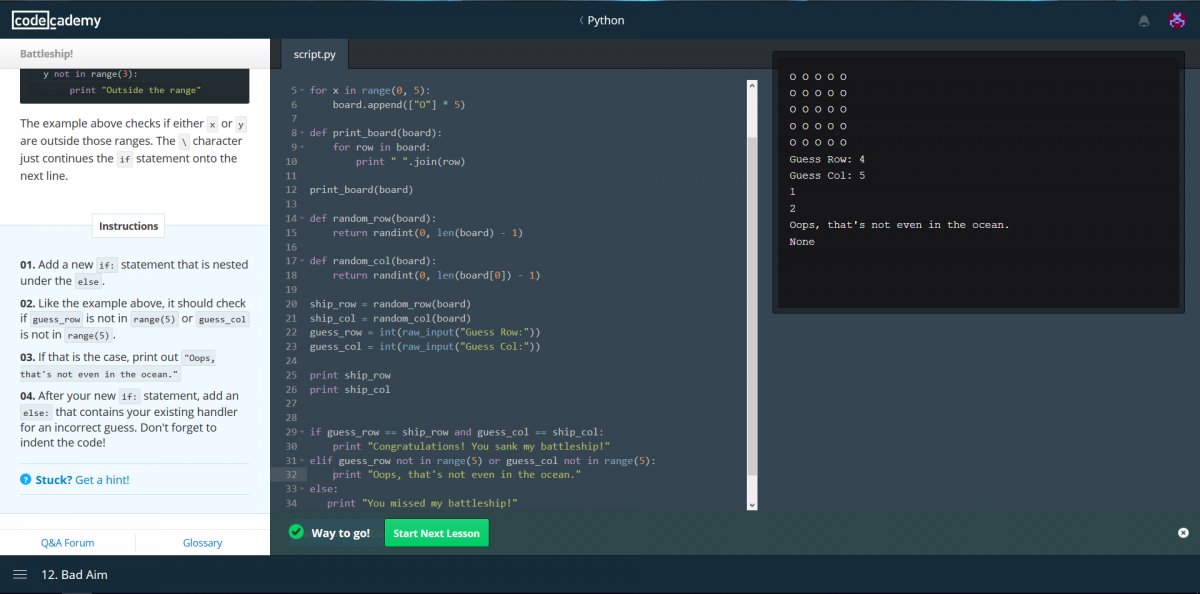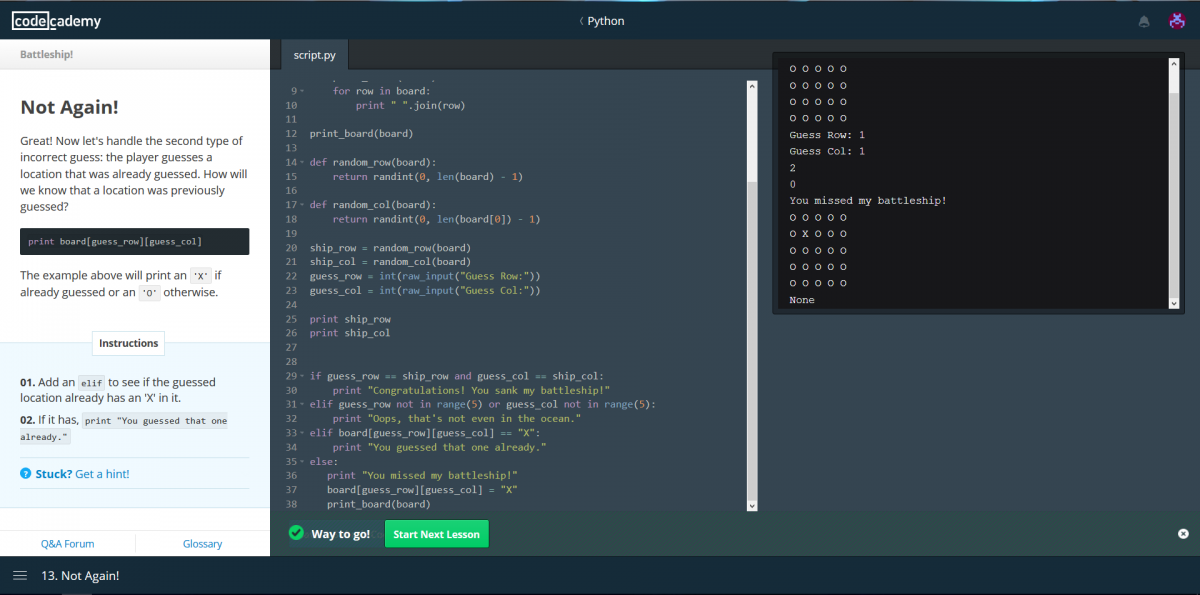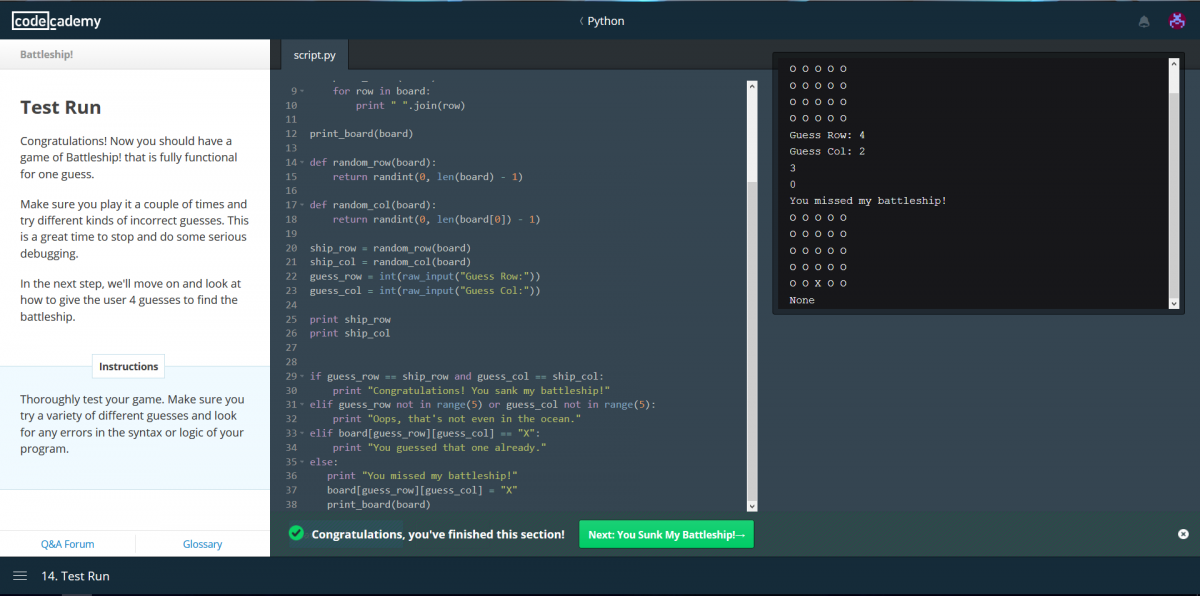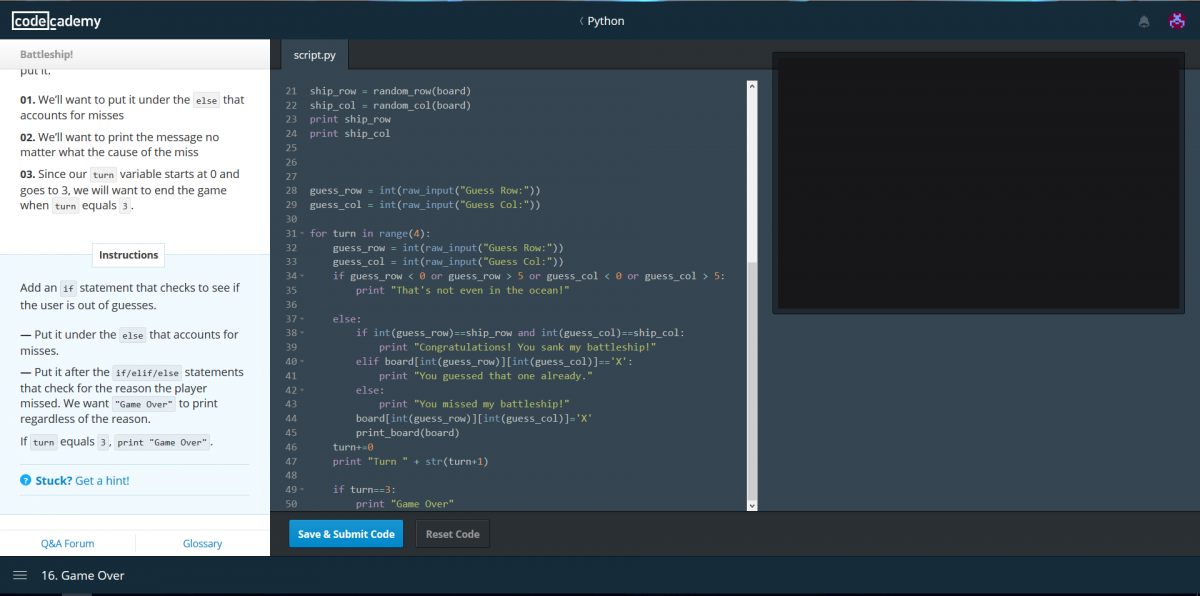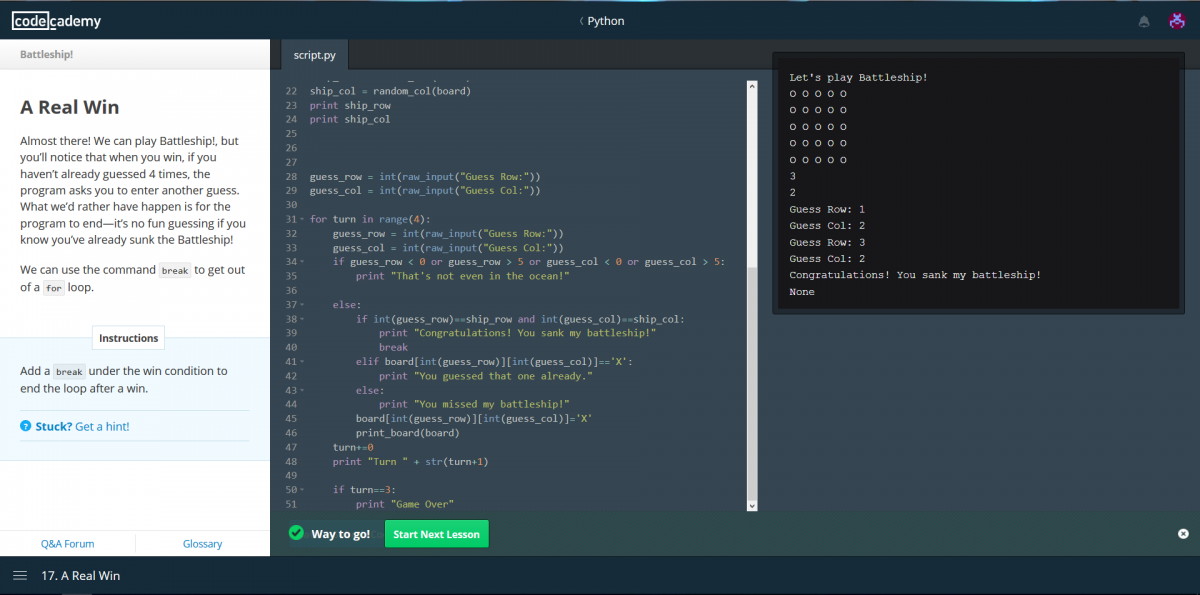This week’s task was a bit more complicated than previous works. This one involved the making of a small battleship game.
The following screenshots take place during lesson number 10.
Lesson 10: You Win! This lesson asked to make a if statement that checks when you have sunk a battleship.
Lesson 11: Danger, Will Robinson! The task of this lesson is to make an else statement that checks if the user missed a battleship.
Lesson 12: Bad Aim. Same as the previous two lessons, A new statement was created as an elif statement to check if the user went out-of-bounds with their input.
Lesson 13: Not Again! Another elif statement was created to check if the user made repeat inputs.
Lesson 14: Test Run. A simple test to see if everything is working properly.
Lesson 15: Play it, Sam. A for loop was added to allow for multiple turns in the game.
Lesson 16: Game Over. A If statement was added in the code to check the number of turns the user is in. If the turn reaches a certain amount, (in this case three) the game will end and show the phrase “Game Over”.
Lesson 17: A Real Win. The command “break” was added in the first if statement to stop the game with a victory if the user correctly finds a battleship.
Lesson 18: To Your Battle Stations! This lesson was used to simply play around with the code that was created.