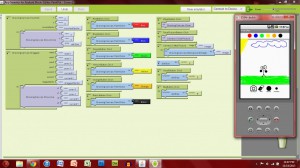PaintPot
With the help from App Inventor for Android by Google, I was able to create an Android application named PaintPot. This application is your “Paint” program on your smartphone. Some tweaks were made to make the application more creative. For instance, I’ve implemented a circle icon with its corresponding color so when the user chooses his or her favorite color the app draws the correct color on the screen. Also more colors were added instead of the three default ones: red, blue, and green. As well instead of using the default Kitty background, I’ve changed it to a Whiteboard background so the user can draw or write anything they desire. In addition, I added icons to the setting below the Whiteboard. For example, the Camera icon has a texts below it that says “Take Picture,” it lets the app and user use the phone’s camera to take a photo which could be used to draw on. The eraser icon is a simple button, it clears the drawing and sets it to the default image. Last but not least, the Big and Small dot has the operation of drawing the lines thin or thick at the users choice. Have fun with the app and draw on the go!