Discussion:
You must be logged in to reply to this topic.
- How To Download an App
-
June 15, 2015 at 3:55 pm #30983

ThomasParticipantA local Senior Center in NYC has asked you to write up a short description of how to download an app. You can choose the type of device to be described.
The Director of the Senior Center mentioend that most of the seniors at the Center have not had smart phones or tablets previously.
Think about your audience.
June 15, 2015 at 4:20 pm #30985
PeterParticipantTo download an app in a android device there are a few step to follow:
1- Make sure that you have a Google Account on your device.
2- Open the Google Play Store app / it is usually come pre-install
3- Select the app that you want to install.
4- Touch Install / wait for a few minutes
5- Go back to your screen.
6- You made it !!!!!!!-
This reply was modified 9 years, 8 months ago by
 Peter.
Peter.
June 15, 2015 at 4:59 pm #30989
DineshAdhikariParticipantTo install an app on your New Samsung Galaxy s4 phone, you can follow these steps:
1. Setup G-mail account
2. Open, Google Android app called Play Store.
3. On the search box, type the name of the app you want to download.
4. From the search list, select the app you want to download
5. Single touch on the Install button to install app to your device.
6. It will say “Successfully install” if you do it correctly.
7. Enjoy using Android App.June 15, 2015 at 5:22 pm #30990
Damika GreenParticipant– Find this image on your phone. It will open up the Google app store.

– At the top of the page there should be a Search Bar
– Type in the name of the application Ex. “Google Chrome”
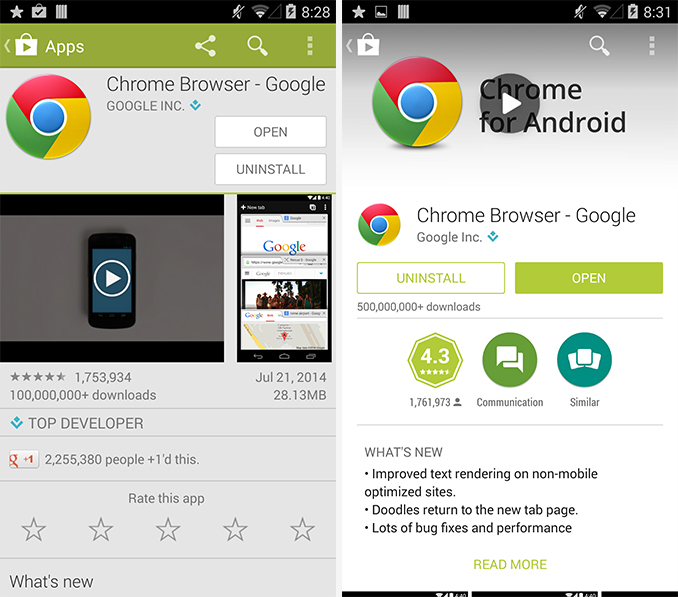
– Click install and then an icon for the application will appear on your home screen
-
This reply was modified 9 years, 8 months ago by
 Damika Green.
Damika Green.
-
This reply was modified 9 years, 8 months ago by
 Damika Green.
Damika Green.
-
This reply was modified 9 years, 8 months ago by
 Damika Green.
Damika Green.
-
This reply was modified 9 years, 8 months ago by
 Damika Green.
Damika Green.
June 15, 2015 at 5:48 pm #30994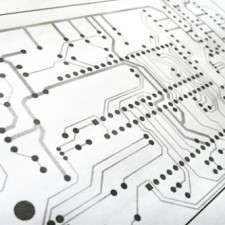
BusayoParticipantTo download an app on your IPhone devices simply follow these steps:
1. Go to App Store on your phone and type the name of the app you want to download
2. After you find the app you want to download, click on it to start downloading.
3. After the download is finished the app icon will appear on your home screen
4. Click on the app icon and enjoy…June 15, 2015 at 5:51 pm #30996
Damika GreenParticipantJune 15, 2015 at 5:52 pm #30997
JuanParticipantIt depends of the smart phone and table operating system. if is a app that the cuny systems already have it on a share network drive, all the user have to do is ask for admin rights, get the download point ( share drive path) and just click on download.
An App out side the CUNY system the user must go the web page of the app. For example, Android the user need to go to the google [lay store, for iPhone the user needs to go to the iTunes store.June 15, 2015 at 5:53 pm #30998
Troy D.ParticipantDownloading an app is based on what type of phone or mobile device you have. If you have an Apple device, you look for a blue icon on called “App Store.” If it’s an Android device, look for “Google Play.”
In order to download any app, you need an email address registered with their service, regardless if its a Google address, Yahoo or otherwise. The app store might ask you to register your credit card info, but you can simply opt to download free apps only.
When you are able to log in, look for the kind of app you want. Use the search engine to find a kind of app you would enjoy the most. Tap on the app you want, then tap “install.” It will ask you to make sure you truly want to download that app. Confirm your download and wait for the app to completely download onto your device.
June 15, 2015 at 5:54 pm #30999
LeonelParticipantDownload apps for Android devices.
• Get Google Email account
• Add the Google account to the device
• Go to Google Play Store
• Once you open the Play Store, search for the app that you’re looking for
• Click install
• Click Accept
• Once the app finished installing, just click open to use the appJune 15, 2015 at 5:59 pm #31000
HanhParticipant(Assuming the user has an Apple ID account)
How to download an app using an iPhone:
1) Tap on the App Store app.
2) Tap on the search bar and type in the name of the app you want to download.
3) Select the app.
4) Tap on the download button.
5) When prompt, enter your Apple ID and password.
6) Once download is complete, open the app from on the home screen.June 15, 2015 at 6:01 pm #31001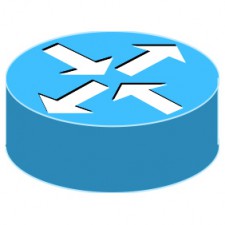
JibrielParticipantTo download an app in android phone
1. Create a gmail account by going to gmail.com
2. Enter the google account into the android phone
3. Open google play store
4. Search for the app you want to install by touching the magnifying glass
5. After you have found the app that you want to install touch “Install”
6. Now the app will appear on you home screenJune 15, 2015 at 6:08 pm #31002
MENSAH EKUEParticipantTo download an app in android phone
1. Create a gmail account by going to gmail.com
2. Enter the google account
3. Open google play store
4. Search for the app you want to install
5. After you have found the app that you want to install touch “Install”
6. Now the app will appear on you home screenJune 15, 2015 at 6:08 pm #31003
ElvisRSanchezParticipantHow to install an app on an iPhone:
1) Turn on your phone by pressing the top right button
2) Swipe the bottom to unlock your phone, tap in the passcode if your phone was assign one. If you are not in the homepage (yo should see a bunch of rounded square icons) press the button at the bottom)
3) Look for an icon call “App Store” the app icon looks like an A with pencils
4) In the main menu, look for the magnifying glass, that is your search engine, type in the name of the app you are looking for
5) Tap on that icon, and than press download
6) Put in any information you needed (the Apple ID is usually your email address and the password that was assign to it)June 15, 2015 at 6:11 pm #31004
JuanParticipantPlease disregard my previous notes.
TO down load an app to a smart phone and table depends of the operating system.
For Android Smart phone and tablets, please follow this.
go to google play store. type in on the search bar the name of the app, click on it and yes is downloading.
For Apple OS, please go follow this, open apple store app. <image src=”http://obamapacman.com/wp-content/uploads/2011/09/Apple-App-Store-Icon.jpg” style=”margin-top: 103px;” id=”irc_mi” height=”187″ width=”304″>
type in the name of the app and click on download. the app should be downloading.June 15, 2015 at 6:11 pm #31005 -
This reply was modified 9 years, 8 months ago by
You must be logged in to reply to this topic.



