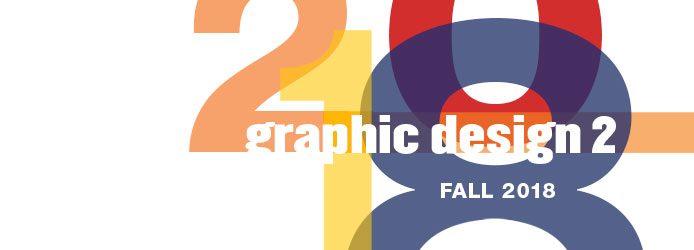Instructions for uploading files to Google Drive
Final work must be submitted digitally. Sign in with a gmail account, Upload to designated folders on Google Drive as jpg unless otherwise specified. Correctly name files: GD2_18_ProjectName_Your Last name_First name
link to Google Drive folder
you must use your gmail address and be a member to access the folder
Upload to correct folder.
Do not upload folders
File Naming for Google Drive
Upload to correct folder.
Do not upload folders
Files must be labeled with the course, project and your full name:
Correctly name files: GD2_18_ProjectName_Your Last name_First name
Project name for first project: Letterform.
You will receive new names for each project.
Example: Smith_Joan_GD2_S18_Icon_sketch1
Upload files at full size jpgs unless otherwise stipulated.
Final work must be submitted digitally.
Google Drive name: GraphicDesign2_f18 https://drive.google.com/drive/u/0/folders/1RMr6xn2_QgO5Su9oNsdG8Zmb-RZtdw0n
** Do NOT upload a folder
** Upload TO the folder with your projects name only.