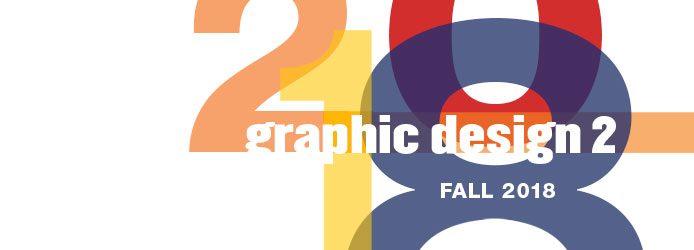“Common Sense” Rules
Do not print homework in the classroom on the due date.
Students most come to class with printed work.
Cell phones must be turned off during class.
No headphones/games/web browsing/email/etc.
ABSOLUTELY No food/drinks inside the computer labs
Expectations
To do well in this course, arrive at class on time, ready to work, with all materials and prepared project. We have a 15-minute breaks half-way through class. Late attendance, extended breaks and leaving early will affect your grade.
Everyone starts this class with an excellent grade. To maintain your standing you are expected to be an enthusiastic participant in this class. Participation and dedication is a large part of your total grade.
Communication
Please be sure to check your City Tech email (or whichever email you provide to me on the first session) on a constant basis. I will be contacting you via email with reminders, changes and other pertinent information. Check email at least 24 hrs before class or more often. Make sure that your email mailbox is not overloaded. It is your responsibility to manage your mailbox so that lines of communication are open and available.
Project handouts, presentation, and syllabus/calendar are posted on out website. If you misplace your project handouts you will find them on the site.
Academic Integrity Standards
Students and all others who work with information, ideas, texts, images, music, inventions, and other intellectual property owe their audience and sources accuracy and honesty in using, crediting, and citing sources.
As a community of intellectual and professional workers, the College recognizes its responsibility for providing instruction in information literacy and academic integrity, offering models of good practice, and responding vigilantly and appropriately to infractions of academic integrity. Accordingly, academic dishonesty is prohibited in The City University of New York and at New York City College of Technology and is punishable by penalties, including failing grades, suspension, and expulsion.
Backing Up Your Files
Losing work due to failed media or overwritten files is not an excuse for late work. Students are expected to have an effective backup strategy for all of their files. Duplicate back-ups of all working and final files.
Program Compatibility
All students are responsible for checking compatibility between school and home computers, applications and their versions, and for saving, storing, and printing their work. Program versions on lab and classroom computers may differ from the version on your computer. If this is the case, you may not be able to open your project in class. Be sure to save your work in a version compatible with class programs, you alone are responsible for backing up and transporting your work. If you have any questions or doubts about saving or backing up your work, please do not hesitate to ask me. Save InDesign files as IDML files