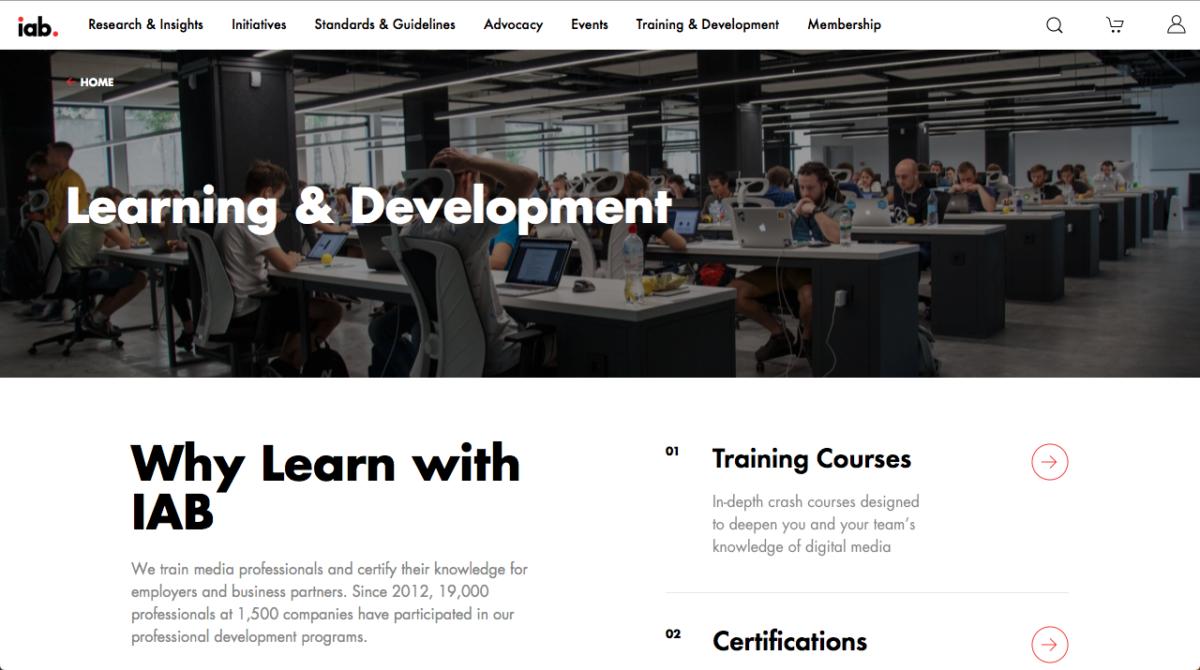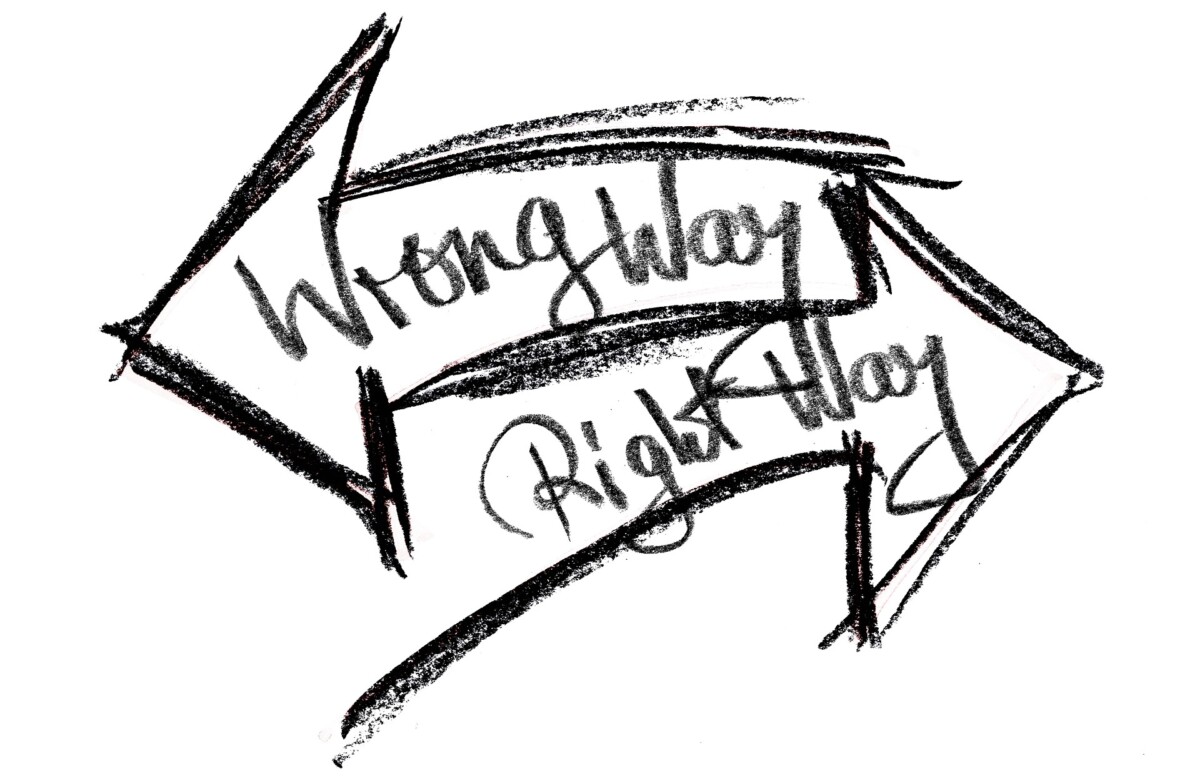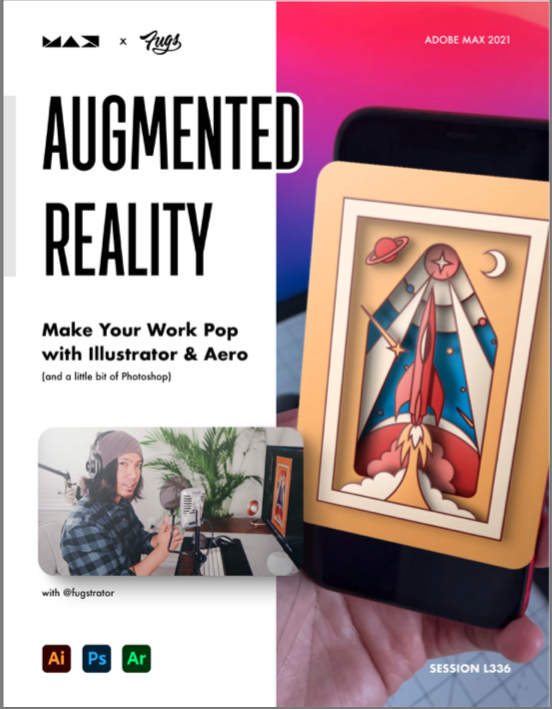Hello! Here is the recording for my internship presentation.
Category: Uncategorized
In November, I attended a virtual event, Interactive Advertising Bureau (IAB). “IAB is committed to professional development and elevating the knowledge, skills, expertise, and diversity of the workforce across the industry.” The event was a Career Development Bootcamp hosted by Elyse Spalding and Karen Elders. In their presentation, a few of the key points were how to begin exploring career options, personal pitch, first impressions, finding direction, resume/cover letter, and organizing your search. Below I will briefly summarize two key points that helped me understand what I need to prepare for my career development.
How to Begin Exploring Career Options
Elyse explained that confirming your key strengths and motivations can be a great way to explore your career options. This can be done by assessment or by self-awareness. Get perspectives by having conversations with your friends and peers in the industry to understand the workforce. Also, be sure to read about the industry and attend events to further your knowledge and see where you begin to fit in the industry.
Personal Pitch and First Impressions
After you have decided on your choice of interest, you’ll want to create an elevator pitch. It will be a brief persuasive speech that will describe yourself professionally, mention your key strengths, skills, and what you are interested in doing. Pitches are helpful for industry events you attend and will likely change as you further develop your career. The speech should be consistent throughout your resume, cover letter, social media, etc. A practiced pitch will help you look prepared and professional.
Your pitch will also be a part of your first impression. “Your first impression = your best impression,” so when using your pitch, you want to make sure you keep eye contact, remain confident, expressions are brief and clear, you are taking pauses, and you are being natural. Again, practicing your pitch will help you with all of the above. And be sure to know your audience.
My Take of the Event
I appreciated that the presentation was informative and that the chat room was open for questions. I recognized another student from City Tech attending the event, which I then connected to on LinkedIn. This event gave me a different perspective on searching for a career. I have a resume and cover letter available, but I need to work on a personal pitch and practice being natural and making an impression. I’m undecided on which concentration I would like to focus on. However, the points discussed during the event will guide me to success.
Giving Credit Where Credit is Due
After briefly reading through AIGA’s Standard Form of Agreement for Design Services and The Design and Business Ethics handbook (linked here), it has refreshed my knowledge in ethical design practices. I learned that taking full credit for something you didn’t do is wrong at a young age. Now, pursuing a design career and being around colleagues have only emphasized the importance of good ethical behavior. Approaching the position of a designer in the field, I know the hard work and dedication throughout the design process and understand why following copyright guidelines help keep our community safe.
In the past, I have seen the works of my classmates and thought to myself, “Wow! That looks great. Why didn’t I think of that?” Instead of copying their designs, I have used them as inspiration. When doing collaborative work with classmates, I have made sure to give credit where credit is due. In one of my courses, the professor emphasized crediting photographers even if an image has been manipulated. If you can’t locate who took a photograph, state the photographer as unknown and get in contact for credit. Personally, I’ve been afraid to do freelance work because I don’t want to violate copyrights, and I don’t want mine violated either. The assigned readings give me a positive outlook on how I can protect my work and the work of others professionally.
The Fairey Copyright Hope Poster Case
In my opinion, it was settled fairly. However, Fairey should have been conscious about the image source, especially if looking through Google. For such a huge project, there should have been more in-depth research about the photograph to obtain permission to use Garcia’s photograph of Obama, which was not copyrighted or watermarked. Basically, the photograph Fairey got from google, which he used for reference, did not hold any boundaries. I say it was settled fairly because, in the end, it led to more people actually purchasing the fine print of Garcia’s Obama photograph. This serves to remind all creatives of the importance of ethical practices and that even the partial use of someone else’s material should be licensed and credited.
What Are Ethics?
From my understanding, ethics are behaviors that are considered good practice under different settings, for example, medical practices or business practice in general. Britannica’s definition of ethics – “ethics, also called moral philosophy, the discipline concerned with what is morally good and bad and morally right and wrong. The term is also applied to any system or theory of moral values or principles.” In sum, good ethics means behaving in a manner that is perceived as good. In the example of medical practices, having informed consent from the patient is considered good ethical behavior.
Ethics and Design
In design, having good ethical practices is important to prevent legal issues. It helps protect the integrity of your work and others. When a designer creates materials or designs, it is their property, and they own the copyrights to them. The original design cannot be copied, and if a license of use was purchased, the terms of use must be followed. It is wrong to copy or distribute someone else’s design or material and is considered an unethical practice that can be pursued in court. Sometimes designers allow the use of their designs as long as you give credit to the source. Material that can be copyrighted include but is not limited to fonts, photographs, graphic design, images created by using computers, and more. Designers should be aware of the ethical practices of copyrighted materials as it gives original designers full control of how their work can be used.
Ethical Practices at Business Connect
At the beginning of my internship at Business Connect, I discussed with the communication director if it was okay for me to blog about my experiences and showcase the work I designed for them in my portfolio. Michelle (communications director) expressed no concern; however, it was only a verbal agreement. One of my major concerns was my access to resources and materials the company would provide for me to work with. Luckily, Business Connect uses Flickr to organize their photographs, which their team members often take for company use. If the required images for a project were not available on their Flickr, I could use Unsplash (a royalty-free, high-quality image database). Business Connect also uses Google Drive folders to store their logos and other design materials. Access is only given to people who are a part of the team. In my work, Michelle asked me to make sure that logos unrelated to the company be avoided to prevent potential issues. Throughout my design work, the fonts used were under licensed parameters.
What is Adobe MAX?
Adobe MAX features live and on-demand content for creatives to access worldwide. Annually, there is an event where people worldwide come together and have a creativity conference. Adobe MAX 2021 occurred from October 26th – October 28th. After the events have occurred, most of the content will be available over the coming year on-demand, along with over 400 sessions, labs, keynotes, musical performances, and Adobe lab sneak peeks. Adobe Max is great because apart from being offered at no charge, on-demand sessions can be shared with anyone and easily accessed on mobile devices through the Adobe Creative Cloud Mobile App.
About The Webinar I Attended
On October 26th, I attended one of the Adobe MAX 2021 webinar sessions. The session’s name was Augmented Reality: Making Your Work Pop with Illustrator and Aero – L336. The speaker, Michael Fugoso, a Designer and Illustrator, discussed how he uses Adobe Aero in his artwork to bring his 2-D illustrations to life. You can see his style of work here on his Instagram. He walked us through how he uses his sketch on Illustrator, how to save it for Photoshop, how to use layers to add shadows/highlights in photoshop, then finally, how to open it in Aero and make it pop. In this session, I learned how layers were used in Illustrator, Photoshop, and Aero. You layer them in the order you want them to pop; the same goes for the shadows/highlights. Then, when you bring it to Aero, you can adjust the angle and depth of the artwork and set the image file that should be recognized for the illustration to pop up. I enjoyed this webinar and plan on applying what I learned here on my projects soon. Michael did a great job at explaining each step and providing a simple workbook with the instructions. All of which can be found on the Adobe MAX website.
About the Speaker – Michael Fugoso
Originally from San Diego, Fugoso is an Illustrator and Designer functioning in Austin, Texas. He does illustrative work for large aerospace companies like NASA, Boeing, Blue Origin, and more. He’s also done work for major companies like Adobe, IBM, and Volvo, to name a few. Fugoso considered his life normal, attending business school and working as a banker until age 29. At 30 years old, he discovered his true passion in the arts of illustrating.