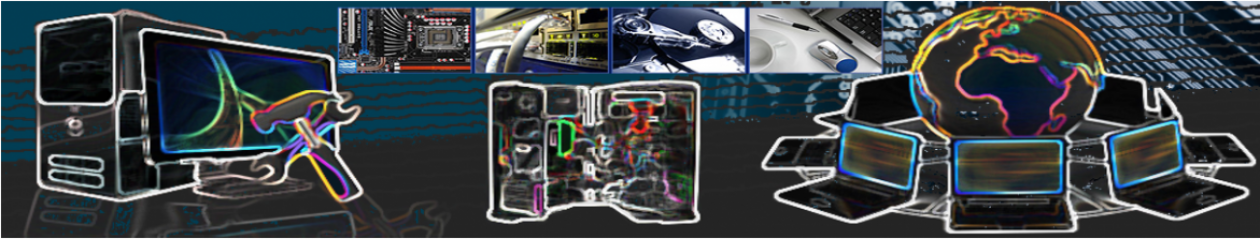| Week |
In-classroom Lab Topics (Tuesdays) |
Homework Online Sections (Due on Mondays, midnight) |
1
Tue, 8/30 |
|
- Module 1 – Computing Overview
|
2
Tue, 9/6 |
- Quiz 1 (Hardware Basics)
- How the PC Works
- System Components
- Operating Systems
- Tech utilities
- Lab 1 (Setup a new computer in the simulator)
|
- Module 2 – PC Technician
- Sections: 2.1, 2.4, and 2.5
- Module 3- System Components
|
3
Tue, 9/13 |
- Quiz 2 (PC Maintenance and Troubleshooting)
- System Components
- Motherboards
- Processors
- Memory
- Lab 2 (Troubleshooting Computer Malfunctioning Simulator)
|
- Module 3 – System Components
|
4
Tue, 9/20 |
- Quiz 3 (Motherboard and Processor)
- USB and IEEE 1394 (FireWire)
- Lab 3* (Build a Personal Computer from parts Supplied by the Lab)
|
- Module 3 – System Components
|
5
Tue, 9/27 |
- Quiz 4 (Memory and Bios)
- System Components
- Expansion cards
- Audio and Video
- Cooling
- BIOS
- Lab 4* (Study the BIOS of the computer and the multiple uses.)
|
- Module 4 – Peripheral Devices
|
6
Tue, 10/4* |
*No classes, college closed |
|
7
Fri, 10/14**This class is on Friday (Follows Tuesday Schedule) |
- Quiz 5 (Peripherals)
- Configuration of Computer Peripherals
- Storage overview
- Lab 5 (Troubleshooting System Startup Simulator)
|
|
8
Tue, 10/18 |
- Quiz 6 (Storage)
- Storage Management
- Lab 6* (USB vs FireWire.)
|
|
9
Tue, 10/25 |
- System Components Review
- Mid-Term Exam (Modules 1 to 5)
|
|
10
Tue, 11/1 |
- Quiz 7 (Networking: Hardware and Media)
- Networking fundamentals
- Lab 7* (Installation of OS Windows 7 in real PC)
|
|
11
Tue, 11/8 |
- Quiz 8 (Networking: Ethernet and IP V4 )
- SOHO and HOMEGROUP
- Lab 8 (Create a Home Office Network in the Simulator)
|
- Module 6 – Networking
- Module 7 – Printing
|
12
Tue, 11/15 |
- Quiz 9 (Networking: Wireless )
- Printers
- Lab 9 (Configure Widows OS in the Simulator)
|
- Module 8 – Mobile Devices (Notebooks)
|
13
Tue, 11/22 |
- Quiz 10 (Printing)
- Mobile devices
- Lab 10 (Troubleshoot a Mobile Device in Simulator)
|
- Module 8 – Mobile Devices II
|
14
Tue, 11/29 |
- Quiz 11 (Mobile Devices)
- System Management
- Lab 11* (Install a WorkGroup a Domain Network environment using a professional switch and a router)
|
- Module 9 – System Management
- Sections 9.1, 9.4 to 9.7, and 9.15
|
15
Tue, 12/6 |
- Quiz 12 (System Management)
- System implementation
- Security best practices
- Social Engineering
- Lab 12 (Intercultural Knowledge Lab)
|
- Module 10 – System Implementation
|
16
Tue, 12/13 |
- Quiz 13 (System Implementation)
- File System
- Firewalls
- VPNs
- Lab 13 (Configure Linux LabSim and Setup a FireWall and a VPN in the Simulator)
|
|
17
Wed, 12/20 |
FINAL EXAM [Certification Exam: PC Pro] |
|
Computer Engineering Technology | Fall 2016 | Dr. Benito Mendoza