For this week’s Weekly Writing Assignment, I would like you to write at least 250 words the describes (1) how you selected the article that you did for the 500-word summary including details, such as which databases you used, what keyword(s) you used, and what criteria you used to focus on some articles and not others; and (2) a set of instructions that someone else could use to find the specific article that you selected, which can be a description of steps in sentences or a list of steps: 1, 2, 3, etc.
Watch this week’s lecture above for a full description of this assignment before completing it.
Type your response into your word process of choice and save your work some place safe. Then, click on the title of this post above (“Weekly Writing Assignment, Week 2”), scroll down to the comment box, copy-and-paste your response from your word processor into the comment box, and click “Post comment.”
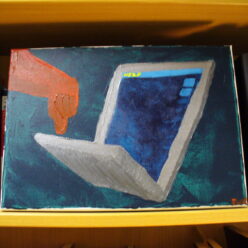



When looking for an article to use for my 500-word summary, I looked through IEEE Xplore with keywords cybersecurity. I had chosen that I wanted to use the topic of cybersecurity because with the rapid growth of new technology we must find ways that we can protect ourselves and our sensitive information from hackers and scammers. Today internet scams like phishing have been successful in taking people’s information without the users knowing what is happening. In 2020, there were more than 60,000 phishing attacks only in March. Scammers will take any means necessary to steal people’s information for their benefit which is unethically and wrong. So to protect people, I wanted to do more research upon different ways that cybersecurity can be used to help protect people and more ways that we can spread awareness of how important protecting yourself on the internet is. When looking through the search of cybersecurity I went through about 4 other articles until I came across this article named Home User Security- from Thick Security-oriented Home Users to Thin Security- oriented Home Users. This article showed how the lack of cybersecurity can affect users and even government entities. This article also gave examples and charts to provide more detail about how lack of security has affected people in certain areas that aren’t aware of the dangerous attacks they could endure. The article gives the example of Africa and how their lack of cybersecurity can affect them and how they can improve upon it by implementing certain protocols. The way I chose which articles to not use was based upon the amount of information and real-world situations in their article. If they didn’t include both to at least one of them I decided to not use that article. A way that you can find the article that I used for my assignment is by going through the City Tech library website, then to the IEEE Xplore web page and using the keywords of cybersecurity and looking for the one that included “Home user security”.
Well since I am interested in the world of programming and developing software in general. I decided to select an article that can relate to that in some way and the article I chose did just that. The only database I used to search up the article was IEEE due to the fact that it looked more modern than the other database. If I remember correctly, I believe I tried using these keywords: “Software engineer” and “Software Developer” to find the article. I was focusing on what I am more interested in based on what I will do in the future and from reading the titles of the articles, so I filtered it by most relevant and scrolled down. Out of all the articles that I saw, the one that I chose to work with was the most interesting one especially since it was more of a recent article. You can find my specific article by following these set of instructions:
1. Open a web browser (Chrome, Edge, Firefox, Safari, etc.)
2. Go to the city tech library website
3. Click on Articles in the left panel
4. Where it states, “Browse by Name”, click on the letter “I”
5. Then click on where it says “IEEE Xplore”
6. There will be a search bar where you can type either “Software Developer” or “Software Engineer” and click on the search icon
7. From there, you will have to filter it by Journals by clicking on the empty box to check it and sort it by Relevance in the middle right of the screen.
8. Lastly you will have to filter the year on the left panel from 2019 – 2021 that way you get the most recent articles and apply every filter you changed.
9. Finally, scroll down till you find the article I chose.
For my chosen article, I used the IEEE Xplore database using the keywords ‘Computer Information Systems’ and ‘web development’. I looked for articles that were focused primarily on web development and web design. In the process of selecting an article, I made sure they were from academic journals and were peer-reviewed articles. To set these parameters, I made use of the filters the database provides to find an article that would be peer-reviewed from an academic journal that was from recent years. I narrowed the search down to 2 articles that focused on web development and after reading through both articles, I chose the one that I found most interesting.
In order to find this article, follow these steps:
1. Open web browser
2. Navigate to City Tech’s library journal database
3. Click ‘Find Articles’ on the sidebar
4. Click I on the ‘Browse by Name’ bar
5. Locate IEEE Xplore
6. Click IEEE Xplore
7. Enter CUNY login information
8. Wait for browser to redirect to IEEE Xplore database
9. Type ‘Computer Information Systems’ in the search bar and hit enter
10. In ‘Search within results’ at the top of the page below the main search bar, type ‘web development’ and hit enter
11. Check the ‘Journals’ box in the filter and apply
12. Sort By ‘Newest First’
13. Scroll down to the page numbers and click ‘3’
14. Scroll down to locate the article “Towards the Detection of UX Smells: The Support of Visualizations”
As I am a Computer Systems major going for the Software track and since we are currently in the times of COVID-19, I decided to see if there is something related to these two. As such the keywords I used to search for an article were “Software developer” and “COVID-19”. When looking for articles for the first time instead of “covid-19” I used “covid” this gave different results. Compared to some other articles that I found this was the only one that seemed to fit my criteria. There were articles of covid about Korea, otolaryngology, disruption of education in Australia and New Zealand and etc. For the steps I am about to provide I am assuming you have a working device and internet access as well as being technologically literate.
1. Make sure the device that you are using is currently on.
2. Unlock your device if needed to reach your desktop or homepage.
3. Open a browser of your choice whether it be Google Chrome, Firefox, Safari or etc.
4. Go to the CityTech Library Website
a. Copy and paste this link in this URL https://library.citytech.cuny.edu/
OR
b. Go to google.com and search for “citytech library”
i. Click on the first link which should be https://library.citytech.cuny.edu/
5. There is a dropdown menu displaying eBooks click on it and change it to Articles
6. In the search bar displaying “Find books, media, and more” enter “software developer covid-19”
7. It should be the first article that shows up “Pandemic programming: How COVID-19 affects software developers and how their organizations can help”
My major is Computer information Systems, and I am focusing on database. I took few networking classes as elective classes. I found cyber security classes are interesting that is why I decided to choose an article relevant and regarding cyber security. I used the keyword computer security. Many articles popped up, but I tried to choose from the recent publications. For an example minimized them by putting publication date 2019-2021. I was focusing on what I am more interested in and this specific article grabbed my attention. The name of my article is “Noisy Operations on the Silent Battlefield”. Above I have mentioned the steps I followed:
1. Go to the City Tech homepage.
2. At the bottom, in the Helpful Links column second from right, clink on the link for Library.
3. On the Library page, you will see a column in the middle left called Start Your Research. Click on Find Articles.
4. At Browse by Name, click on the box for J.
5. You will see two Resources – click on JSTOR.
6. On the JSTOR page, click Advanced Search.
7. On the Advanced Search page, you will have a lot of options. In the first box I typed computer security.
8. A little further down on the same page, at Narrow By, click the Articles box.
9. A little further down on the same page, at Publication Date, put 2019 to 2021.
10. At the bottom of the page, click Search. Links to a lot of articles will then pop up.
Here is how I found my article. The professor sent me an email to my google email address, and it stated about joining his course for the semester on Openlap. From there I created an account on Openlap that contains my city tech email address so the professor has a way to get in contact with me. He uploaded his first lecture on Wednesday February 3rd, once time was made available to me I watched his whole lecture. He stated two ways about how to find your article, one way is by using IEEE Xplore, and the other involves using A/Academic Search complete. I used his first method regarding IEEE, I followed his steps of using the IEEE search method.
1. First I searched up the “citytech cuny library” on the search tab.
2. Then I clicked the first link given to me.
3. From there I looked for “Find Articles” on the main page of the website and clicked on it. You should be able to find it on the bottom left.
4. Next I clicked the letter “I” underneath “Browse by Name”.
5. Once I did that I clicked on the 2nd lick given to me. The 2nd link should state “IEEE Xplore”. If you are doing this off city tech campus, you need to login using your cunyfirst account.
6. Next in that search bar type the name of your major. My major involved computer systems, so I typed that in the search bar and clicked enter.
7. Now because we are looking for journal related articles click on the box next to “Journals” and click “Apply”. That way your search can only relate to journals.
8. Finally find the article that interests you by scrolling down and turning from webpage to webpage. I read the title of articles to find my interest and eventually I found one. I took a quick read of the abstract and started reading from there.
For the 500-word summary, I chose an article about Cryptocurrencies and Artificial Intelligence. Cryptocurrency has been an ongoing topic for the past decade, what caught my interest was the use of Artificial Intelligence with cryptocurrency. In order to search for articles for this assignment, I did the following:
1. Open a web browser of choice and find our class page in OpenLab, which is ENG 2575 OL83.
2. Find the section that says Student Projects, and under the “Beginning 500-Word Summary Project, Week 1” post, there will be a link to the CityTech library database.
3. I clicked the library database link to get to the CityTech library, and on the left-hand side there is a section that says “Start Your Research”, and under there is a Find Articles link. This will let you search for articles in the database.
4. Now it will prompt you to log in to your CUNY first. After doing so, you will be able to search for articles.
5. After you type in a topic that you are looking for, there will be options for certain results that you can view. These include journals, magazines, books, and others, but I chose journals for this assignment. You can also filter it by which year it was published in.
For my research, I typed in cryptocurrencies and browsed for a while before entering a new search. I entered cryptocurrencies and artificial intelligence and found an interesting article. That article that I am using is Cryptocurrencies and Artificial Intelligence: Challenges and Opportunities.
6. After you find out which article you want to view, you can click on the PDF button to access it.
1. Followed by Professor. Ellis first lecture, first I went to the city tech library website using my chrome web browser: https://library.citytech.cuny.edu/
2. Then I click the Find Articles option, located in the left-hand side menu bar section.
3. Next, I click the alphabet ‘I’. Which signifies the ‘I’ section.
4. It gave me many research sites. From that, I choose IEEE Xplore.
5. By clicking the IEEE Xplore option, took me to the login homepage.
6. I put my cuny first username & Password for login.
7. Then the IEEE Xplore home page appears https://ieeexplore-ieee-org.citytech.ezproxy.cuny.edu/Xplore/home.jsp.
8. In the search bar, I type many keywords related to my major and interest. Those are like “Database”, “IT technology”, “Advanced technology” etc.
9. By searching, I found a lot of interesting journals article, eBooks, magazines, etc. there.
10. Next, I select the only journal option and select ‘Apply’.
11. To find specifically my journal article, I type “Smart Technologies” and in the “Sort By Relevance” option I selected the most popular option.
12. It gave me lots of Journal article’s names.
13. I checked those journal articles one by one and then finally one Journal attracted me, the name of the journal is: “Smart Factory of Industry 4.0: Key Technologies, Application Case, and Challenges”.
14. After reading a pair of paragraphs, l chooses to work on this journal because of this article appearances quite interesting and challenging to work on.
15. And the date of the publication was December 14, 2017. Which is not that long-standing. Moreover, the total number of pages is 14, which follows the professor’s conditions.
16. Then I click the pdf option located down below the article name and the pdf file was open.
17. Then I download and save the file so later I can simply open the pdf file and work on this.
My major is Electrical Engineering that is why I was focusing on topics that are related to my major. I think that our future will be changed rapidly. Alternative or independent sources of energy for households might be our near future. Also, pandemic shows us that everything can change in few days and everyone might be isolated from society. That is why for a modern people that is very important to have their own reliable source of energy. I read many articles throughout many data basis that are related to this question. At the same point, I realized that I found more interesting the articles that tells us about people from poor communities and how they fought for their lives.
In my search, I tried to use the keywords, such as “solar energy”, “solar energy latest news”, “pandemic and solar energy”, etc. There is the path how to find my article:
1. Open any web browser, such as Google Chrome, Firefox, Safari, Edge, etc.;
2.Open Google Scholar;
3. Type keywords such as “solar energy and pandemic” in the search bar and hit enter;
4. Many articles will pop up. Scroll down and read any article from the list;
5. One of these articles is an article that caught my attention during the research.
For the 500 word summary, I choose an article which is a focus more and deep into the major being studied. The major is Electrical Engineering that is why I was focusing on a topic that is related to the future of engineering. I think that our future will be affected by upcoming war. Also, how the use of technology will benefit countries’ defense systems with the knowledge and advancement of technology as we speak. I chose an article about Electronic Warfare. Electronic Warfare has been a focus that many countries use and work with major companies on the defense and improvement on the battlefield. In order to search for articles for this assignment, I did the following:
1. Open a web browser of choice and find our class page in OpenLab, which is ENG 2575 OL83.
2. Find the section that says Student Projects, and under the “Beginning 500-Word Summary Project, Week 1” post, there will be a link to the CityTech library database.
3. I clicked the library database link to get to the CityTech library, and on the left-hand side there is a section that says “Start Your Research”, and under there is a Find Articles link. This will let you search for articles in the database.
4. Now it will prompt you to log in to your CUNY first. After doing so, you will be able to search for articles.
5. After you type in a topic that you are looking for, there will be options for certain results that you can view. These include journals, magazines, books, and others, but I chose journals for this assignment. You can also filter it by which year it was published in.
For my research, I typed in electronic warfare and browsed for a while before finding an interesting article. That article that I am using is Artificial Intelligence Aided Electronic Warfare Systems- Recent Trends and Evolving Applications.
6. After you find out which article you want to view, you can click on the Available online button to access it.
• The current major I am studying is computer information. As I was searching the database library for anything related to computer information, I realized how much of a struggle it was going to be. There were many off-topic articles about computer engineering and programming. I found one that caught my attention which was about ternary optical computers.
• I clicked the link which was attached to the class assignment” city tech library website
• The link I used was city tech library database to locate my article.
• The library website link took me to website search. The first link was http://www.citytech.cuny.edu/library which redirected me to the right location.
• Using the search engie on the website, I began looking for my article of chose for the assignment.
• First, I simply entered “Computer Information”. The results I received were only related to “Computer” so every article I got in my search was anything that had to do with computer; computer engineering, computer science, computer builds and such. I had to refine the search to include both computer and information to narrow my results and cut the clutter.
I found 22 Databases for Computer Systems Technology I picked I found 22 I choose “Response time of a ternary optical computer that is based on queuing systems”. This was the article that caught my attention and it had plenty of pages of content to work with. This article relates to my major because it describes specifically how the computer operates in detail that would confuse the common person using phrases such as data-bit of information and cloud computing platform to explain how the system works.
As I’m interested to computer and my major Computer Systems in Network security track, in other to find my article, I tried to find what is more important in my major. Searching in the library page journals, I knew I could find many more articles relation to that. I decide to go over my track as searching, then I found many again.as I knew before I start searching, Some of them might be short and some of them long I could imagine. I decide to chose the one I found more interesting with at least 10 pages.
To begin the search on the computer
1. Open web browser safari
2. Go to CityTech Library Website
3. Click on the left panel where it Article
4. On the Browse by name , click on the letter A
5. Then click IEEE Xplore
6. Type Cuny login information
7. Then on the search bar type “ Network and Security
8. It’ gonna be the fifth article with the 10 pages long with the tittle “ COMPUTER NETWORK SIMULATION AND NETWORK SECURITY AUDITING IN A SPATIAL CONTEXT OF AN ORGANIZATION”
When looking for an article I ended up choosing an article named “Health-CPS: Healthcare Cyber-Physical System Assisted by Cloud and Big Data” I chose this article not only because it sounded interesting and is relevant to my major, but because I wanted to see real world examples of how technology is used.
1. The first thing to do is look up “cuny city tech library” on a search engine
2. Next click on the first page
3. On the left side of the page there will be a column named “Start Your Research” click on Find Articles
4. Underneath “Browse by Name” click on the letter “I”
5. Next click on IEEE Xplore
6. Next enter your CunyFirst credentials
7. After that you can search any topic you want. I chose “big data” because it is relevant to my major.
8. After clicking on search, many results will show up
9. Make sure to click on “Journals” on the filter section which is located underneath the search bar
10. Next you are going to look at the left side of the page where it shows “Year” here you will input the year range from 2017 to 2021
11. Next click on apply
12. Next click on search within results and type in “cloud” then search
13. Next click on search within results again and type “healthcare” then search
14. Scroll down and the article I chose should be the fourth one down named “ Health-CPS: Healthcare Cyber-Physical System Assisted by Cloud and Big Data”
My major is Computer Information System, and my track is Networking and Security. The topic I chose for my 500-word summary is Social Media Security. Here is how I found the right article by CityTech database website.
1. First, I searched for citytech library website on google.
2. I clicked the first link that showed up on google which is https://library.citytech.cuny.edu/.
3. Then I scrolled down and looked for “Find Article” which is located on the left side of the webpage.
4. From there I clicked the letter “I” underneath “Browse by Name”.
5. The website found seven databases that starts with letter “I”.
6. I was looking for IEEE Xplorer which was the second link on the search results
7. Once I clicked on IEEE Xplorer, the webpage asked me to verify my citytech id and password.
8. After providing my information I was able to enter the database. Then I typed “Social Media Security” on the search bar.
9. The search result contains all types of content like magazines, books, courses, journals, conferences etc. but I selected only journals to find the right article for my project
10. It gave me a lot of interesting journal articles. After reading the abstract of 6 articles I found an article with a lot of details about social media security. The name of the article is “Geosocial Media as a Proxy for Security: A Review”. I downloaded a copy of the article on my computer.
My major is computer systems, and I am on the IT(information technology) track. For the 500-word summary, I had to choose an article, so I decided to find a theme related to my major. Here are the steps that I used:
1. As Professor Ellis provided us some resources and how to use those to find an article, I followed his steps. First, I open the web browser Safari and search the city tech library.
2. The first option I found was welcome to the city tech library, and I clicked on that, which brought me to the advanced search page. Here is the link “https://library.citytech.cuny.edu.’’
3. On the left side, it says start your research. When I scroll down underneath, I choose to find articles, which brings me to the A-Z databases page.
4. I click on the second option where it says IEEE Xplore; it opens up a new page; since we are off-campus, I have to log in using the cuny first account and password.
5. It brought me to the advancing technology for humanity page; underneath, there is a search option; since I am interested in networking also, so I used “Network Security.” As a keyword. It gave me 567,102 results.
6. I narrowed these options by clicking journals with 98,032 articles, and then I clicked apply. When I scroll down a little bit, there is an option on the right side of the page with an option for sort by relevance. Then I clicked on it and chose the newest first. You can also select the number of articles you want per page. I fixed mine as 25 per page. I have to find an article that has more than four pages.
I did not get my article on the first try; I had to read four articles, and the last article was “A First Step Toward Network Security Virtualization: From Concept to Prototype.’’ I decided to use that journal article for my 500-word summary. So, I downloaded the pdf file on my laptop and saved it in my class folder.