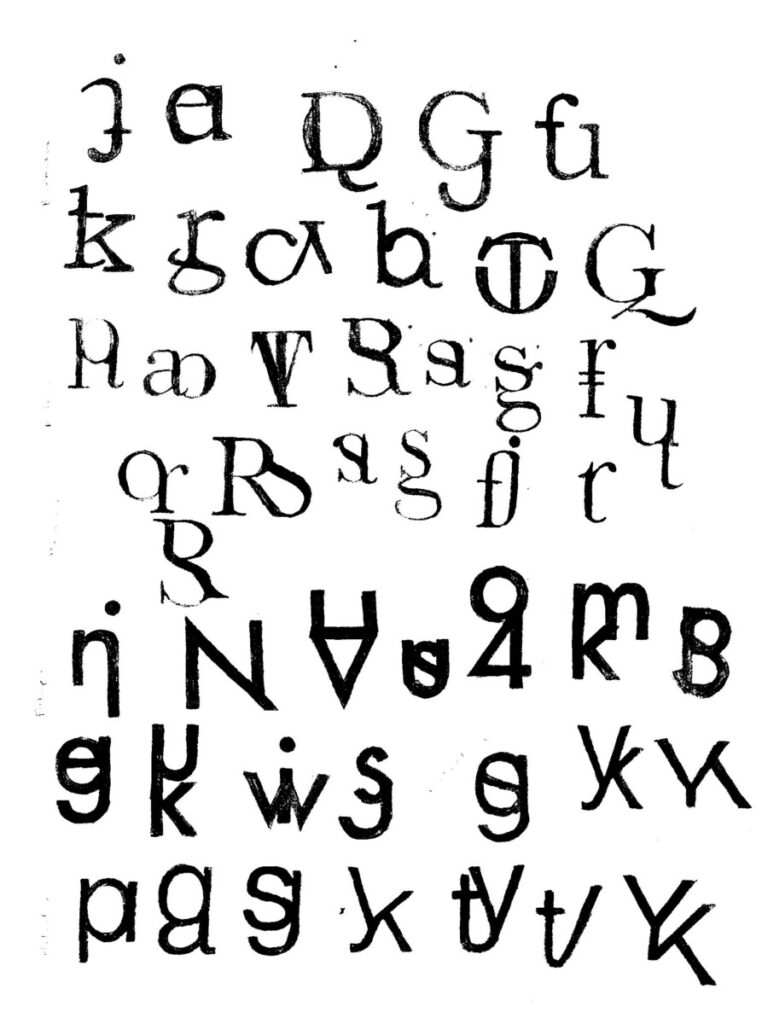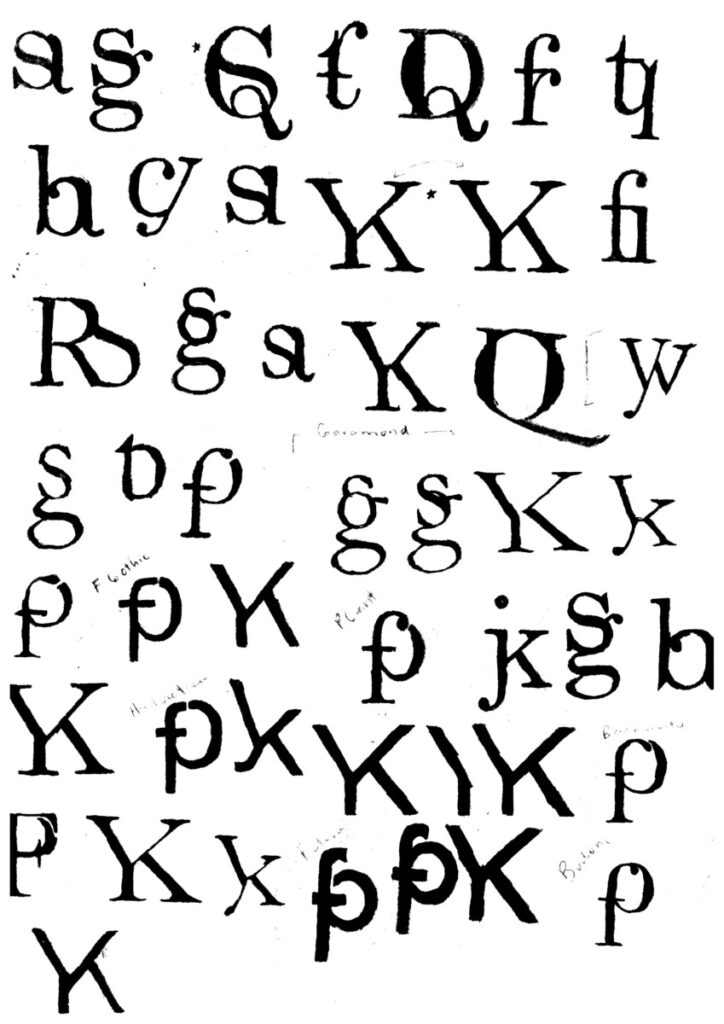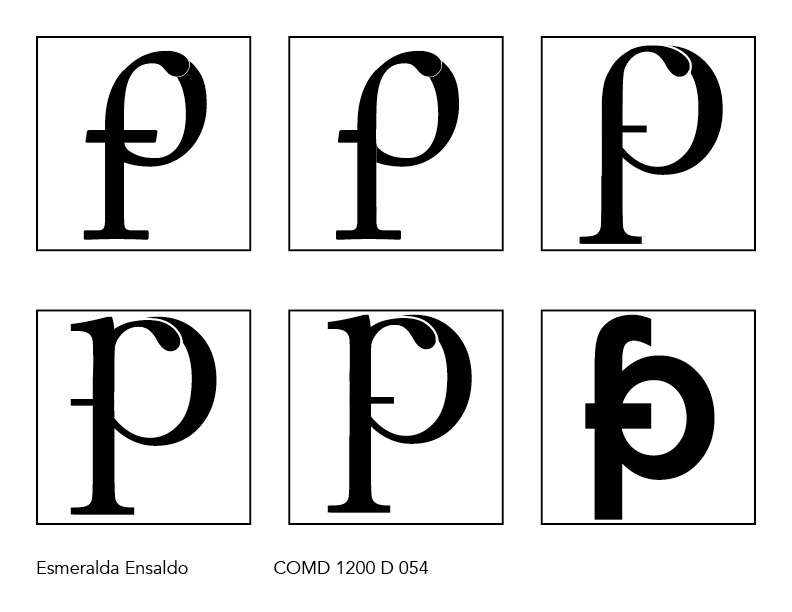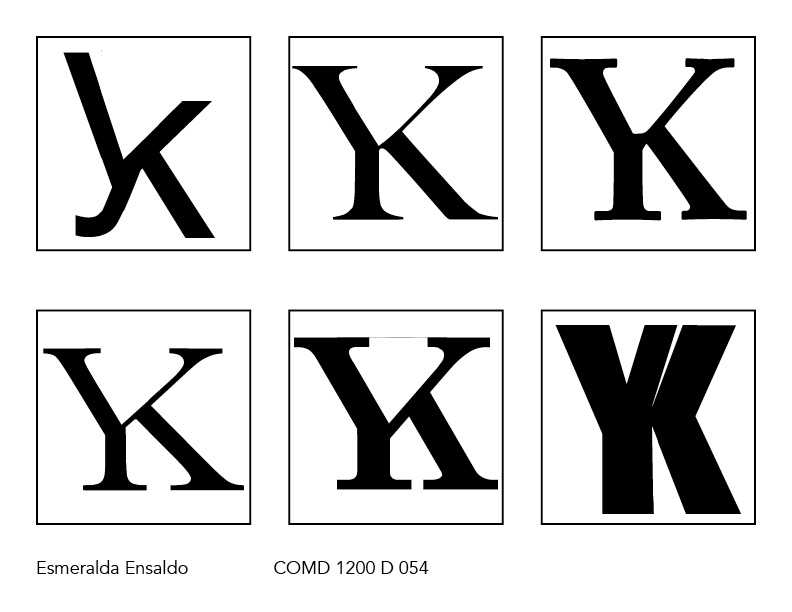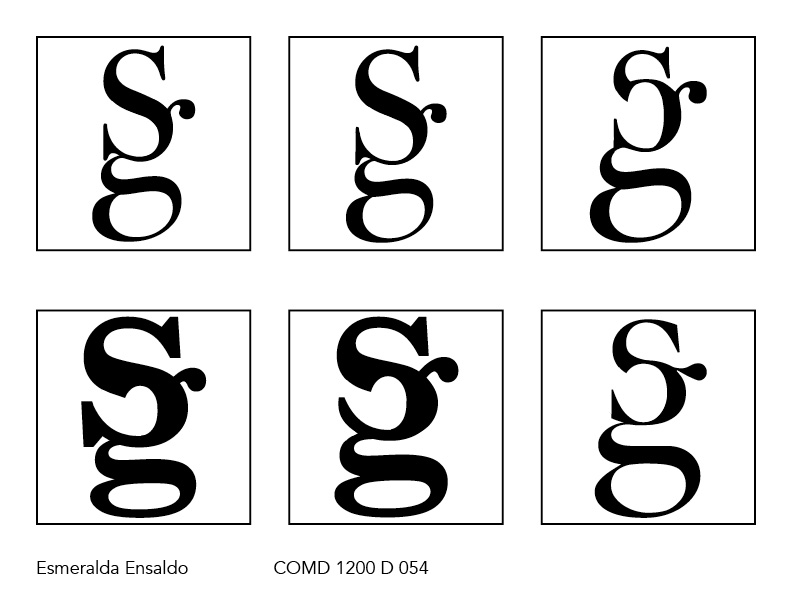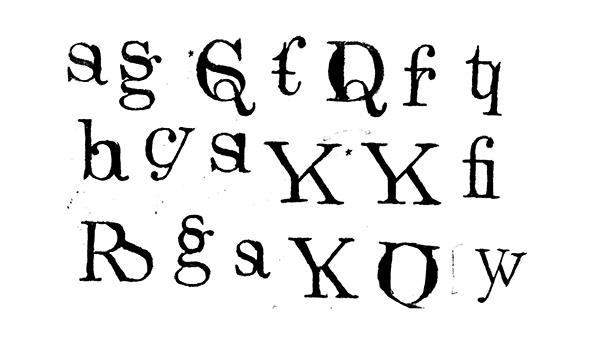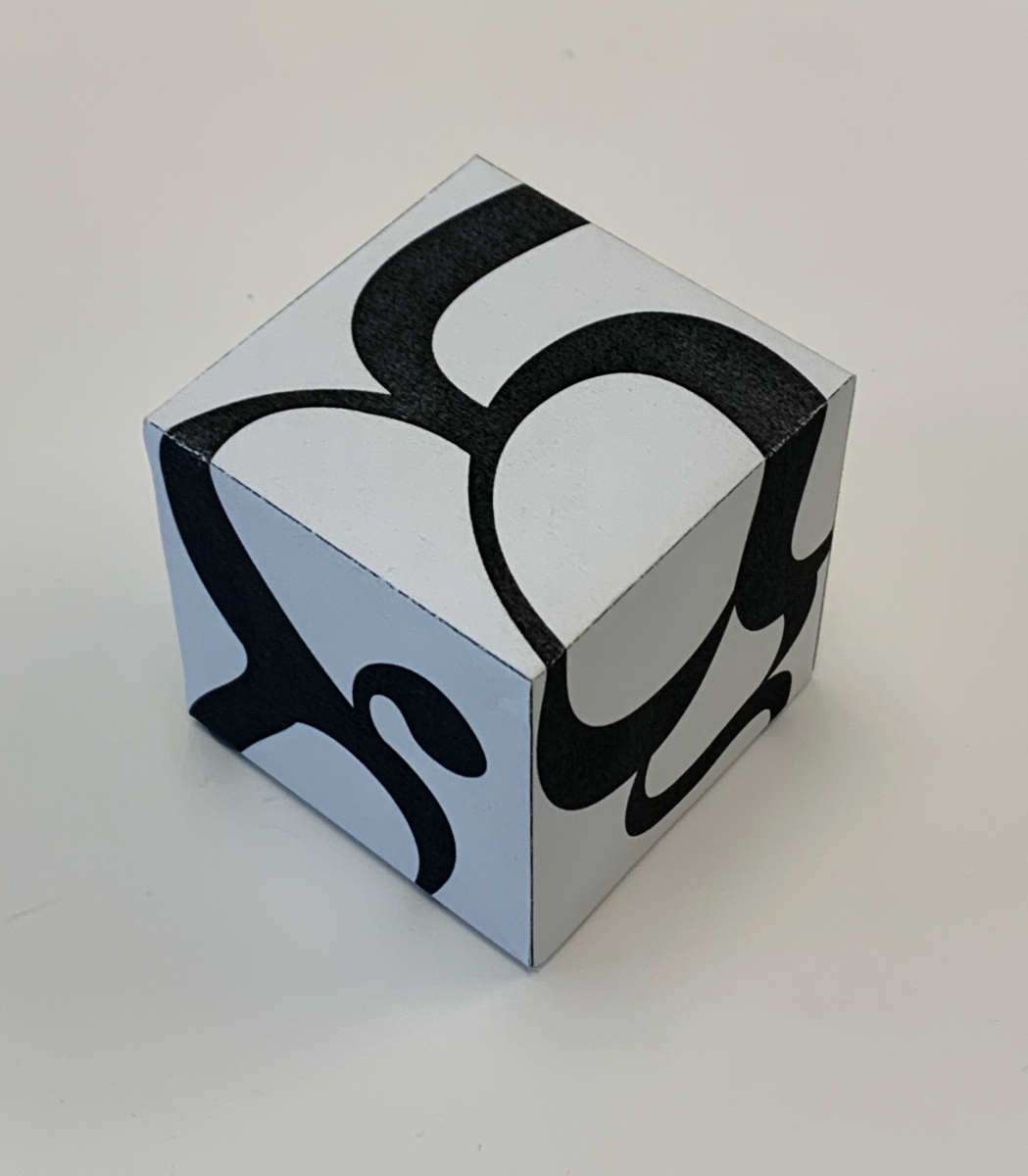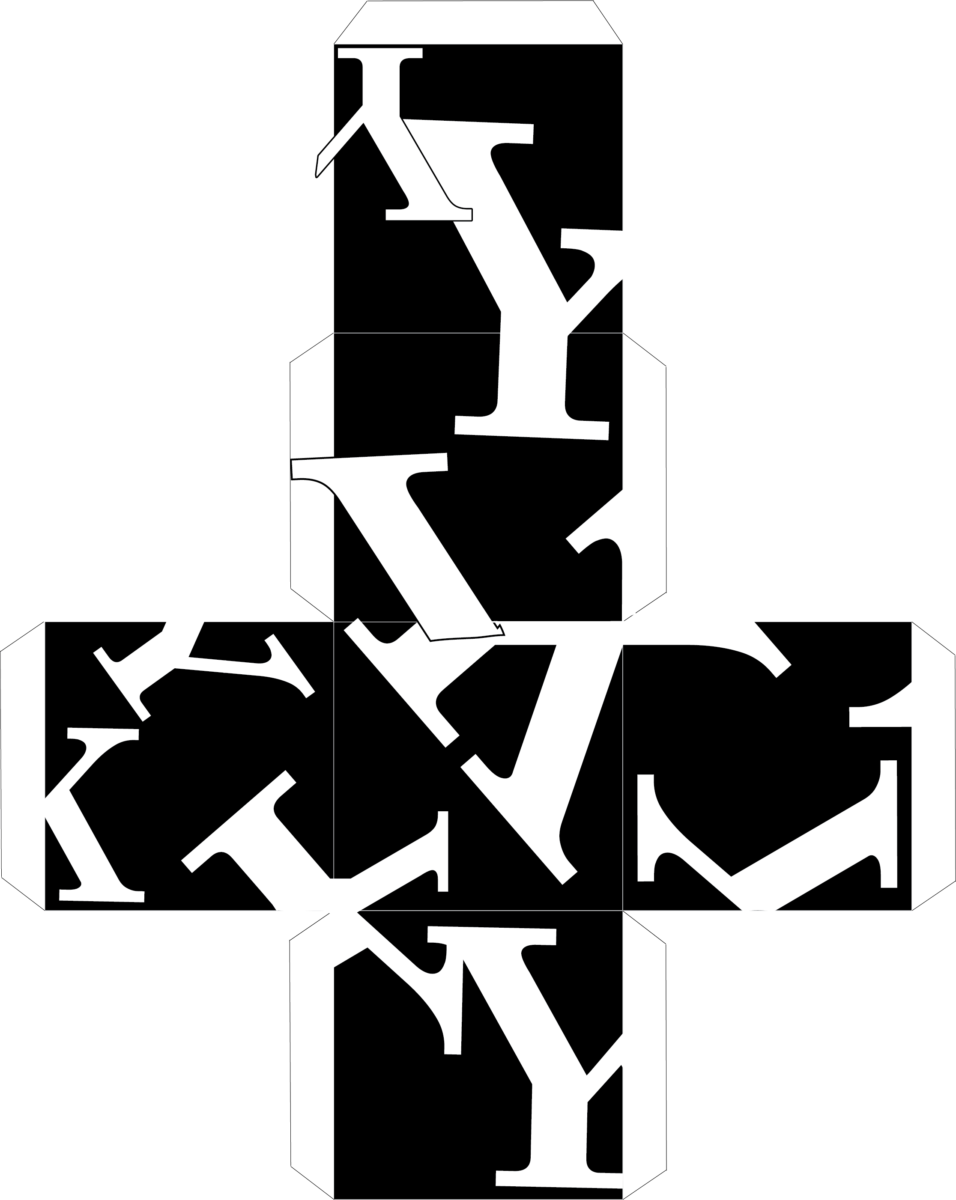Graphic Design Principles II
Spring 2023
Prof. Giraldo
Project Description
Create a ligature by combining two letterforms using the 27 letter of the alphabet.
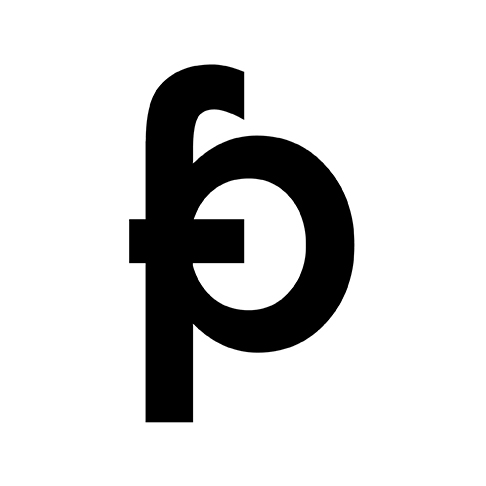
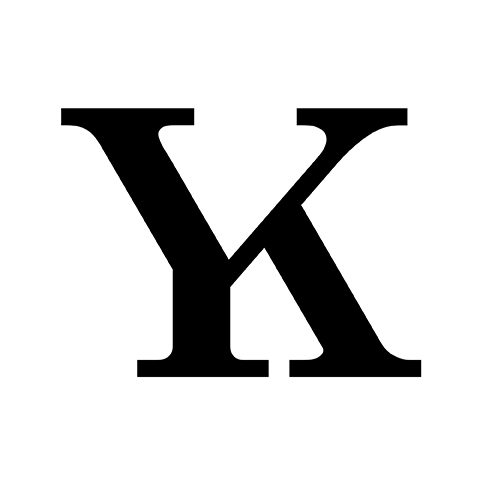

Reflection
I found this project very interesting. First of all I didn’t know about ligatures. I thought it is interesting how they first were used to fix a typesetting problem where letters would look almost the same. The process from the sketches to the final executions pushed my creative and design skills since we not only created the ligature but we also used it as a design for a cube and then as a springboard to animate a gif. The part I found the most difficult was designing the cube. I had to carefully place parts of the ligature in each side of the cube since those would then meet with each other. I wanted the lines to connect to one another when the cube was put together. I had to try a few times but at the end I was able to do it as I intended in the first place. I created the gif in Adobe Photoshop so it developed my software skills as I was using the tools (some new tools).
Bringing the Ligature to a Cube
Additional Images