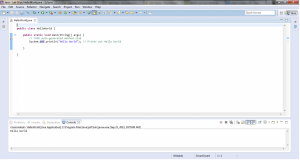Lab Description:
This lab was a further analysis of the introduction given on Java programming. By using an integrated development environment (IDE) known as Eclipse, it provided the necessary tools and environment in order to write a simple java code that will execute a small text statement; “Hello World”. Before starting to write the code, some files had to be created and named in order to be able to use the IDE’s interface. A new project file had to be created which then leads to creating a new class file. The class file is what is needed in order to be able to start writing java code. Once the code is written, it must be debugged or analyzed in search for any errors or mistakes. If no errors are found, then the code shall automatically be executed and a small window screen at the bottom of the Eclipse interface will show what the code has executed.
Code:
public class HelloWorld {
public static void main(String[] args) {
// TODO Auto-generated method stub
System.out.println("Hello World"); // Prints out Hello World
}
}
Screenshots: