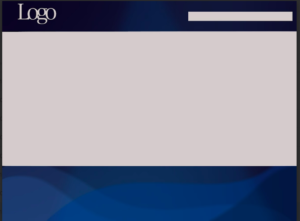For my review, i wanted to do procreate.

At the heart of Procreate’s appeal lies its vast array of brushes. With over 200 default brushes to choose from, artists have an incredible amount of flexibility at their fingertips. Whether you’re aiming for the organic texture of a pencil or the bold strokes of an ink pen, Procreate has a brush to suit every style and need. What’s more, the ability to create custom brushes opens up endless possibilities for experimentation and personalization. For example, i have a personal brush set from one of my favorite artists who created pens for his work on Spider-man and Batman Beyond.

Procreate makes color matching a breeze with its intuitive selection tools. From sliders to palettes to eyedropper tools, finding the perfect hue for your artwork has never been easier. The option to create and save custom color palettes ensures consistency throughout your work and streamlines the color selection process, allowing you to focus on your creativity without worrying about technicalities. You can even move an image to the color palette section and it will copy the colors from the image.
Procreate’s symmetry tool ensures that your artwork is perfectly balanced and aligned every time, whether you’re working on mandalas, patterns, or character designs. The ability to hold down the pen to create perfect shapes with just a simple gesture further streamlines the drawing process, allowing artists to focus on their creativity without getting pulled down by technicalities.
Procreate offers a wide range of effects and editing tools to enhance your artwork and add depth to your creations. Whether you’re looking to blur backgrounds, sharpen details, or experiment with layer blending modes and filters, Procreate provides the tools you need to achieve your desired visual effects with ease without frustration with just a drag on the bar with your finger or pen.
In conclusion, Procreate is a must-have app for digital artists looking to push the boundaries of their creativity on the iPad. With its extensive selection of brushes, intuitive interface, and powerful features. Whether you’re a hobbyist or a professional, Procreate empowers you to create art that inspires and captivates audiences worldwide. Here’s an art idea i made from it: