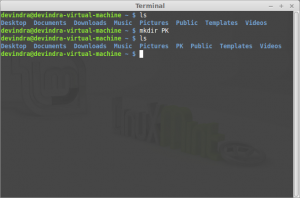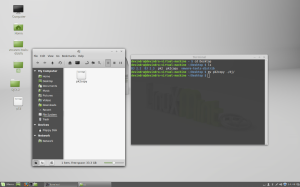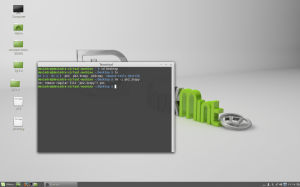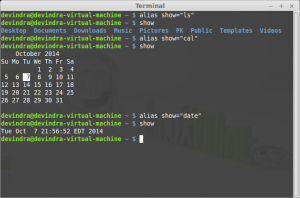Instructions:
- For each of the following commands write a description of what it does and provide a screenshot with an example of its usage:
- mkdir
- cp
- mv
- rm
- help
- man
- whatis
- alias
- mkdir
This command is to use create a new directory.
- cp
The cp “copy” command is to use to file or files to another location.
- mv
The mv “move” command is you to move files from one location to another.
- rm
The rm “remove” command is used to remove files or folders”if empty” or directory.
- help
The help command is mainly used to display a summary about a command.
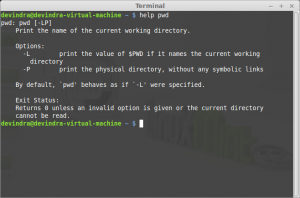
- man
The man command is use to give a explanation about any command.
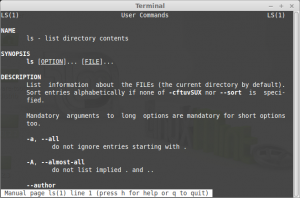
- whatis
The whatis command displays a definition specific commands and what each does.
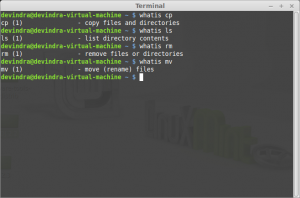
- alias
The alias command is like a shortcut to other commands.