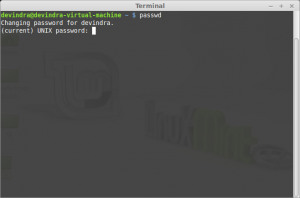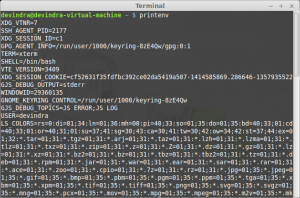For each of the following commands write a description of what it does and provide a screenshot with an example of its usage:
chmod
su
sudo
chown
passwd
ps
kill
printenv
CHMOD:
The command “chmod” is a command in linux mint that is normally use to change the mode or permissions of a file or directory.
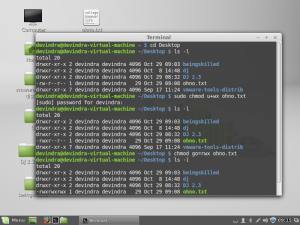
SU:
The command “su” is a command in linux mint that allows you to log in as another user.
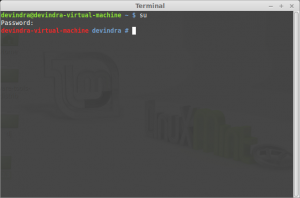
SUDO:
The “sudo” command is use in the linux mint program to allows you to execute commands as a different user, usually a superuser in a controlled way.
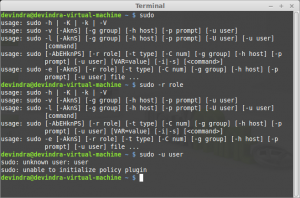
CHOWN:
Another command that is used a lot in the linux mint program terminal is “chown”. “Chown” is a command that is used to used to change the owner of a file.
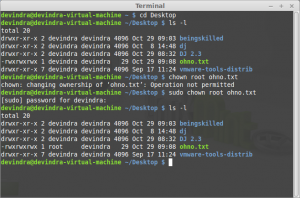
PASSWD:
The “passwd” command is one of the easy command that is been used in terminals of different computer. The “passwd” command allows users to change the password.
PS:
The “ps” command is used in a terminal in linux mint to used to view a snapshot of the processes.
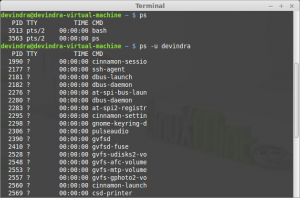
Kill:
The kill command in linux mint terminal is use to end a program that’s running.
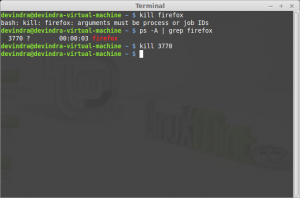
Printenv:
The “Printenv” command in the linux mint terminal helps displays a list of the environment variables.