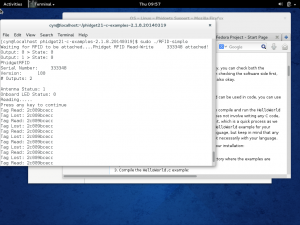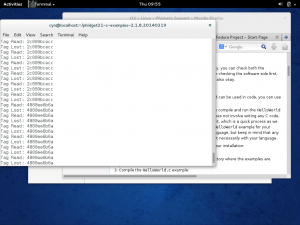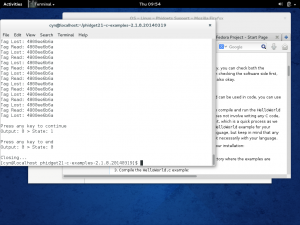Lab Description
Phigets are small sensing and controlling devices that are easy accessed by AI instruments like computers or smartphones (i.e iPhone and Android). They heavily rely on a programming language but with proper codes and flexibility, or imagination, the phigets can be set to perform a certain action.
The objective was to identify what phigets are, what their function is, and how to make them work with the help of programming. After a group was formed, a device had to be picked and coded so it can perform simple functions.
In this experiment, the group has chosen to work with the RFID. In order to make the RFID device work, downloading and installing the libraries appropriate for containing certain instructions was needed. Obtaining these libraries was easy, as it was accessed by the phidget download website. Upon downloading both libraries, unzipping and installing them was the next step. Afterwards, configuring and making it install for any type of RFID code was crucial.
While these are flexible devices, for the sake of the experiment, testing the device included downloading a simple code and working on it from Linux. Going to the official list of RFID parts on a website, the simple code was downloaded there.
Code
// - RFID simple -
// This program simply displays the data that is generated by an RFID phidget in a very simple case and outputs it to the console.
// This simple example covers the basics of connecting and using an RFID phidget.
//
// Copyright 2008 Phidgets Inc. All rights reserved.
// This work is licensed under the Creative Commons Attribution 2.5 Canada License.
// view a copy of this license, visit http://creativecommons.org/licenses/by/2.5/ca/
#include
#include
int CCONV AttachHandler(CPhidgetHandle RFID, void *userptr)
{
int serialNo;
const char *name;
CPhidget_getDeviceName (RFID, &name);
CPhidget_getSerialNumber(RFID, &serialNo);
printf("%s %10d attached!\n", name, serialNo);
return 0;
}
int CCONV DetachHandler(CPhidgetHandle RFID, void *userptr)
{
int serialNo;
const char *name;
CPhidget_getDeviceName (RFID, &name);
CPhidget_getSerialNumber(RFID, &serialNo);
printf("%s %10d detached!\n", name, serialNo);
return 0;
}
int CCONV ErrorHandler(CPhidgetHandle RFID, void *userptr, int ErrorCode, const char *unknown)
{
printf("Error handled. %d - %s\n", ErrorCode, unknown);
return 0;
}
int CCONV OutputChangeHandler(CPhidgetRFIDHandle RFID, void *usrptr, int Index, int State)
{
if(Index == 0 || Index == 1)
{
printf("Output: %d > State: %d\n", Index, State);
}
return 0;
}
int CCONV TagHandler(CPhidgetRFIDHandle RFID, void *usrptr, char *TagVal, CPhidgetRFID_Protocol proto)
{
//turn on the Onboard LED
CPhidgetRFID_setLEDOn(RFID, 1);
printf("Tag Read: %s\n", TagVal);
return 0;
}
int CCONV TagLostHandler(CPhidgetRFIDHandle RFID, void *usrptr, char *TagVal, CPhidgetRFID_Protocol proto)
{
//turn off the Onboard LED
CPhidgetRFID_setLEDOn(RFID, 0);
printf("Tag Lost: %s\n", TagVal);
return 0;
}
//Display the properties of the attached phidget to the screen. We will be displaying the name, serial number and version of the attached device.
//We will also display the nu,mber of available digital outputs
int display_properties(CPhidgetRFIDHandle phid)
{
int serialNo, version, numOutputs, antennaOn, LEDOn;
const char* ptr;
CPhidget_getDeviceType((CPhidgetHandle)phid, &ptr);
CPhidget_getSerialNumber((CPhidgetHandle)phid, &serialNo);
CPhidget_getDeviceVersion((CPhidgetHandle)phid, &version);
CPhidgetRFID_getOutputCount (phid, &numOutputs);
CPhidgetRFID_getAntennaOn (phid, &antennaOn);
CPhidgetRFID_getLEDOn (phid, &LEDOn);
printf("%s\n", ptr);
printf("Serial Number: %10d\nVersion: %8d\n", serialNo, version);
printf("# Outputs: %d\n\n", numOutputs);
printf("Antenna Status: %d\nOnboard LED Status: %d\n", antennaOn, LEDOn);
return 0;
}
int rfid_simple()
{
int result;
const char *err;
//Declare an RFID handle
CPhidgetRFIDHandle rfid = 0;
//create the RFID object
CPhidgetRFID_create(&rfid);
//Set the handlers to be run when the device is plugged in or opened from software, unplugged or closed from software, or generates an error.
CPhidget_set_OnAttach_Handler((CPhidgetHandle)rfid, AttachHandler, NULL);
CPhidget_set_OnDetach_Handler((CPhidgetHandle)rfid, DetachHandler, NULL);
CPhidget_set_OnError_Handler((CPhidgetHandle)rfid, ErrorHandler, NULL);
//Registers a callback that will run if an output changes.
//Requires the handle for the Phidget, the function that will be called, and an arbitrary pointer that will be supplied to the callback function (may be NULL).
CPhidgetRFID_set_OnOutputChange_Handler(rfid, OutputChangeHandler, NULL);
//Registers a callback that will run when a Tag is read.
//Requires the handle for the PhidgetRFID, the function that will be called, and an arbitrary pointer that will be supplied to the callback function (may be NULL).
CPhidgetRFID_set_OnTag2_Handler(rfid, TagHandler, NULL);
//Registers a callback that will run when a Tag is lost (removed from antenna read range).
//Requires the handle for the PhidgetRFID, the function that will be called, and an arbitrary pointer that will be supplied to the callback function (may be NULL).
CPhidgetRFID_set_OnTagLost2_Handler(rfid, TagLostHandler, NULL);
//open the RFID for device connections
CPhidget_open((CPhidgetHandle)rfid, -1);
//get the program to wait for an RFID device to be attached
printf("Waiting for RFID to be attached....");
if((result = CPhidget_waitForAttachment((CPhidgetHandle)rfid, 10000)))
{
CPhidget_getErrorDescription(result, &err);
printf("Problem waiting for attachment: %s\n", err);
return 0;
}
//Display the properties of the attached RFID device
display_properties(rfid);
CPhidgetRFID_setAntennaOn(rfid, 1);
//read RFID event data
printf("Reading.....\n");
//keep displaying RFID event data until user input is read
printf("Press any key to continue\n");
getchar();
//toggle the digital output (when making this example I had an LED plugged into the digital output index 0
CPhidgetRFID_setOutputState(rfid, 0, 1);
//keep displaying RFID event data until user input is read
printf("Press any key to continue\n");
getchar();
//toggle the digital output (when making this example I had an LED plugged into the digital output index 0
CPhidgetRFID_setOutputState(rfid, 0, 0);
printf("Press any key to end\n");
getchar();
//since user input has been read, this is a signal to terminate the program so we will close the phidget and delete the object we created
printf("Closing...\n");
CPhidget_close((CPhidgetHandle)rfid);
CPhidget_delete((CPhidgetHandle)rfid);
//all done, exit
return 0;
}
int main(int argc, char* argv[])
{
rfid_simple();
return 0;
}