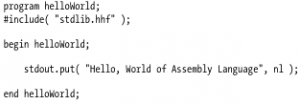Lab Description:
In order to have an organized portfolio, this laboratory experiment is designed to give a walk-through on how to create a neater website as it will give off a professional appeal to visitors. The first step to organizing the portfolio for the sake of the laboratory is by creating a page labeled “CET 3510”. This page will contain all information relevant to the class. In order to submit the report pertaining to a specific lab, create a new page and label it “Lab #”, where # represents the chronological number of the lab sequence, and make sure it is a sub-page of the “CET 3510”. This adds more organization to the portfolio because it will inform visitors that Lab 0 is from the Microcomputer Systems laboratory class. The rest of the instructions are all about being able to format and use HTML to carefully and neatly organize items such as source codes or even screenshots. To do this, use the <pre></pre> tag so text that was formatted before can remain the same. Once all these steps have been passed, it is now time to wait for a grade by the professor. To prevent plagiarism or any acts of theft, it is recommended for the lab page to be private so only the professor can view it.
Code:
mov(x, eax);
mov(y, ebx);
mov(m, ecx);
cmp( eax, ebx );
jnge SkipStmts;
add(x, ecx);
SkipStmts: