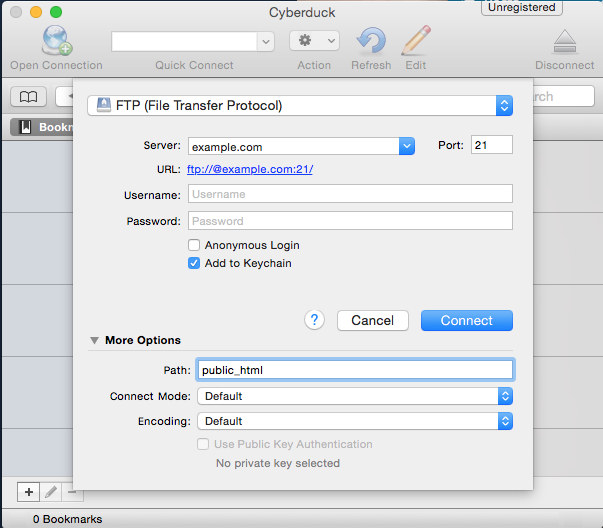The HTML documents will be created with BBEdit (HTML editor) and it will be uploaded using Cyberduck (FTP to downloads and uploads remote files).
FTP stands for File Transfer Protocol. As the name suggests, FTP is used to transfer files between computers on a network or to upload, download, and manage files on our server.
Today we will discuss
- Upload a html document (index.html, logo-options.html and resume.html) to the FTP server
- Format a resume demo
- Navigation (Menu) demo
- Site Map and Wireframes
- Review logos options from the assignment (logo-options.html)
Assignment
- Complete a site map for your portfolio site
- Build 2 different wireframe of a page
- Upload the 3 html documents to your server
- sitemap.html
- wireframe1.html
- wireframe2.html
- Server: Domain name (example.com)
- Username
- Password
- Click on More Options
- Path: public_html
- Connect