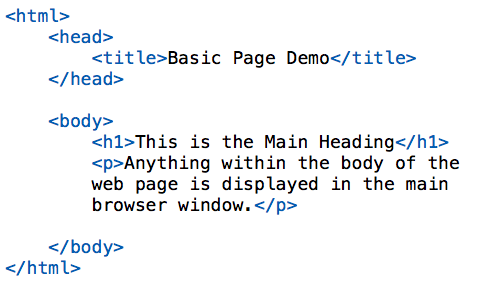Today we will discuss
- Continue with the introduction HTML (structural markup)
- Introduction to the C-Panel admin interface
- Set up email accounts
- Upload a html document to the FTP server
- Lab-time (resume)
Assignment
- Complete welcome page (use design statement and image) – index.html
- Create a resume page – resume.html
- Create 3 logo options for website – logo-options.html
- Upload the 3 html documents to your server.
- index.html,
- resume.html
- logo-options.html
Research 3 examples of websites used for inspiration/reference for your portfolio site
Brief review of January 30, 2015
HTML element consist of an opening tag, content and a closing tag.
Basic structure of an HTML document
It consists of 5 elements:
<html> . . . </html>
<head> . . . </head>
<title> . . . </title>
<body> . . . </body>
<h1> . . . </h1> and/or <p> . . . </p>
HTML describes the structure of a page or document.
HTML Comments are used to leave notes in the source document.
Heading Elements
<h1>Largest Heading</h1>
<h2> . . . </h2>
<h3> . . . </h3>
<h4> . . . </h4>
<h5> . . . </h5>
<h6>Smallest Heading</h6>
Text Elements
<p>This is a paragraph</p>
Empty Element - do not have text content.
<br /> (line break)
<hr /> (horizontal rule)
<img />
Image and Attributes
The syntax of defining an image:
<img src=”images/bluejay.jpg” alt=”Picture of a Blue Jay” />