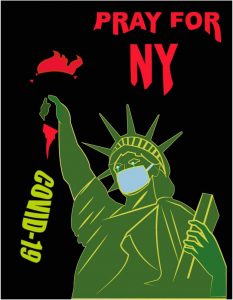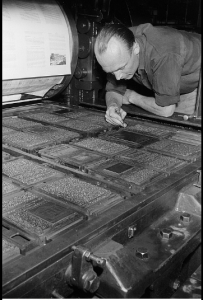-
Gaming
-
iMovie 2016
More on iMovie
How to Export iMovie
https://www.youtube.com/watch?v=aqW8Lq9MUAk&feature=youtu.be&t=4m51s
YouTube supports Movie Files
https://support.google.com/youtube/troubleshooter/2888402?hl=en&ref_topic=2888648
How to Create a TouTube Account and Upload a Video
https://www.youtube.com/watch?v=wLDjiFSCSVE
End of the Semester Information
Monthly Archives: May 2020
Visually Enhanced Quotes
Our Next Class
Dear Students,
Hope you and your family are doing well. Tomorrow May 13th at 8 am is our next class. Please come early as we have a lot to talk about.
1. Credit/No credit Student Op In
2. Review of Final Exam
3. Continued work on OpenLab e-portfolio
4. Class discussion of Animation and Illustrators
5. Review of final projects for class.
6. My philosophy on grading.
7. Quiz on HTML
See all of you tomorrow! Have a good evening.
Best,
Professor Bauer
-
Video Editing Adobe Primer Pro
Earlier Version of Adobe Primer Pro
2018 Version of Adobe Primer Pro
 iMovie Tutorial
iMovie TutorialAnimation Maker
https://www.daz3d.com/explore-leandra-dawn
http://www.daz3d.com/help/help-daz-3d-video-tutorials
http://gifmaker.me/video-maker/
More on Animations
The Art of Illustration – Off Books- PBS Digital Studies
https://www.youtube.com/watch?v=ZPQ-8Kty8X4
The Art of Animation and Motion Graphics – Off Books – PBS Digital Studios
https://www.youtube.com/watch?v=X0hVEH4se-0
Illustration to Animation – Disney
https://www.youtube.com/watch?v=mhfp6Z8z1cI&feature=youtu.be&t=1m16s
Loving Vincent
http://www.upworthy.com/4-reasons-why-the-new-film-on-van-gogh-looks-absolutely-stunning
Read: Morphopolis: Bring Illustration to Life
READ : Tinybop: Stop Motion Animation -Type
http://kellianderson.com/blog/2013/08/illustrating-tinybops-1st-app/
READ: Tinybop: Draw to Digital
http://www.thesarahjacoby.com/blog/2015/9/21/illustrating-the-earth
Courtesy of Maya Koenig
An Interview
Interview with Holly Graham- She worked for Tinybop
- My background is primarily in illustration. I freelanced for several publishing houses right out of college before making the transition into tech. I now work as a Production Designer at a children’s educational app startup in Brooklyn called Tinybop. At Tinybop we work with a new illustrator for each app, and the production team here is in charge of translating original artwork from complex Photoshop/Illustrator files into working pieces and building scenes in Unity using various tools and animation techniques. I also still do more traditional illustration projects outside of work.
How Illustration and animation are the same (one practice leading into the other and how they are codependent either technically or conceptually).
Illustration and animation go hand in hand. Both require a solid understanding of your subject in order to create a convincing visual or story. I think drawing is the basis of fully understanding any form. Even though all illustration and animation I do at Tinybop ultimately end up being created on the computer, it usually starts with pen and paper. I find it so much easier to work through ideas and movement on paper first before jumping in on screen. If you take character development as a specific example, whether you are illustrating or animating, there are fundamental things you need to understand before getting started. I attached an example of a character I illustrated recently. (see SpiderGuy)
The questions I asked myself before putting pen to paper directly affected my decisions when illustrating and animating. What does he look like? Why does he look like that? What is his personality? How does he move? Where did he come from? What does he want to do? How does he react in specific situations? All of these questions are important for informing not only the illustration of the character, but also its movement and how you tell its story visually. There’s a short gif of how I imagined him being animated attached below as well. In the end, you are creating a story for your audience, and the steps you take to get to the end result are very similar.
And how they are different (where you can break down what different purposes they serve to you, both technically and conceptually.
Illustration and animation start to diverge in how they are actually created and how they are communicated to your audience. Storytelling in a book vs. on a screen are very different, and it is your job to quietly lead the audience’s eye to where you want it to go. Animation relies much more heavily on timing since there can be a lot of things to distract the eye. Book illustration relies heavily on creating suspense with the page turn. Learning the animation software is also a hurdle if you aren’t familiar with the tools. Understanding keyframes and specific animation techniques are a very different way of thinking than in illustration. This is a video we watch a lot at Tinybop to remind ourselves of the fundamentals of animation: https://vimeo.com/ 93206523.
Courtesy of Maya Koenig
Adobe Premiere Pro
Our next class is May 6th
-
Links to Branding
https://www.colormatters.com/color-and-marketing/color-and-branding
https://offers.hubspot.com/visual-storytelling-101?utm_source=hscm-piktochart-visualstory-oth-201808
https://www.bigbrandsystem.com/uncover-your-brand-personality-quiz/
https://www.thebalancesmb.com/how-to-calculate-your-brand-s-value-2295186
http://cultbranding.com/ceo/create-strong-brand-positioning-strategy/
Today we will look at your Videos (if you have completed them) and the OpenLab e-portfolios.
Lab time – Completing projects and e-portfolios
Quiz on Audio and Video

 Game Maker Tutorial Designing Good Games by Mark.pptx
Game Maker Tutorial Designing Good Games by Mark.pptx