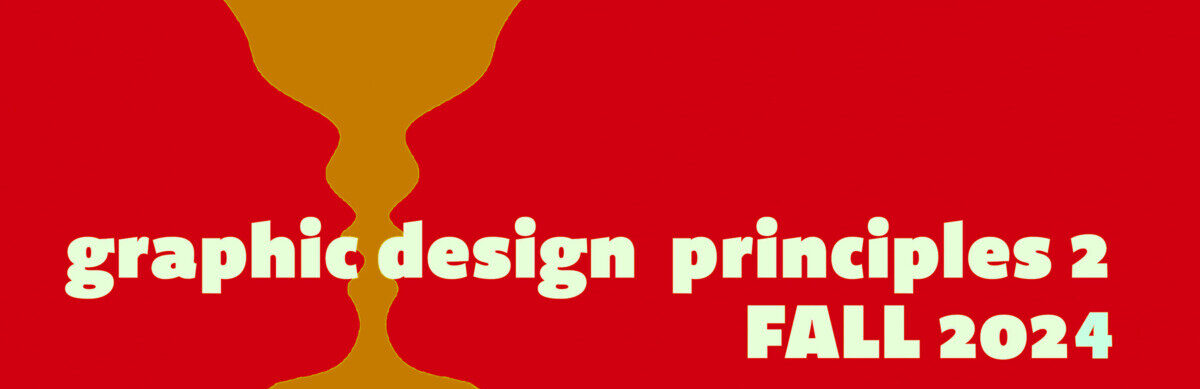Finalize your process book
Process Book
1 Complete everything in your process book.
delete any extra pages, including the “letterform” section
all elements and text must be standardized and use alignments
example of process book from previous class
2 Finalize animation pages
Upload thumbnails to the storyboard animation section
Store your gif on Imgbb
-
-
-
- create an account, it’s free
- upload your gif
- make a note of the web address for your gif
-
-
Add the link address to your InDesign animation image
In Indesign, on your animation page, add an image that shows an interesting detail from your gif.
Add a play symbol (arrow in a circle)
Group symbol and image
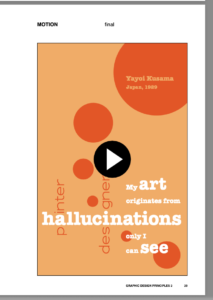
Add the web address of your gif to your image INTERACTIVE > HYPERLINK
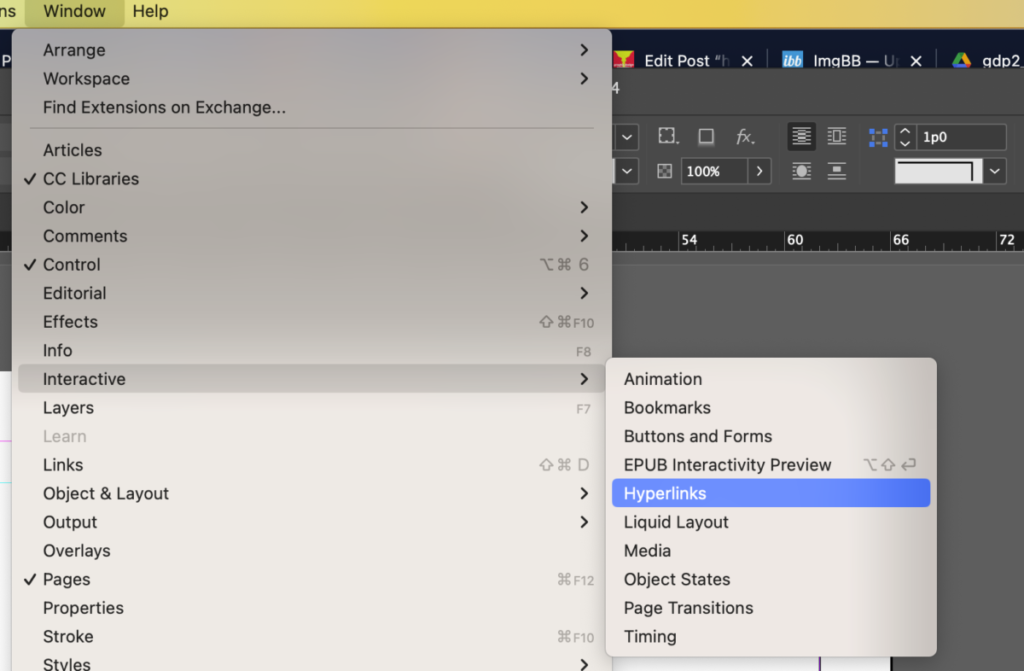
The image will not “play” in InDesign, but will “play” when you export it as an Interactive Pdf.
3. Export your document as an interactive pdf
FILE > EXPORT > ADOBE PDF INTERACTIVE
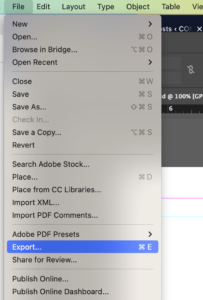
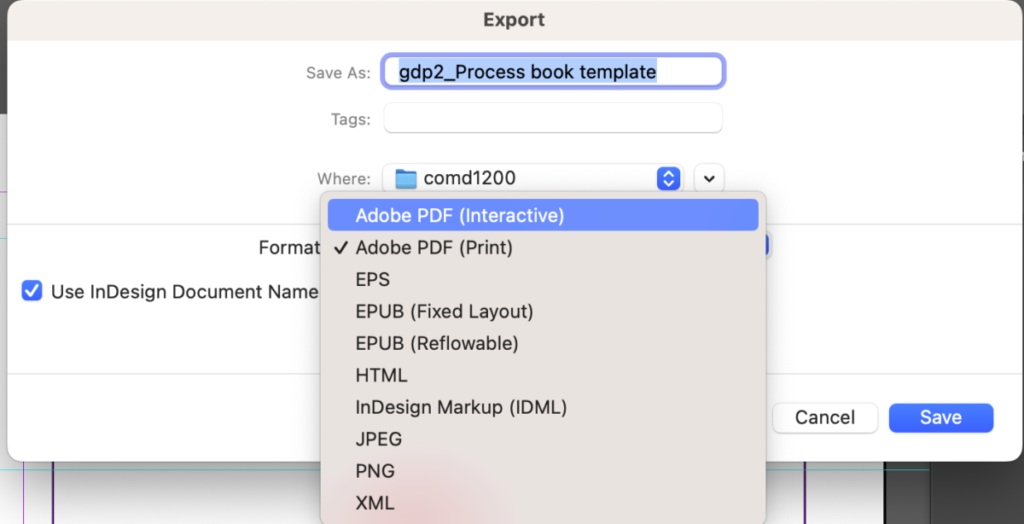
4. Name: comd1200_fall24_processbook_firstname lastname
5. Upload to the Google Drive
Conclusion
I will grade on the morning of Friday, December 20
You should have 5 final projects
- letterform, jpg or png
- icon, jpg or png
- poster, jpg or png
- animation, gif
- process book, Adobe pdf Interactive, 72 dpi
Reduce the size of your pdf using ilovepdf.com or smallpdf.com
- Check that you have uploaded one project to each correct folder in the Google Drive by midnight of December 19.
If you have revised or added new work to any folder,
you must let me know by email so that I can review your grade
2. Correctly name your files:
Incorrect naming WILL affect your grade.
name: comd1200_F24_project_firstname lastname
example: comd1200_F24_letterform_amy smith