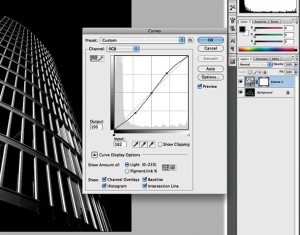Texture
Envision rusty metal, the wall of an old brick building or weathered wood. Anything that is aged has plenty of texture, which is great for black and white photography. More examples of objects with great texture are weather-beaten stone, foliage or clouds. The fine detail cracks of weather-beaten stone and the shapes of clouds will give your black and white photo depth and interest.
The picture above is an example of how the clouds and ocean give great texture in a black and white photo.
Texture is affected by lighting conditions. Low light, preferably around sunrise and sunset makes texture stand out sharply. Strong side lighting is essential for bringing out the texture in any subject. You can use strong natural light, or get creative with flash to create side lighting on the subject. The soft light of an overcast day can also bring out texture. The secret to lighting is making sure the light suits the subject. Midday light, for example, can be great for architecture but poor for portraits. An overcast day is ideal for taking portraits, but poor for landscapes.
Tips on enhancing the texture for your photos
– For DSLR camera users, always shoot your photos in RAW format. It is the best color to black and white conversion.
– Banish dark shadows. Make sure the lighting for the background of a photo is bright and the lighting on the subject is diffused.
In the photo above there was a soft lighting in the picture. The contrast was brought up thru photoshop in the black and white photo next to it in order to increase the texture.
– Boost contrast on Adobe Photoshop. Use the curves tool to achieve that.
Photo above is showing how the curves tool can boost or decrease contrast.