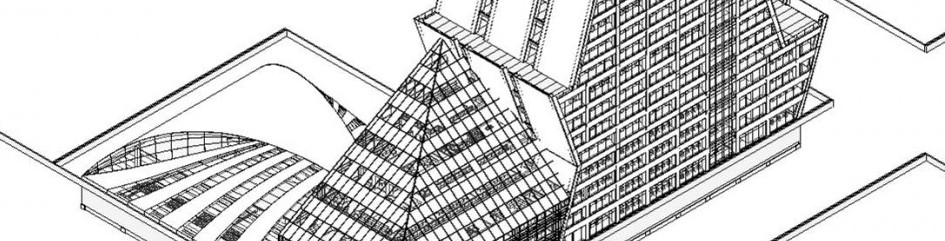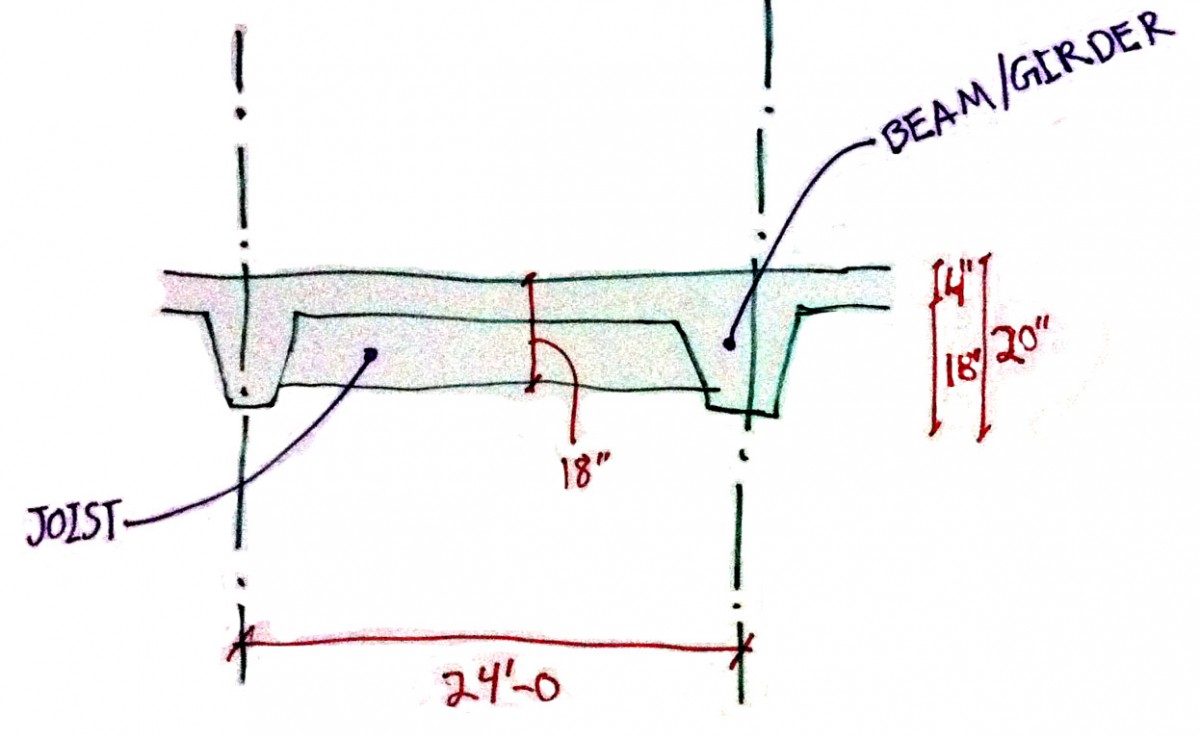Following is an overview of class assignments based on our accomplishments under first-class. Note that the precise assignments have shifted a little from the original assignment texts which are included as references. Remember you can get full credit for trying your best assignment at the assignments. Remember it’s always good to lots of tests versions till you get it right.
You are always welcome to reach us by email for feedback.
AAptekar@citytech.cuny.edu
cportelli@citytech.cuny.edu
Assignment 1 Revit Title Block & Logo.
Architectural drawings always contain a title block on the right hand side of the page. That title block consists of information such as: sheet name and number, names and addresses of architecture, engineering, and consultants on the project, and a project logo. Your assignment is to refine your logo design for your title block. The logo should be 4” square and should be in black and white. Think of high contracts designs that are clear and simple. You must then place logo on a horizontal Revit title sheet of 22”x34”. (This size will allow a half-size version of your work to be printed on 11”x 17” paper.)
Use this title sheet for submitting sketch assignment 1
Sketch Assignment 1 (SK01)
The site for the semester long project is 285 Jay street in downtown Brooklyn. You are tasked to visit the site and sketch a site plan. Take into consideration, traffic flow, adjoining buildings, north direction, existing conditions such as landscaping, pavement, curb cuts. Also note the different typologies of buildings in the area, residential, commercial, industrial, etc. Be sure to list the lot information such as dimensions and full address. Be as detailed as possible. You will use this sketch to generate your site plan. Add lots of notes and thoughts to the side of your sketch describing what you’re looking. Remember the idea is really to look at the area carefully so you can understand it much possible. Catch that observation in your sketches is as much as possible.
Submit this on blackboard before next class
Assignment 3 Project Selection
You are tasked to bring in two projects from previous design studios. For each project you must supply a minimum of three views, one per sheet (6 sheets total). Each sheet should be 11” x 17”. Pin up your views anonymously for class Wednesday morning. The class will go over your projects and select which one to develop further for the course of the semester. If you do not have more than one studio project you may bring in your building technology 3 building as a substitute. Remember these must be anonymous projects so that he should not have your name on the eleven by seventeen prints. You’re welcome to express your project in more sheets. You want to get many points towards your project is possible there will be advantages if your projects are selected!
Have these seats ready to hang up in the beginning of next class (no printing in class)
(Assignment number 2) will be started next class you welcome to jumpstart your work on it.