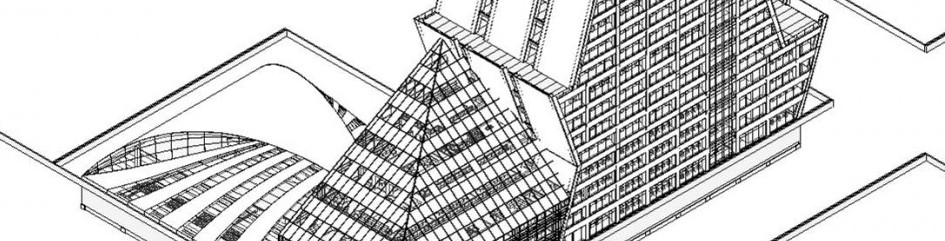This is a reminder that physical models are due this Friday December 19th.
A printed 11 x 17 draft set is due Friday December 19th.
Final drawing set upload is Monday December 22nd end of day.
Revit Help Sessions
Jieun Yang (jieunyang01@gmail.com) is available for student Revit help session for BT 3 & 4 on:
- 12/14 Sunday 2:00pm – 5:00pm
- 12/20 Saturday 2:00pm – 5:00pm
If you may an appointment with her by email.
Final submission
Draft
Final submission requirements include the following items. All of these items must be posted up to:
- Submit a PDF drawing set as your team submission up to the Gteam site
- individual Revit models (for all Revit models remember to include reference and link drawings)
- team Revit model (include linked parts of the model)
- separate PDF of your all sketch drawings
- extra credit physical detail model of a façade assembly and its connection to your structure
Assignment 15
A printed outset of your drawings at one half scale submitted at the beginning of class. In addition to this site drawings include a full size printed wall section sheet.
Assignment 14 (wallsection)
Create PDF of the drawing sheet showing a wall section detail of your project that follows your most interesting building profile from roof to basement.
Assignment 13 (Adaptive component)
Adaptive component for this assignment place your PDF of the drawing sheet showing your façade developed with adaptive component and your adaptive family in the submission folder.
Assignment 12
(The assignment needs to be posted in your Gteam assignment folders by Thursday 10 PM)
Develop your elevations of your building so you can set up elevation sheets. In addition to your individual elevation sheets you’ll want to set up elevation sheets that include all goals of the building of your team. Your own elevation shoots should be of larger scale than your team building elevation.
Be sure to develop a wall assembly wall type can Revit. Start to think about how the different materials come in contact with one another. Start to think how assemblies are tied to one another. Start to think about the connection details. How does the system tie back to the structure. Develop your BIM project and have it ready for next class.
[Assignment 11 was the energy comparison submission]
Assignment 10
To encourage your organization of your project and clean and perfect professional workflow will be grading the file structure in G team as a separate assignment instead of part of assignment eight as indicated in a in assignment eight.
Below is a list of assignments should be included in that file subdirectory for your midterm submission.
Project Assignments
- 01 Zoning Massing (on blackboard)
- 02 Design Massing (on blackboard)
- 03 Site Plan (on blackboard)
- 04 FAR
- 05 Structural Grid
- 06 interior plans [w/ stairs and elevators]
- 07 structural skeleton w/phasing
- 08 Structural Skeleton PDF
- 09 Rebar Details
- 10 G team file structure
The complete structure naming conventions and folder outline was posted on the week by week power points and on the following blog post:
Assignment 9
In this assignment you use the Rebar tool to develop a detail of how the rebar system works within the concrete connection. The selected connection you should detail should show a typical condition where a column and a slab intersect.
-As discussed in class this is due on 10/19
Assignment 8
Structural Skeleton PDF.
The underlying armature that holds a building up is its structural skeleton. In some instances that structural skeleton is hidden and in other instances it is expressed, such as the Hearst Building by Foster and partners. Part of your drawing set focuses on the structural aspect of your building. You must submit drawings such as:
- 3D axonometric of your structural system,
- plans with dimensioned beams,
- sections with dimensioned columns,
- beam and column schedule