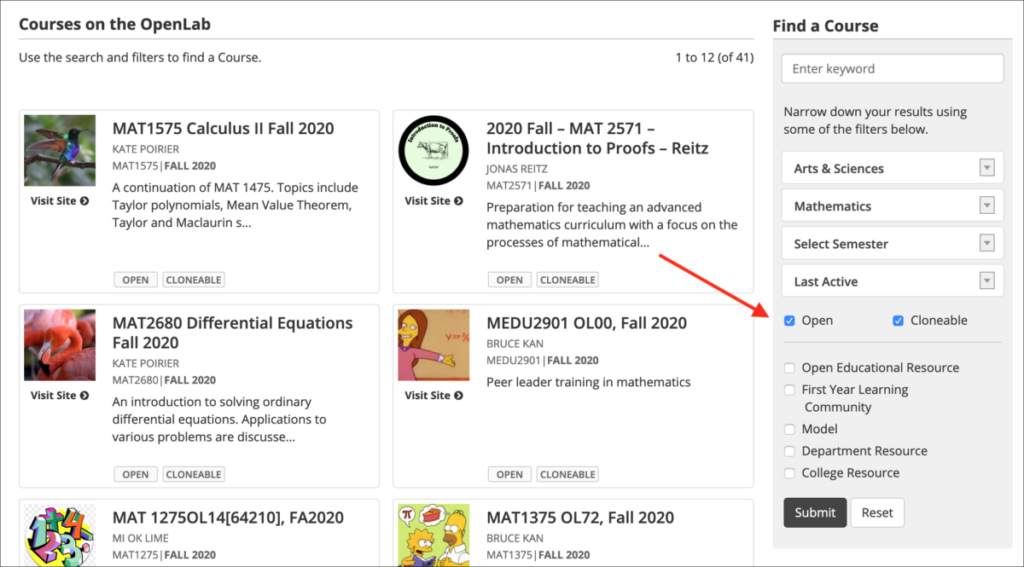Types of Courses, Projects, Clubs, and Portfolios
Courses, projects, clubs, and portfolios can be categorized on the OpenLab in a number of different ways to help people narrow down their searches and find what they’re looking for. When a course, project, club or portfolio falls in one of the categories listed below, “badges” denoting its type or “category” will appear on its profile page, along the left side of the avatar image.
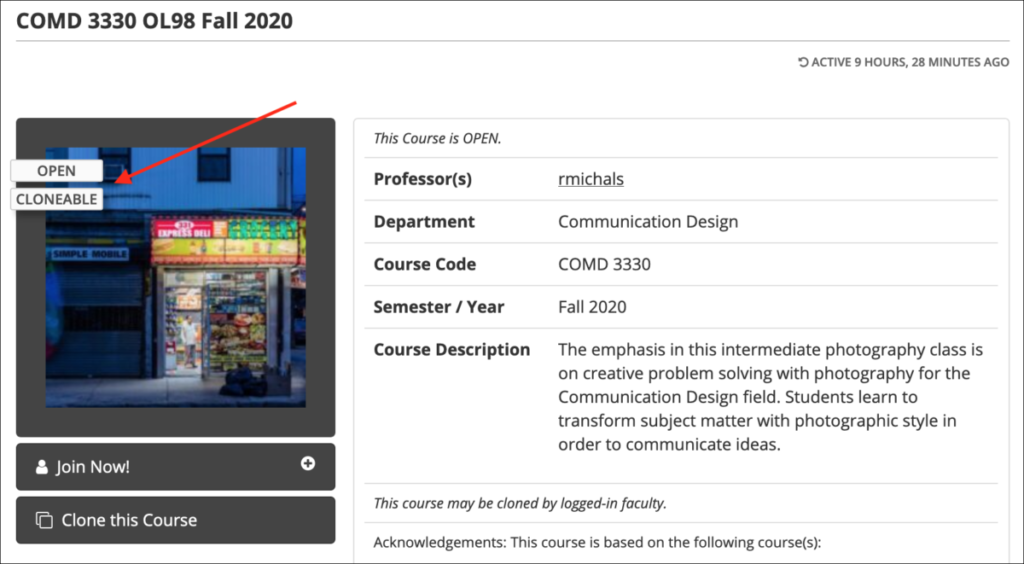
If the course, project, club, or portfolio can be categorized in several ways, it will have several badges. The categories denoted by badges are:
- Open
- This badge appears when the profile and site are visible to anyone, whether or not they are members of the OpenLab.
- Available for courses, projects, clubs, and portfolios.
- Cloneable
- This badge appears when other members can “clone,” meaning they can create an exact copy of a course, project, or club.
- Available for courses, projects, and clubs (portfolios cannot be cloned).
- Open Educational Resource (OER)
- This badge appears when a site features educational content that is both free and openly-licensed (meaning that the author/creator has made their work available for others to reuse, remix, and share). The badge reads OER.
- Available for courses and projects.
- First Year Learning Community (FYLC)
- This badge identifies a course that is part of a First Year Learning Community–a community of students enrolled in two or more courses linked by an interdisciplinary theme. The badge reads FYLC.
- Available for courses.
- Model
- This badge identifies a department-specific course that faculty can clone to use with their students. Model courses contain course information, example assignments, resources for students, and other materials that are designed to help faculty meet best practices for teaching online. Faculty can choose to use these sites in whole or in part. The badge reads Model.
- Available for courses.
- Department Resource (Resource)
- This badge identifies a department-specific resource, such as course hubs, which contain freely-available course materials for students and faculty to use alongside the model courses and/or resources to help faculty who are teaching the course.
- Available for courses and projects.
- College Resource (Resource)
- This badge identifies resources that are useful for the entire City Tech college community.
- Available for courses and projects.
Using badges in a search
When you search in course, project, and club directories, or using the site-wide search at the top of the OpenLab, you can narrow your search for different types using the checkboxes with badge names. For example, if you want to find all courses in a particular department that are open and cloneable, you would choose the appropriate school and department, and then check the boxes for Open and Cloneable.