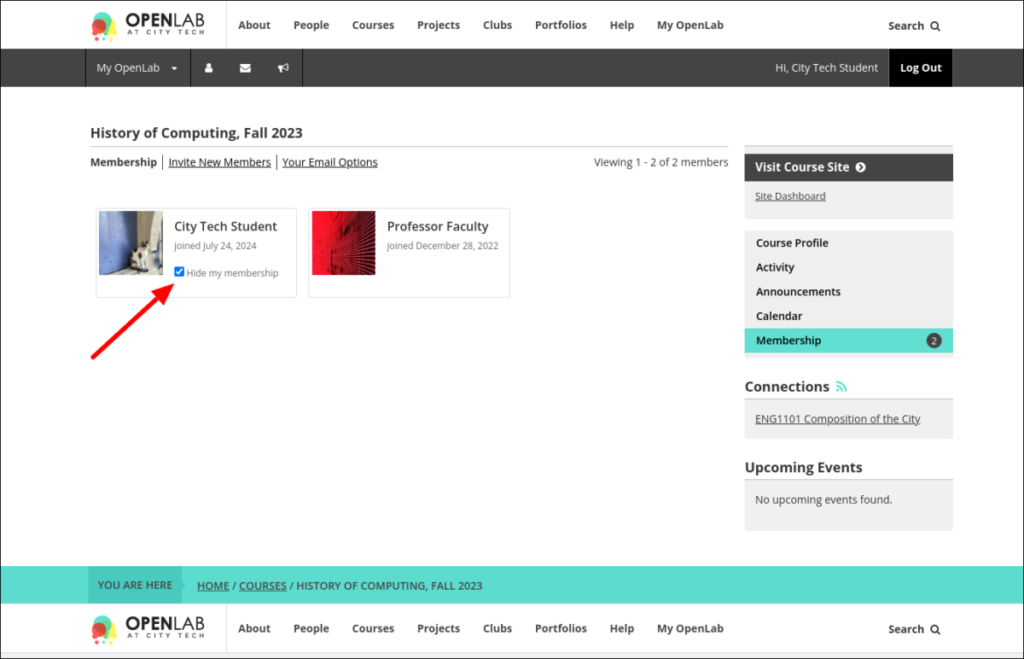Hiding your membership in a Course, Project, or Club
If you choose to hide your membership in any course, project or club, a number of things will happen:
1. If you hid your membership in a course, when others view your profile, that course will not appear in the “My Courses” section nor in the “Courses” tab.
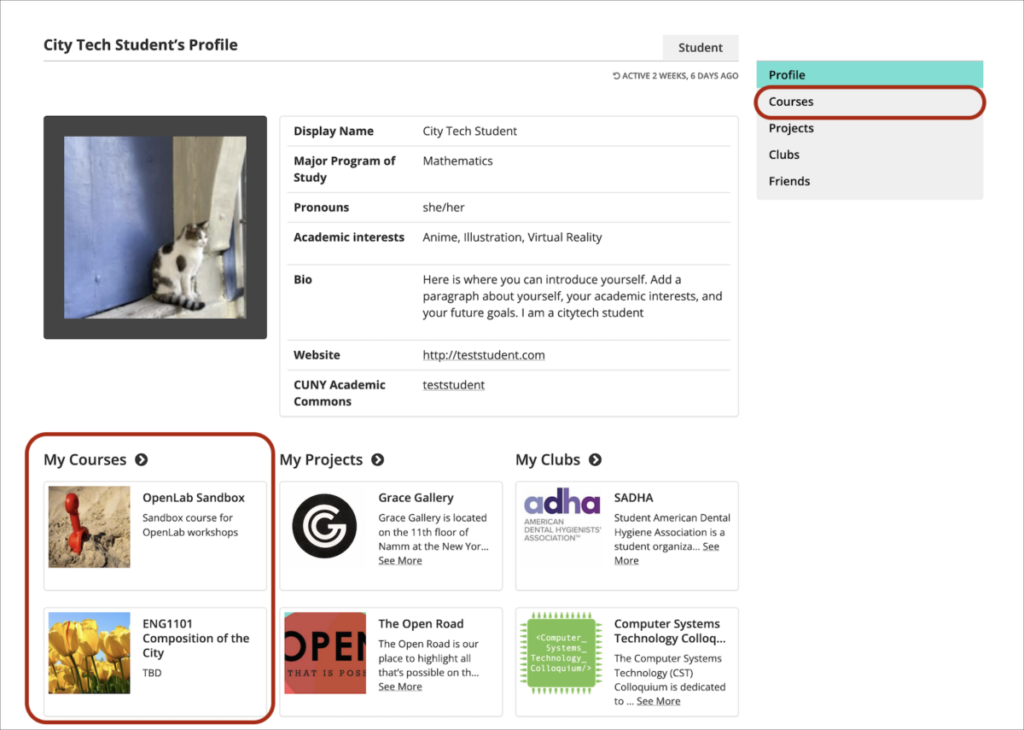
2. Your name will not appear in the “Members” section of the course profile.
3. In the course members list, only you and course admins will be able to see you listed. Admins will know your membership is hidden.
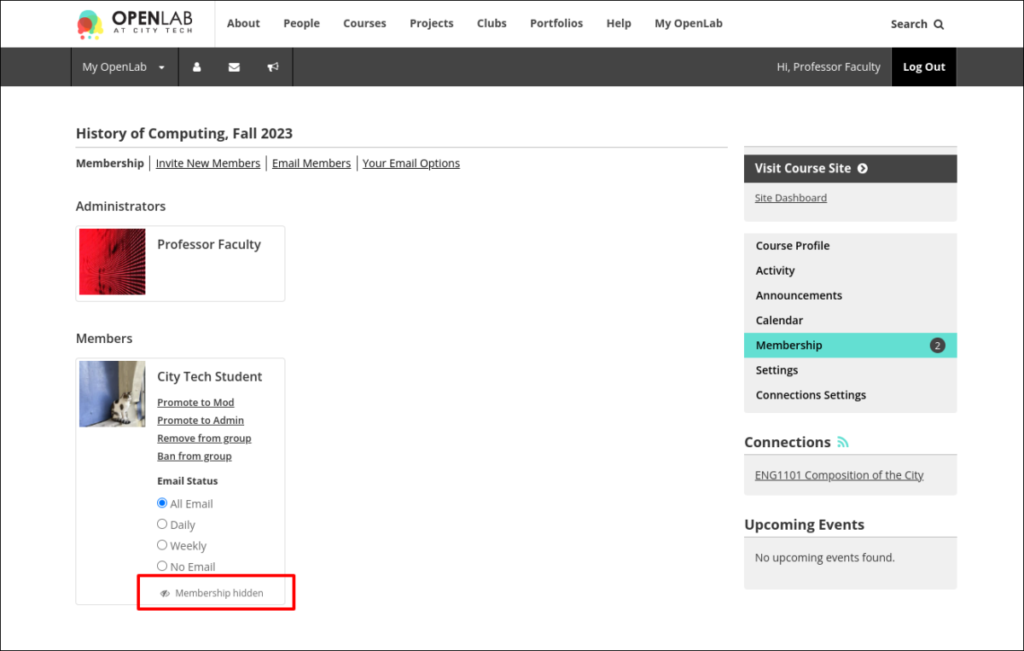
4. Posts, comments, Discussion, and Docs from you will not appear in the “Recent” feeds on the course profile for non-members. Members will be able to see them normally.
How to hide your membership
1. Go to the group profile page and click Membership.
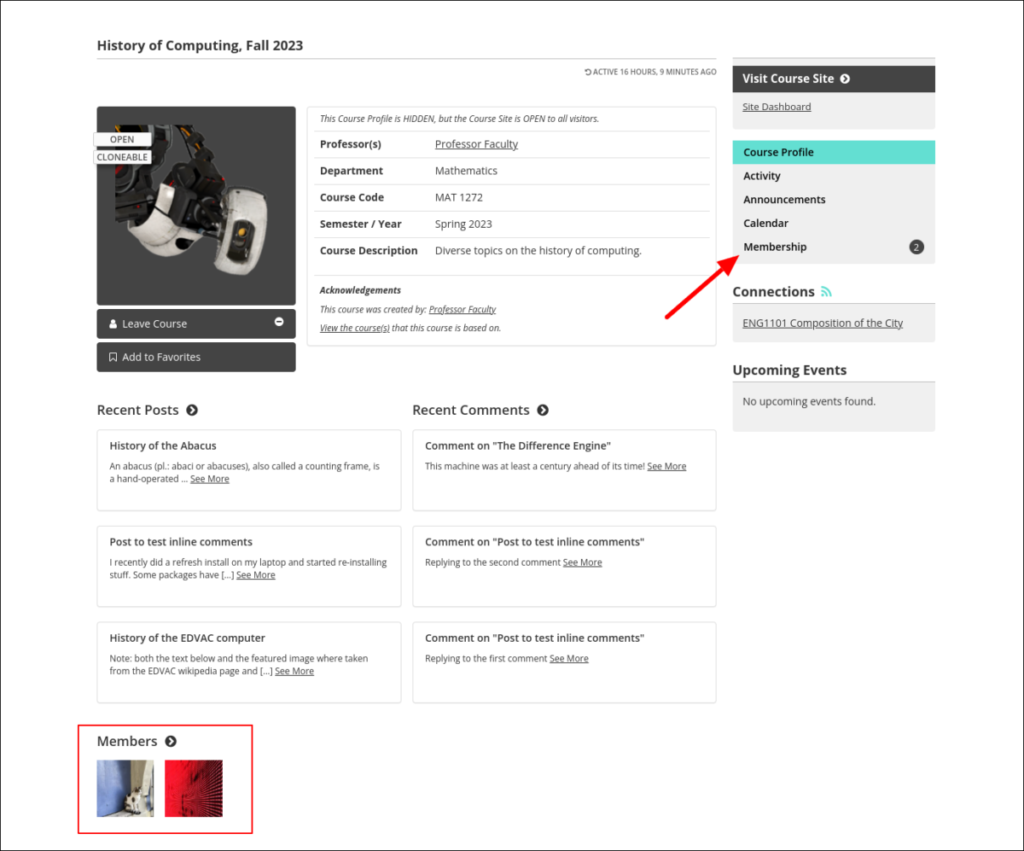
2. Find your name under Members and check Hide my membership.
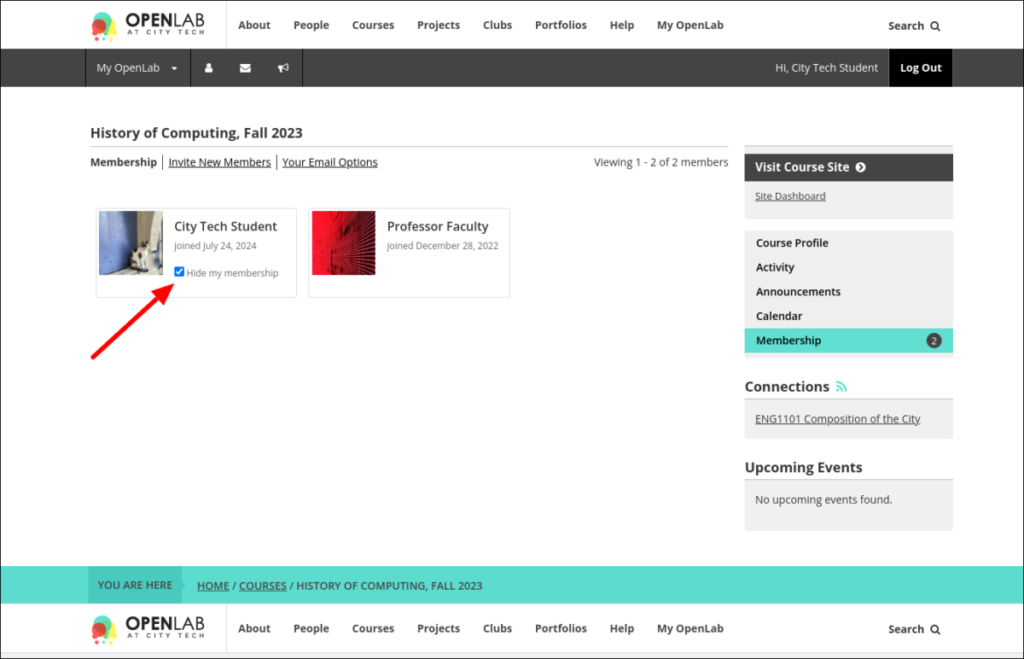
3. Your membership is now hidden. Only you and admins will be able to see your membership.
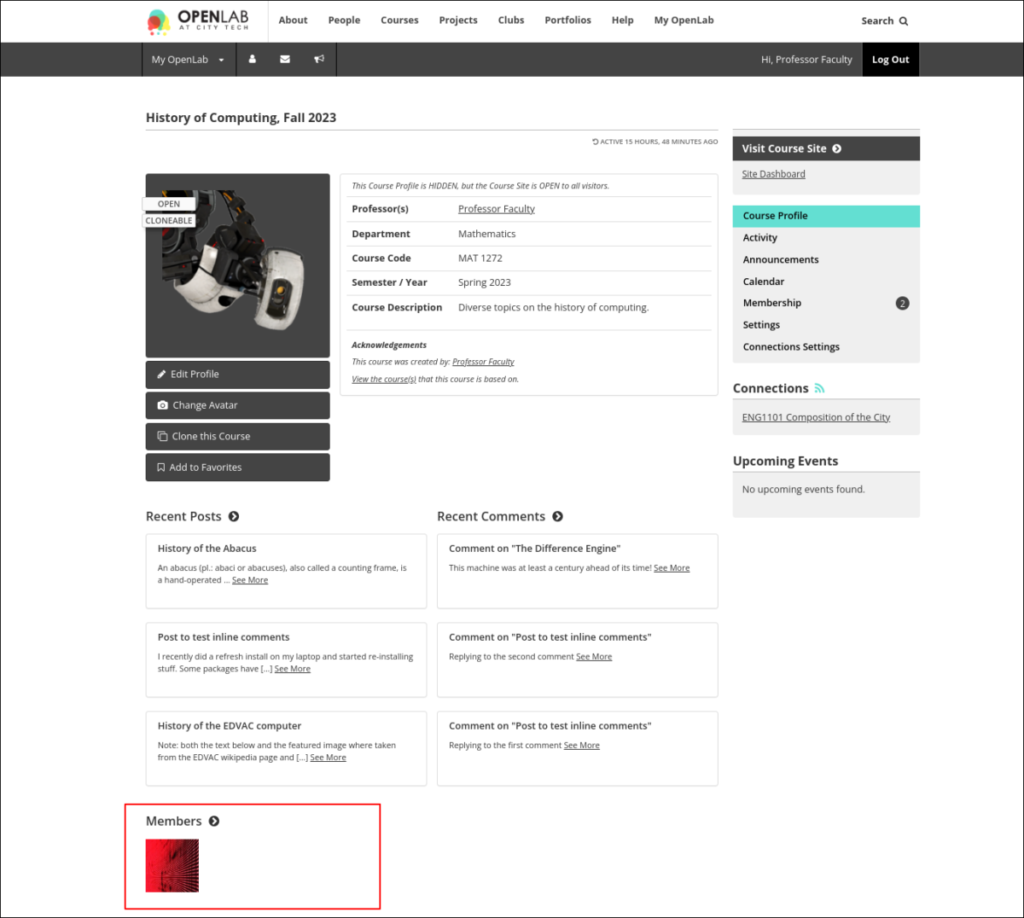
4. If you ever want to unhide your membership, just go to Membership again and uncheck Hide my membership.