Embedding Miro boards
Embedding a board from Miro is very simple! Just like other types of embeds, you simply need to paste the URL.
1. Copy the URL of the board, which should look something like this: https://miro.com/app/board/uXjVOb3jDOA=/?fromEmbed=1
2. Paste the URL on its own line in a paragraph block, or add an embed block and paste the URL in the space provided.
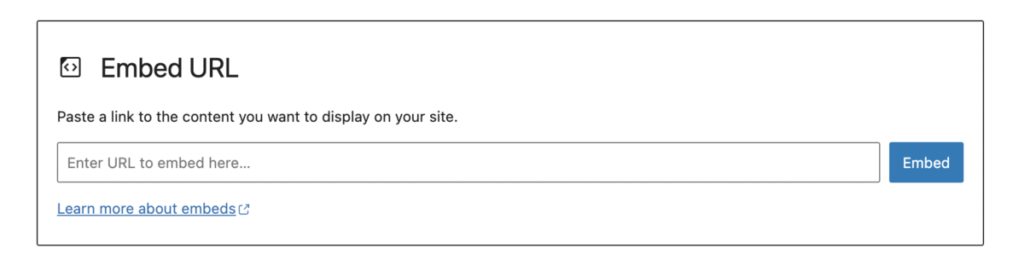
3. You will see where the board is embedded (as in the first image below) but you won’t see the contents of the board unless you preview or publish the post (as in the second image below).
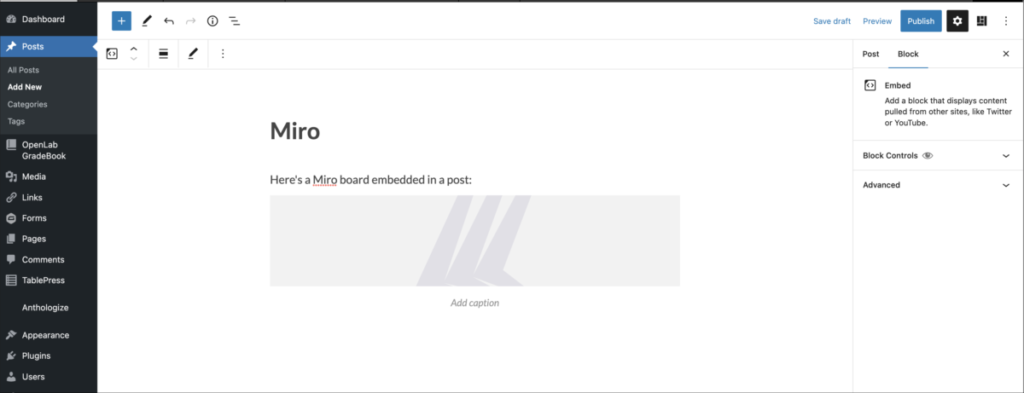
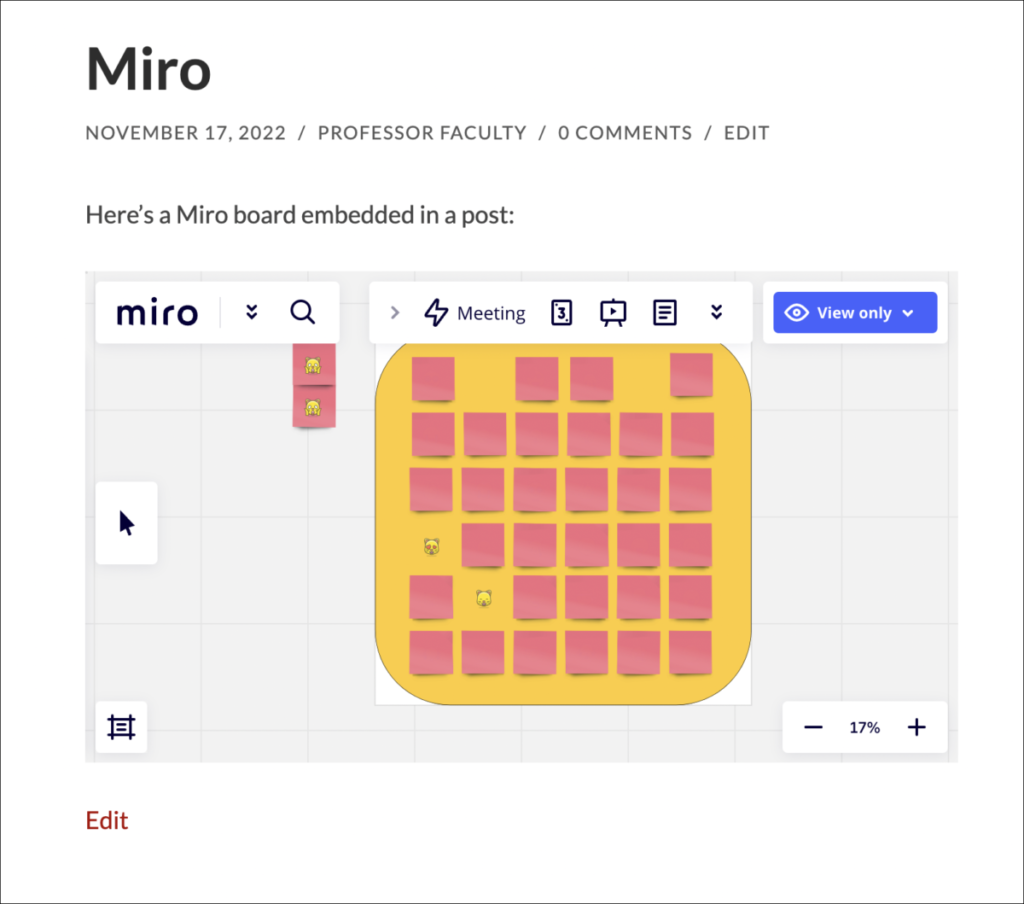
If the board doesn’t embed, double check that you copied the correct URL the format should like the example of the URL in step 1.









