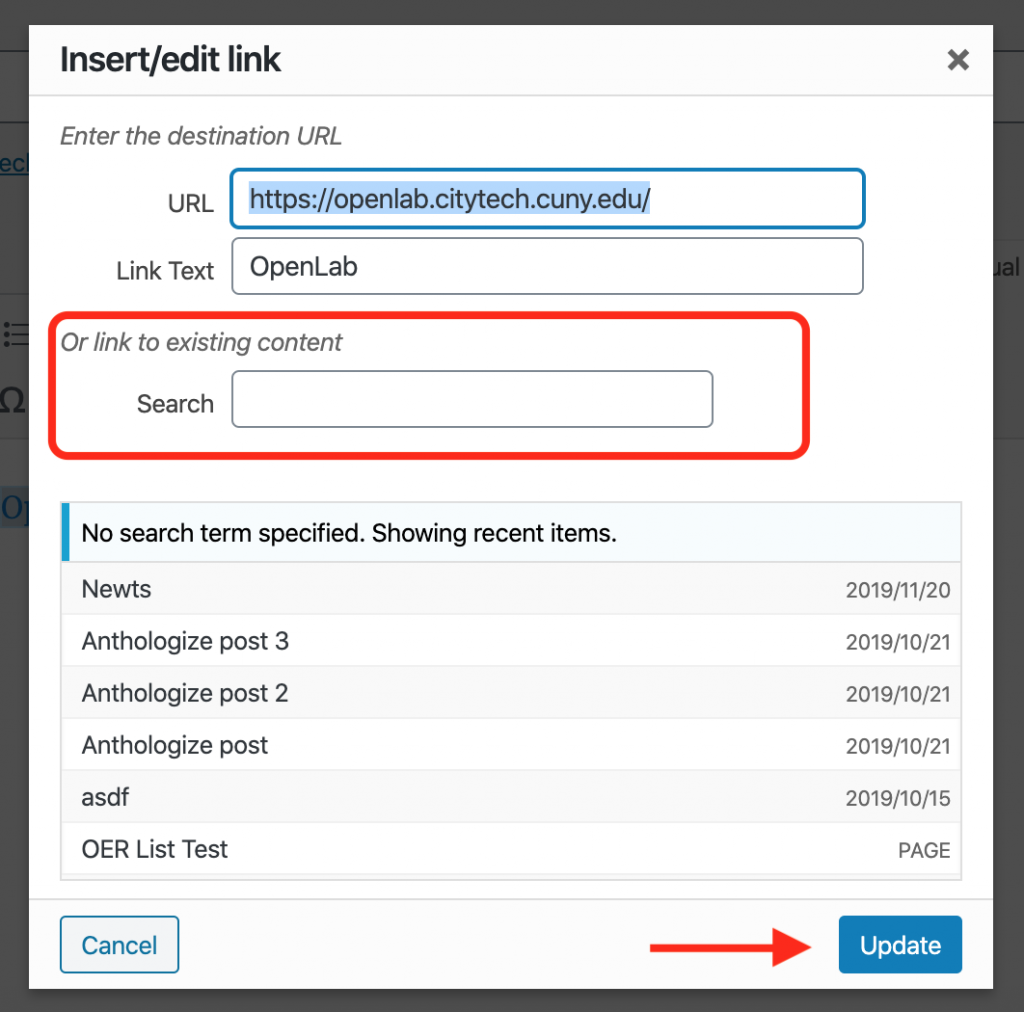Adding a link to a post (Classic)
1. You can add a link to a post or page by highlighting the words that you would like to link, and selecting the link icon in the toolbar.
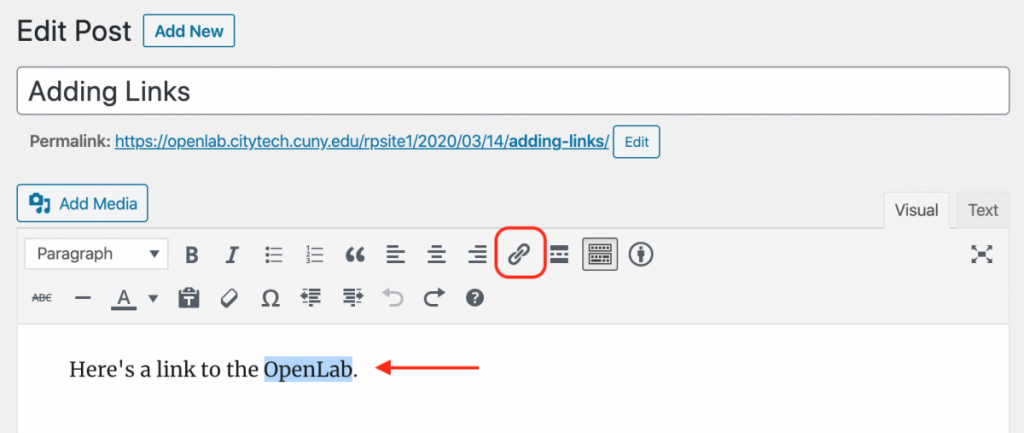
2. Enter the URL for the link and click the blue button with the arrow. This will add the link to the text you highlighted.
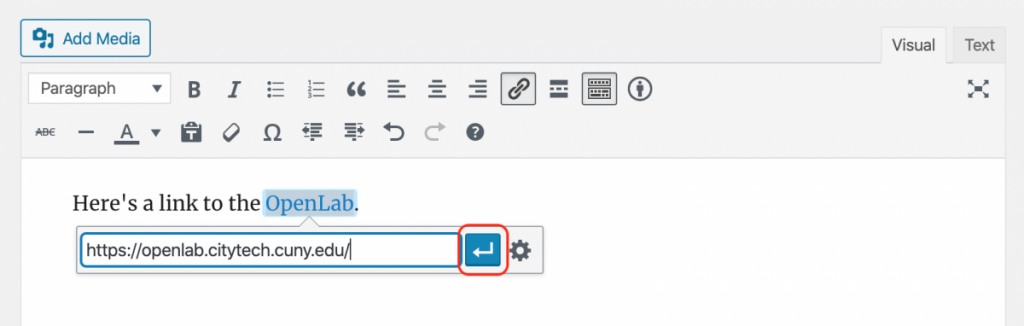
3. You also have the option of searching for a post or page already created on your site. To do this, click the settings icon shown below.
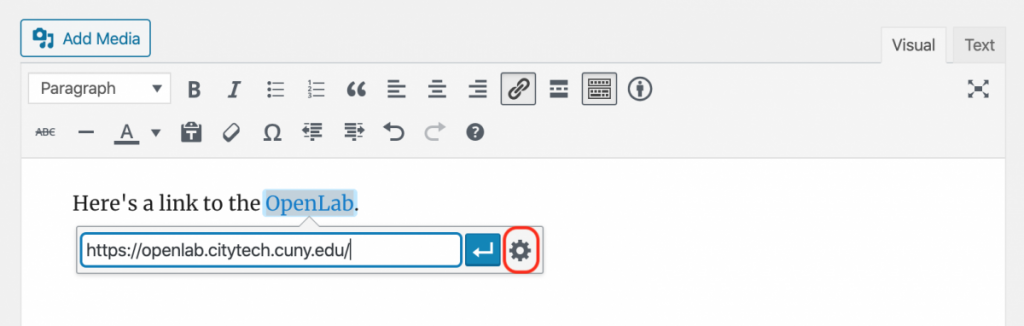
4. Here you can search for existing pages and posts on your site. After you have finished, click Update.