Students sometimes visit the ALC looking for help with WeBWorK problems, but what is WeBWorK?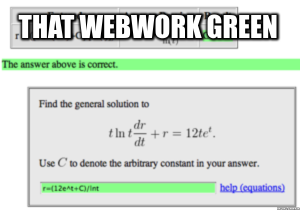
WeBWorK is an online homework system that many math instructors at CityTech use in their classes. (Indeed, it’s used by many instructors and many colleges.) Some instructors use WeBWorK as a complement to traditional paper homework and others use it in place of traditional paper homework. Some instructors use WeBWorK to provide students with review exercises for practice, and some even use it for in-class quizzes and tests!
The way that WeBWorK works, roughly, is as follows:
- Instructors use the system assign a set of problems and set a due date and time.
- Students log into their WeBWorK accounts to view the problem set.
- Each problem of the set appears on a different page, along with a place for students to submit their answers.
- There are also buttons that students can click to preview their answers and to check their answers.
- There is no official “submit” button; as long as the student has entered a correct answer and checked it, it’s marked as correct.
- Students have until the time that the set is due to log in and attempt answering the questions; usually they may submit as many attempts as they please, though for some questions they are given only finitely many attempts.
- The sets are scored automatically by WeBWorK after the due date, but the instructor is able to view all of a student’s attempts.
- After the due date the set is “closed,” which means that students can still view the problems and try entering answers, but their correct answers no longer count toward their score.
- There is also an option to generate a PDF of the whole problem set. Some students prefer to print this out so they can work on the problems while they’re away from the computer, and then enter them all at once.
Two of the most interesting advantages that WeBWorK has over traditional homework are:
- Students receive instant feedback about their answers instead of having to wait for their instructor to collect, grade, and return their work.
- Each student actually answers a different question; the instructor assigns a template for a question, and WeBWorK generates different questions by filling in different numbers. This feature helps discourage copying, but it also helps students who are working together have a better understanding of how a solution works.
One disadvantage of WeBWorK is that an answer is marked either as correct or incorrect; it can’t assign partial credit. There is also nowhere for students to show their work and oftentimes, an instructor is more interested in seeing the work done than in the final answer.
Students who are using WeBWorK for the first time sometimes take some time to master entering answers correctly. In fact, “I entered the correct answer, but WeBWorK marked it wrong!” is one of the most common complaints instructors here. Often, upon examination, the answer is either incorrect, or has be entered incorrectly. One option that students sometimes forget is the answer preview. The preview shows students how their entry is interpreted by the system, so for example, a student may enter “(x^2 + sqrt(x))/ (1+x^(1/3))” and the preview would show “.” It’s easy to get the parentheses, especially when there are a lot of them, in the wrong places. Obviously, correct placement of parentheses is critical to WeBWorK’s understanding of the entry, so tutors should be ready to help students convert their correct answers into a form that WeBWorK can understand, and remind them to check their entry by previewing it.
For the most part, the syntax used to enter answers in WeBWorK is identical to that for entering in the TI graphing calculators that many CityTech courses require and it’s helpful for tutors to remind students of this fact. For more information about the functions that can be entered in WeBWorK, please check out this link.
It is sometimes helpful for a tutor to have a WeBWorK account of his or her own. Interested tutors should speak directly with the instructor whose course they would like to be added to; the instructor will have to create the account in his or her own section. Tutors should identify themselves clearly and ask if the instructor wouldn’t mind creating a new student account for the tutor to practice.



Leave a Reply