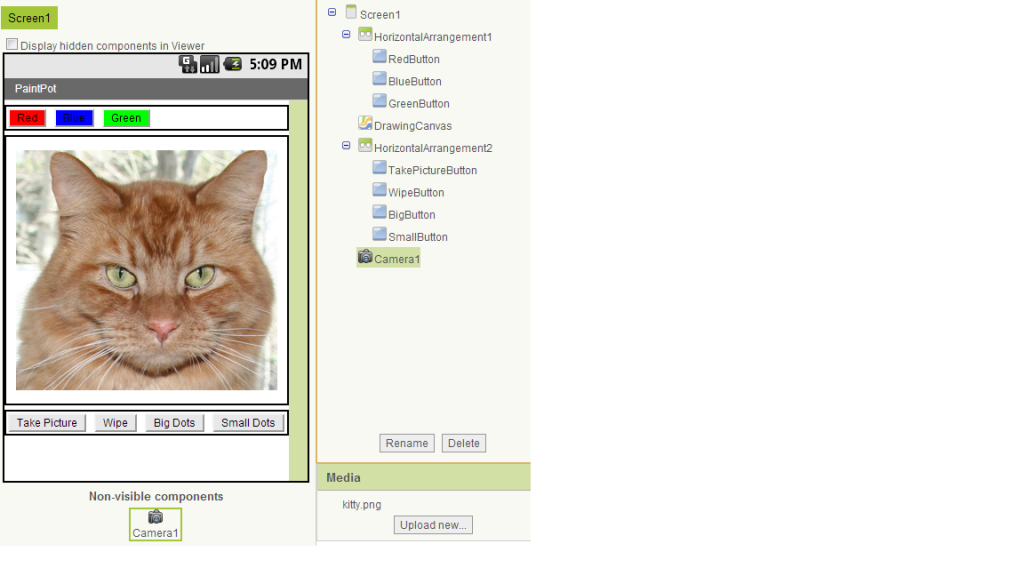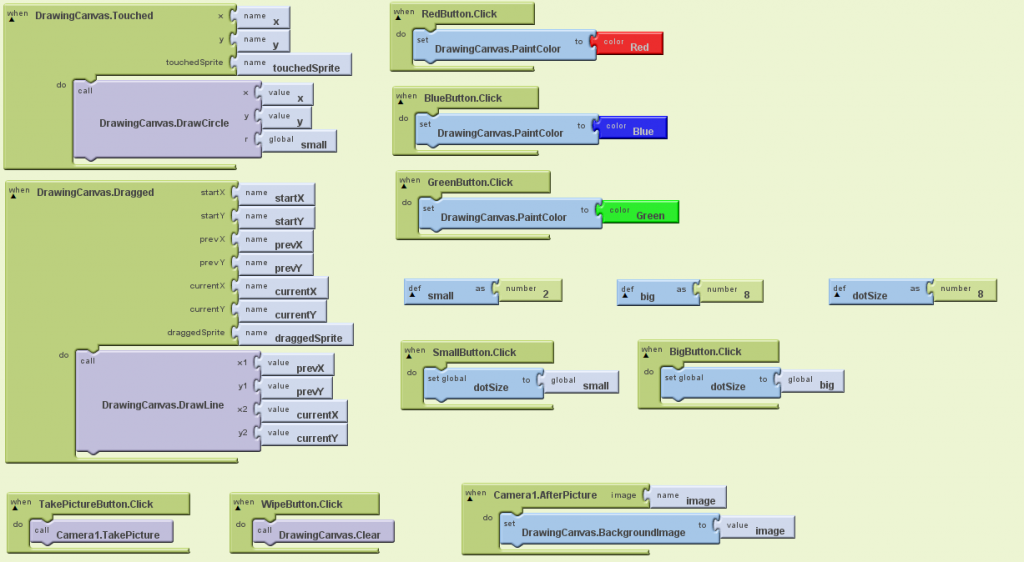Description
In this lab, we are creating an app that gives you the usage of Paint on the PC. The name of the app is PaintPot and in order to use it, we create buttons to change the color of lines drawn or dots creates by tapping the screen. Then we create buttons to either take a new picture, wipe the screen clean and to make the line/dot size bigger or smaller. Then using the blocks editor, we gave each button a specific action so each button did its job and not something totally different. In the end, you end up with a Paint app that you can take a picture and edit it however you please.
Main Screen
Blocks Editor