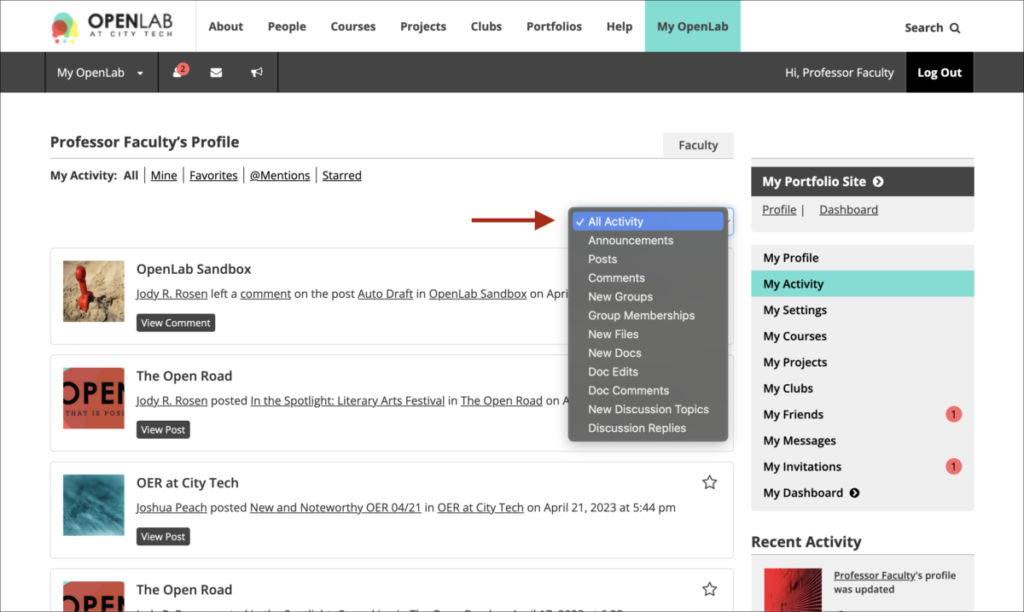My Activity
The My Activity section of My OpenLab allows you to see the activity from all of your Courses, Projects, Clubs, and Portfolios in one place. Activity includes Posts, Comments, Discussion Topics and Replies, Docs, Files, and Announcements.
1. Log into your OpenLab account, and hover over My OpenLab at the far left side of the top toolbar to see the dropdown menu. My Activity is the third item.
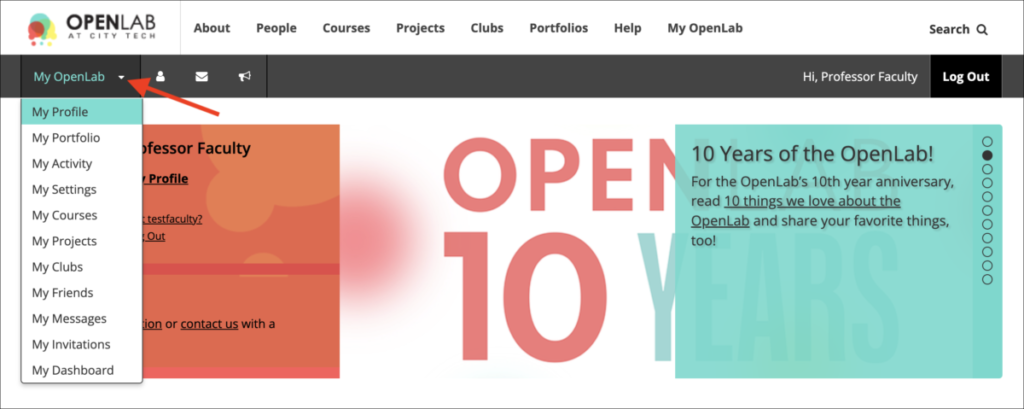
2. You can also access My Activity from your profile page. It is the second item in the right-hand sidebar menu.
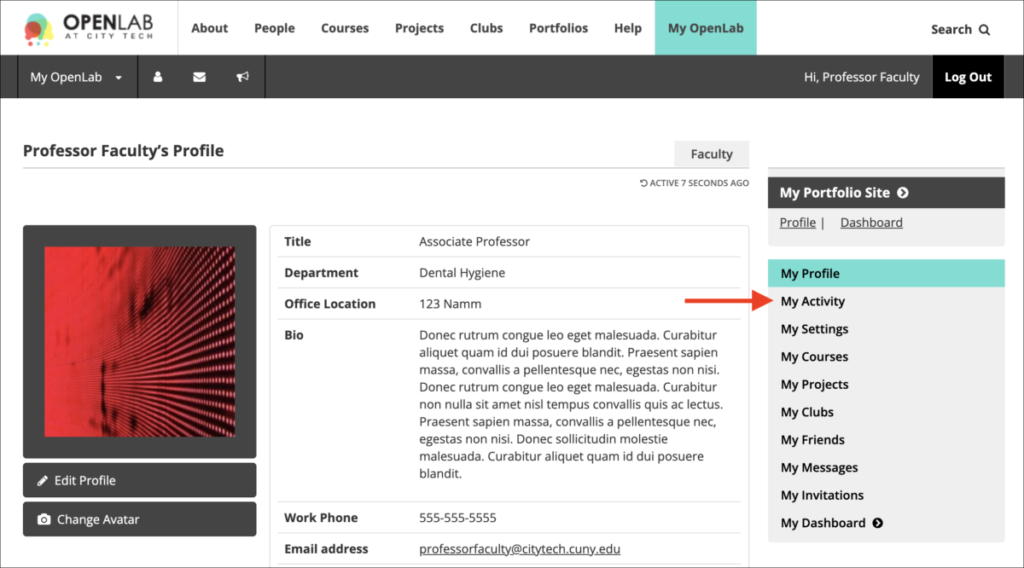
3. When you click My Activity, all activity from your Course, Projects, Clubs, and Portfolios will be listed chronologically. It will also include the activity of anyone you have added as a friend on the OpenLab.
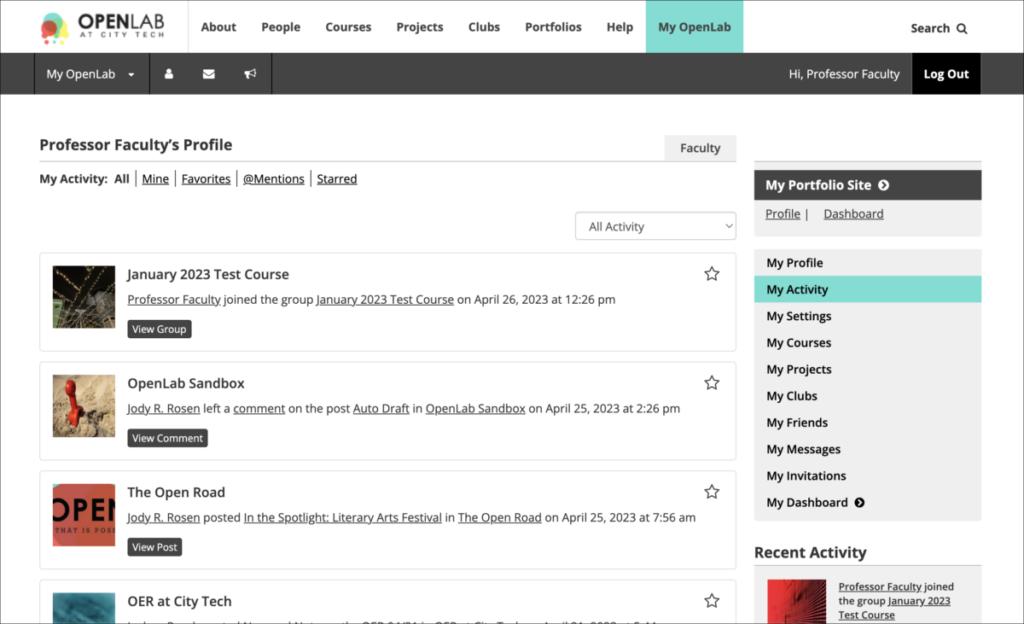
4. You can star activity items by clicking the star icon. This will also allow you to view only activities that you have starred (described below).
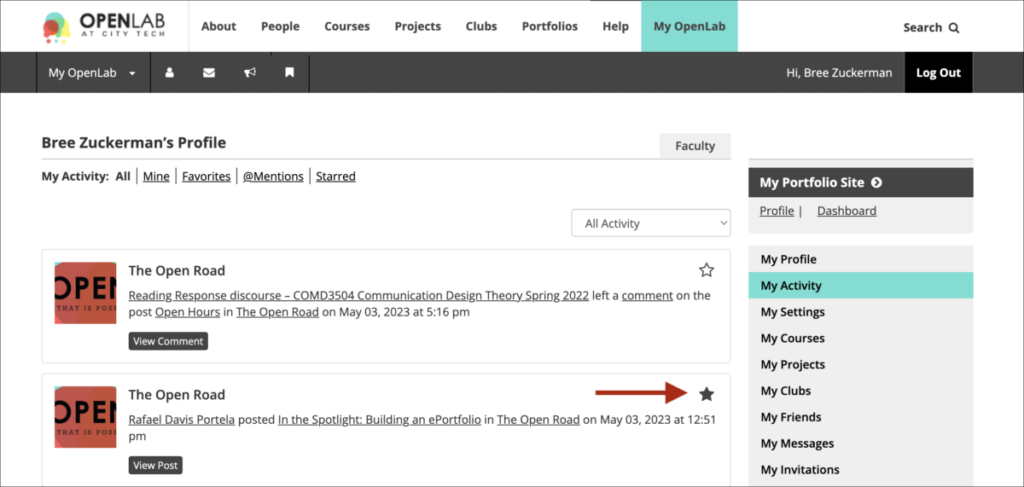
5. At the top of the My Activity page there are links to list activity only in the following categories:
- All – includes all activity from all Courses, Projects, Clubs, and Portfolios
- Mine – only your own activity
- Favorites – activity from any Courses, Projects, Clubs, and Portfolios you have added to your list of Favorites
- @Mentions – activity in which you are at-mentioned
- Starred – activity that you have starred
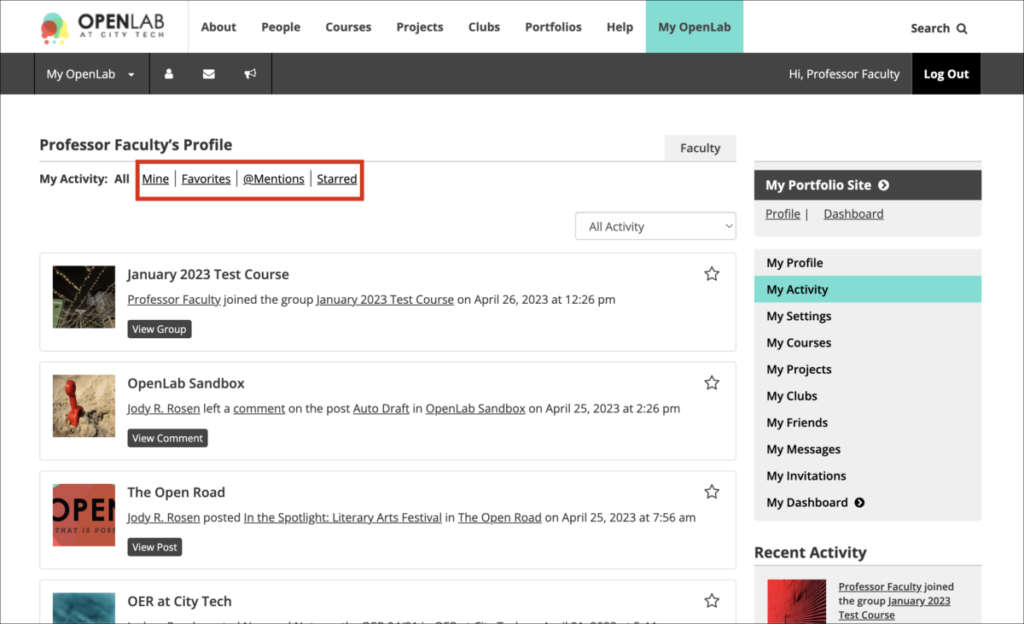
6. You can also sort your activities to display just one type, such as Posts or Comments. Select the type you want in the dropdown menu of activity types.