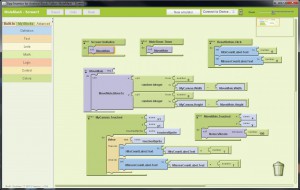MoleMash
Description:
MoleMash is a game made with image of moles that player can hit the moles to get the scores.
On Screen, drag in a Canvas from Palette set heigh 300pixels, and width “Fill parent” so it fit the screen wide. Then a ImageSprite from Animation name it MoveMole under the Canvas. Get a Button from basic, name it ResetButton, change the text ‘Reset’, (Note: the name ResetButton is different then text ‘Reset’, text ‘Reset will appear on player screen as a button Reset.)
Place a HorizontalArrangement from Screen Arrangement, get two labels under it name them ‘HitsLabel’ and ‘HitsCountLabel’. Make text ‘Hits:’ for ‘HitsLabel’ and text ‘0’ for ‘HitsCountLabel’, that way it will appear on advice screen as ‘Hits: 0’ initial then count score from zero. Another HorizontalArrangement and two labels under it name them ‘MissesLabel’ and ‘MissesCountLabel’. Make text ‘Misses:’ for ‘HitsLabel’ and text ‘0’ for ‘MissesCountLabel’, similarly, it will appear on advice screen as ‘Misses: 0’ then count…
Lastly, drag a sound from Media and a Clock from basic, I name them Noise and MoleTimer(can be name different). Those two components are invisible.
screenshot: