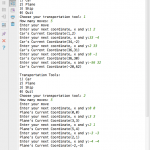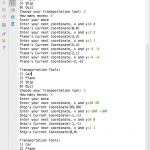Description
Implement the given Movable() interface, and provide a track of the objects’ coordinates. User should be able to set the initial coordinate, and allows to move forward, backward, left, and right. Display new coordinate when there is a change to the coordinates.
Codes
Movable.java
package Lab4;
/**
* abstract codes for Movable interface. Later will be implemented by car, plane, and ship.
*/
public interface Movable {
public void moveForward();
public void moveForward(int x);
public void moveBackward();
public void moveBackward(int x);
public void moveLeft();
public void moveLeft(int y);
public void moveRight();
public void moveRight(int y);
public void displayCoordinates();
}
Car.java
package Lab4;
/**
* Implement the Movable interface for Car
*/
public class Car implements Movable {
private int xAxis, yAxis;
/**
* initialize this class when crated by passing 2 params
*
* @param x int value for x-axis
* @param y int value for y-axis
*/
public Car(int x, int y) {
xAxis = x;
yAxis = y;
}
/**
* Move car forward by increasing x-axis by 1
*/
public void moveForward() {
xAxis++;
}
/**
* Move car forward by increasing x-axis's value by x
*
* @param x
*/
public void moveForward(int x) {
xAxis += x;
}
/**
* Move car backward by decreasing x-axis by 1
*/
public void moveBackward() {
xAxis--;
}
/**
* Move car backward by decreasing x-axis by x
*
* @param x int negative value
*/
public void moveBackward(int x) {
xAxis += x;
}
/**
* Move car to the left by 1 unit
* to do so, decrease y-axis by 1
*/
public void moveLeft() {
yAxis--;
}
/**
* Move car to the left by y units
* to do so, add this negative value to the y-axis
*
* @param y int negative value
*/
public void moveLeft(int y) {
yAxis += y;
}
/**
* Move car to the right by 1 unit
* add 1 to the y-axis
*/
public void moveRight() {
yAxis++;
}
/**
* Move car to the right by y units
* add y to the y-axis
*
* @param y int a number of units
*/
public void moveRight(int y) {
yAxis += y;
}
/**
* Display current car's most recent coordinate
*/
public void displayCoordinates() {
System.out.printf("Car's Current Coordinate(%d,%d) \n", xAxis, yAxis);
}
}
Plane.java
package Lab4;
/**
* Implement the Movable interface for Plane
*/
public class Plane {
private int xAxis, yAxis;
/**
* Default Constructor. Set all class fields to zero
*/
public Plane() {
xAxis = 0;
yAxis = 0;
}
/**
* Constructor with 2 params, set all class fields to user defines
*
* @param x int for x-axis
* @param y int for y-axis
*/
public Plane(int x, int y) {
xAxis = x;
yAxis = y;
}
/**
* Move forward by 1 unit
*/
public void moveForward() {
xAxis++;
}
/**
* Move forward by some units
*
* @param x int for x-axis
*/
public void moveForward(int x) {
xAxis += x;
}
/**
* Move backward by 1 unit
*/
public void moveBackward() {
xAxis--;
}
/**
* Move backward by some units
*
* @param x int (negative) for x-axis
*/
public void moveBackward(int x) {
xAxis += x;
}
/**
* Move left by one unit
*/
public void moveLeft() {
yAxis--;
}
/**
* Move left by some units
*
* @param y int (negative) for y-axis
*/
public void moveLeft(int y) {
yAxis += y;
}
/**
* Move right by one unit
*/
public void moveRight() {
yAxis++;
}
/**
* Move right by some units
*
* @param y int for y-axis
*/
public void moveRight(int y) {
yAxis += y;
}
/**
* Display current coordinate
*/
public void displayCoordinates() {
System.out.printf("Plane's Current Coordinate(%d,%d) \n", xAxis, yAxis);
}
}
Ship.java
package Lab4;
/**
* Implement the Movable interface for Ship
*/
public class Ship {
private int xAxis, yAxis;
/**
* Default constructor, set all private variables to zero
*/
public Ship() {
xAxis = 0;
yAxis = 0;
}
/**
* Constructor, set user defined values to the private field
*
* @param x int for x-axis
* @param y int for y-axis
*/
public Ship(int x, int y) {
xAxis = x;
yAxis = y;
}
/**
* Move forward by one unit
*/
public void moveForward() {
xAxis++;
}
/**
* Move forward by some units
*
* @param x int for x-axis
*/
public void moveForward(int x) {
xAxis += x;
}
/**
* Move backward by one unit
*/
public void moveBackward() {
xAxis--;
}
/**
* Move backward by some units
*
* @param x int (negative) for x-axis
*/
public void moveBackward(int x) {
xAxis += x;
}
/**
* Move left by one unit
*/
public void moveLeft() {
yAxis--;
}
/**
* Move left by some units
*
* @param y int (negative) for y-axis
*/
public void moveLeft(int y) {
yAxis += y;
}
/**
* Move right by one unit
*/
public void moveRight() {
yAxis++;
}
/**
* Move right by some units
*
* @param y int for y-axis
*/
public void moveRight(int y) {
yAxis += y;
}
/**
* Display current coordinate
*/
public void displayCoordinates() {
System.out.printf("Ship's Current Coordinate(%d,%d) \n", xAxis, yAxis);
}
}
MovableApp.java
package Lab4;
import java.util.Scanner;
/**
* Lab 4
* Implement the Movable interface to control the movement of 3 different transportation tools
* car, plane, and ship. Extends the abstract methods to control the unit forward and backward
* by the user. User should have the choice to enter how many number of moves before entering the coordinates.
*/
public class MovableApp {
public static void main(String[] args) {
Car car1;
Plane plane1;
Ship ship1;
Scanner input = new Scanner(System.in);
int transportTool, move, x, y;
do {
// init the objects for 3 modes of transportation
car1 = new Car(0, 0);
plane1 = new Plane(0, 0);
ship1 = new Ship(0, 0);
// ask user to choose the mode
System.out.println("\nTransportation Tools:\n1) Car\n2) Plane\n3) Ship\n0) Quit");
System.out.print("Choose your transportation tool: ");
transportTool = input.nextInt();
// quit program if user choose EXIT or QUIT
if (transportTool == 0)
return;
// enter number of moves
System.out.print("How many moves: ");
move = input.nextInt();
System.out.println("Enter your move");
do {
// enter x and y axis
System.out.print("Enter your next coordinate, x and y:");
x = input.nextInt();
y = input.nextInt();
switch (transportTool) {
case 1: // case 1 is car
if (x > 1) {
// move forward by x
car1.moveForward(x);
} else if (x == 1)
// move forward by 1
car1.moveForward();
else if (x == -1)
// move backward by -1
car1.moveBackward();
else if (x 0)
// move right by y
car1.moveRight(y);
else if (y == 1)
// move right by 1
car1.moveRight();
else if (y == -1)
// move left by 1
car1.moveLeft();
else if (y 1)
// move forward by x units
plane1.moveForward(x);
else if (x == 1)
// move forward by one unit
plane1.moveForward();
else if (x == -1)
// move backward by one unit
plane1.moveBackward();
else if (x 0)
// move right by y units
plane1.moveRight(y);
else if (y == 1)
// move right by one unit
plane1.moveRight();
else if (y == -1)
// move left by one unit
plane1.moveLeft();
else if (y 1)
// move forward by x units
ship1.moveForward(x);
else if (x == 1)
// move forward by one unit
ship1.moveForward();
else if (x == -1)
// move backward by one unit
ship1.moveBackward();
else if (x 0)
// move right by y units
ship1.moveRight(y);
else if (y == 1)
// move right by one unit
ship1.moveRight();
else if (y == -1)
// move left by one unit
ship1.moveLeft();
else if (y < -1)
// move left by y units
ship1.moveLeft(y);
// display coordinates
ship1.displayCoordinates();
}
// subtract move by 1
move--;
} while (move != 0); // end loop when move = 0
} while (true);// program use if to kill the loop
}
}
Screenshots
- Screenshot of Lab4 part 1
- Screenshot of Lab4 part 2