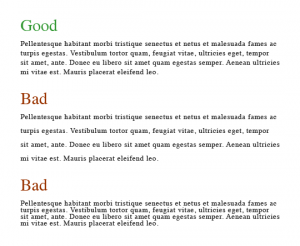Being a graphic designer living in NYC can be both a blessing and a curse. New York City is a wonderful place to pursue a graphic design career, we are surrounded by advertising every where you could imagine; the subway, parks, shopping districts etc. I love observing and criticizing all the advertisement surrounding me, it fuels me and inspires me.
The other day I was waiting for the subway A-line Brooklyn-bound as usual heading home, as soon as I got in the cart I noticed all these weird looking speakers in a very pleasing color palette reading “Get unlimited music from Google”. I was engage into these ads right away (part of the reason was because these ads very literary EVERYWHERE), I couldn’t look anywhere without seeing these ads (good job Google Play). This is what I mean when I say that living in NYC as a graphic designer can be both a blessing an a curse, even though I really enjoyed looking at these ads the first couple of times I encountered them I soon started to hate the idea of getting on the subway and encountering these Ads.