04/07/2024
On this page, I will post all of the current updates and challenges I have overcome or am facing for this project.
Photos:
Pic 1: This was a slightly reworked version of my original Idea that could work well with the Jewelry Match 3 Kit.
- Pic 2: A storyboard Breakdown of the first Cutscene introducing your team of Eco-warriors and mission objectives.
Video:
- clip of untouched match 3.mp4
- clip of main menu.mp4
- A snippet of code I created for the MainMenu script.
Code:
4/12/2024
This video presents a slight progression. The menu goes seamlessly from scene to scene and I finally have the Match 3 system seamlessly integrated into the game. My next move will be to change the tile pieces to look like the game I have in mind with the Garbage tiles and tweak the rules to make sure the fish pieces are saved in time.
Code:
- I created a new script, very simple to start the match 3 game level I designed and load upon the start of the game.
- This script is controlling the navigation at the moment.
Month of May
- I mostly worked on graphic assets for tile pieces and backgrounds for the game.

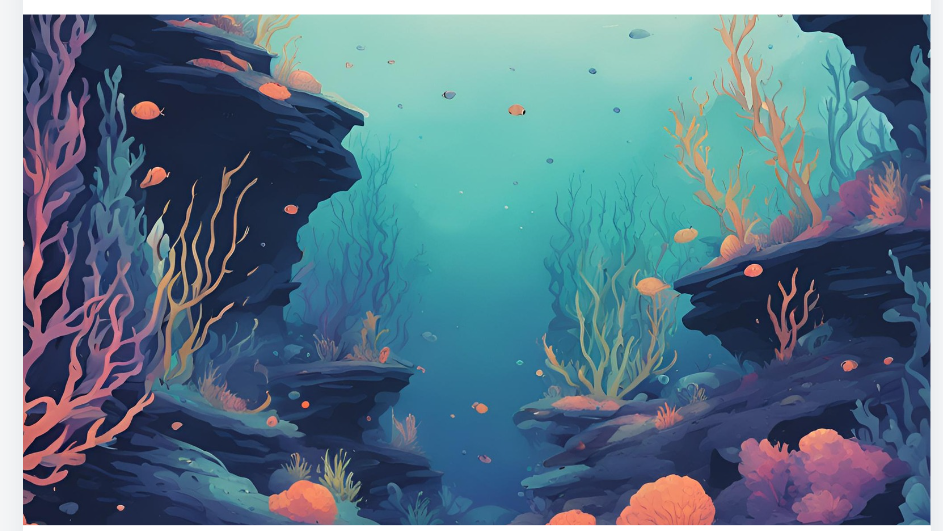
Month of June
Added UI images for the sample CutScene.
- I created a script that would automatically play the images in sequence for the cutscene.
- I made it so that the screen size and elements on the screen adjust accordingly through the camera screen space.
- I customized the win and lose screens.
- I have created assets mostly through the help of AI to speed up the asset-making process.
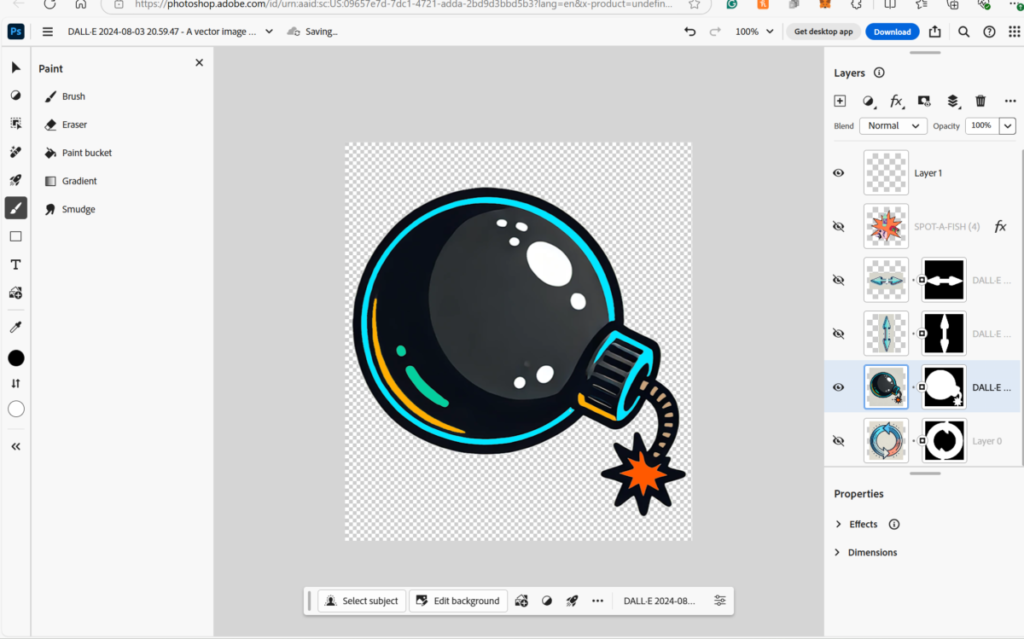
Newest Update
Development Update: September 2024
9/7/2024
Today, I added two exciting new features:
- Time Trial Mode: Test your speed and skills with this new gameplay mode.
- Conservation Tank Scene: Collect rare fish and track your progress as you clean the oceans.
Additionally, I simplified the first stage, which will now allow for larger and more challenging stages as players progress. I also fixed several interface issues:
- Options Menu: Fixed the buttons to correctly navigate to their designated scenes.
- Cutscenes: Ensured the cutscenes load properly by adding them to the build settings.
Next steps include:
- Updating the graphics for the options menu buttons.
- Redesigning the settings and backgrounds for each stage.
- Adding more menu animations and sound effects, possibly by purchasing a Match-3 sound kit.
9/8/2024
- Resolved a camera centering issue that occurred on restart. The fix involved adding a
CamPosYvariable and adjusting the camera’s position each time the game restarts.
9/17/2024
- Improved cutscenes by adding consistent buttons for a seamless user experience.
- Continued work on the cutscene artwork to enhance visual storytelling.
- Composed the theme song for the main menu.
- Created background music for the first stage using GarageBand and AI tools.
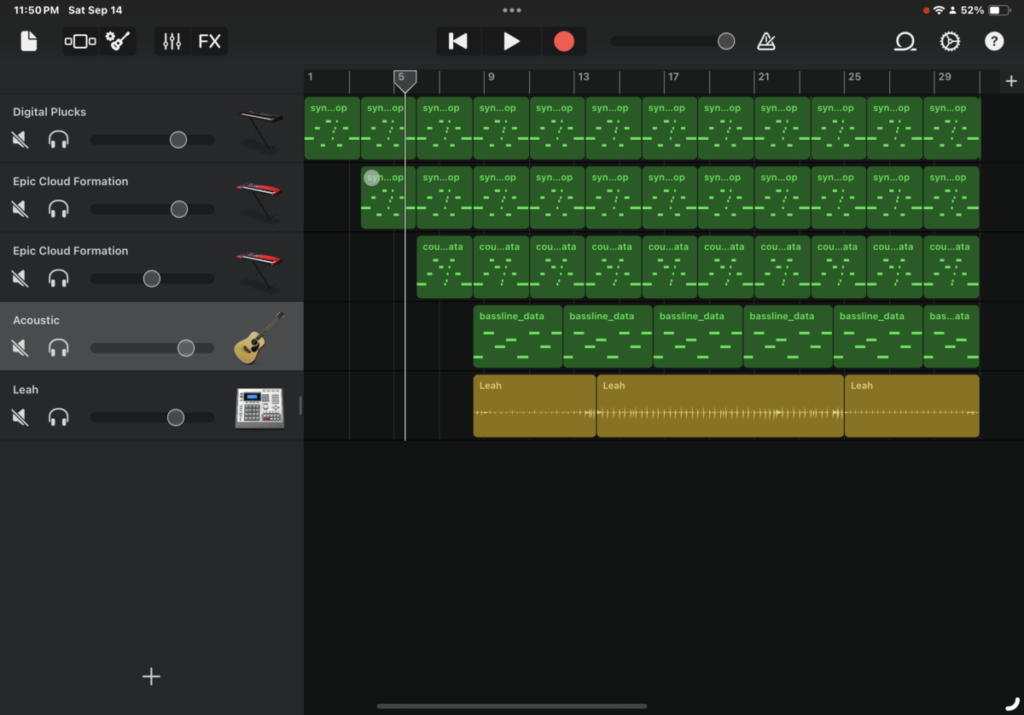
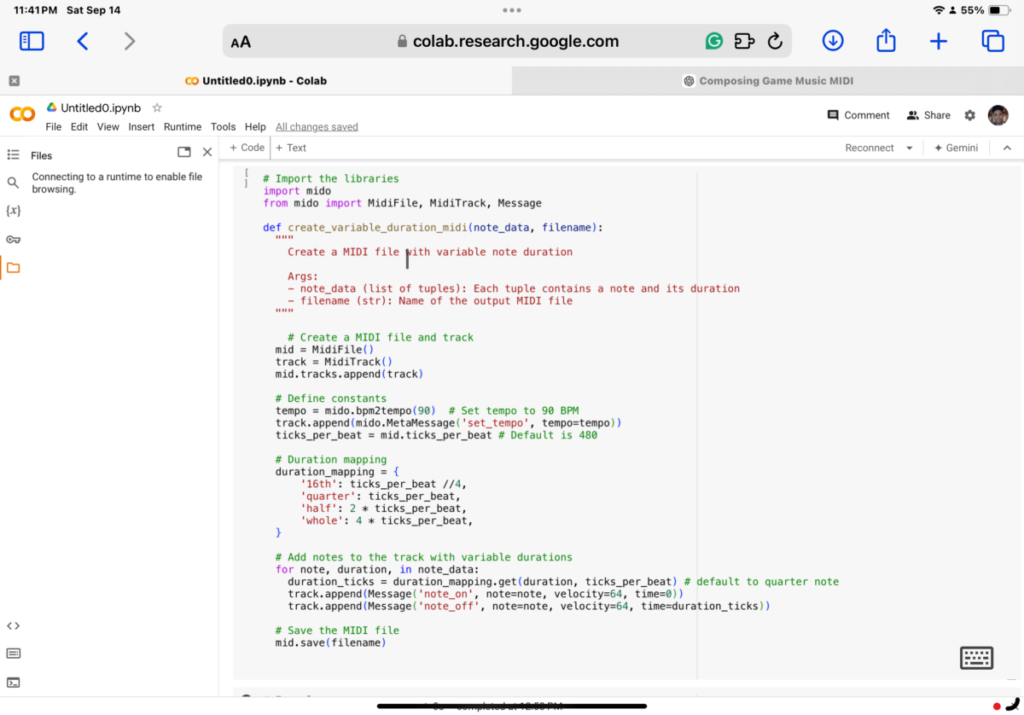
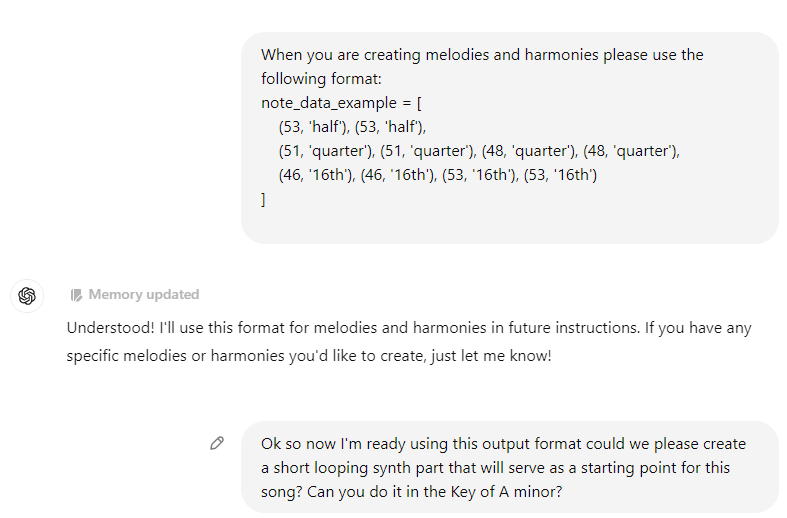
10/5/2024
- Decided to remove garbage sprites in the background for both aesthetic and functional reasons.
- Began integrating sound effects into the game using a free-to-use sound effects pack from the Unity Asset Store. You can find the sound pack here.
- FREE Casual Game SFX Pack | Audio Sound FX | Unity Asset Store
10/6/2024
- Updated Graphics for the First Cutscene.
- Working on Creating cutscene Animation

- Current Project can be played on Itch.io
- Spot-A-Fish by dreamsniper (itch.io)
10/12/2024
Integrated Timeline into the project after troubleshooting various issues when it would not load into my game. I identified it as a cache problem at the root of installation issues.
I began working on cutscene animations once the cache was cleared and Timeline was installed in Unity:
- Initially, I created some simple animations but found the need to separate characters for more advanced cutscenes.
- The characters now exist as separate sprites rather than a single image, allowing for a more dynamic animation control.
- Each character has been assigned two animations: an idle animation and a talking animation.
- Successfully used Unity’s Timeline’s Animation and Activation tracks to produce a 30-second clip for the cutscene, though further work is required.
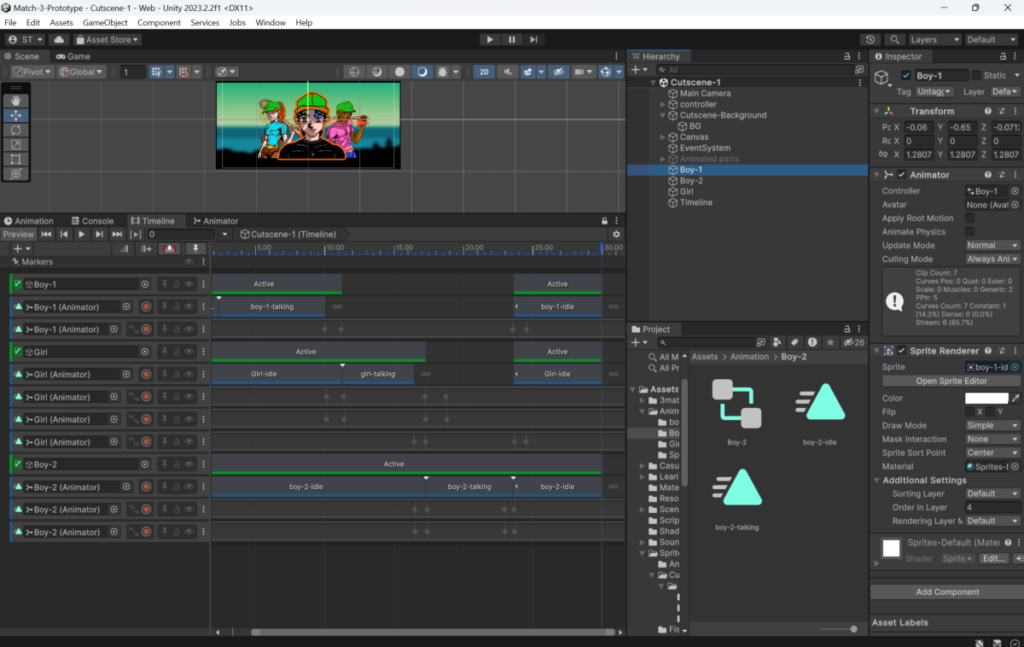
10/13/2024
- I went over the Timeline features via @obalfaqih’s tutorial videos, I needed better clarification on some of Timelines functions such as the animation track, the signal track, and the activation track.
- I added text and text boxes for dialogue in the cutscene sequence and finalized character placements and timeline animations.
10/20/2024
- I reviewed the Timeline tutorial again, focusing on Signal Tracks for event control.
- Created word boxes for each character with an interactive “Continue” button, allowing players to advance the cutscene.
- The remaining issues include:
- Animation jerking when pausing certain characters.
- The game does not start immediately after the cutscene ends—adjustments are needed here for smoother flow.
- Sound integration and Options Menu setup are still pending.
11/10/2024
- After the last panel discussion, I focused on enhancing the sound effects to make them more aquatic.
- Unable to find a suitable pack in the asset store, I turned to freesound.org.
- I found and edited the “Synthetic Water Bubbles” sound by Anarkya using a free PC program called Audacity.
- https://freesound.org/people/ANARKYA/sounds/402778/
- This sound file, which I split up to create the game’s sound effects, can be found here.
- Next, I will work on updating the info screen to explain the rules of the stage better.
11/28/2024
Special Effects Implementation
- Meeting Recap: Met with Hosni to discuss implementing special effects in the game.
- Challenges: Encountered issues where adding effects disrupted the existing code functionality.
- Solutions:
- Decided to use animation triggers to produce the required visual effects seamlessly.
- Downloaded a game graphics particle pack for a water splash effect: effects-244171.
- Acquired a splash sound effect from FreeSounds.org: Splash Sound Effect.
12/01/2024
Typewriter Effect for Cutscene Text
- Implementation: Created a Typewriter Effect script for TextMeshPro.
- Resource Used: Followed a tutorial on YouTube: Typewriter Effect for TextMeshPro.
- Integration: Applied the script to word bubbles that display cutscene text for an engaging visual experience.
12/03/2024
Cutscene Animation Refinement
- Smoother Animation: Updated the cutscene animation to create more fluid transitions between scenes.
- Improved Experience: Focused on making character movements and interactions more visually appealing.
Future work will concentrate on UI and making sound effects for the UI for a more polished complete feel.
Final presentations and Poster presentation
After much work and preparation, we gave our final presentation to the panelist of teachers grading the project. I was very happy with the feedback I received and was able to confidently show my project during the poster session.
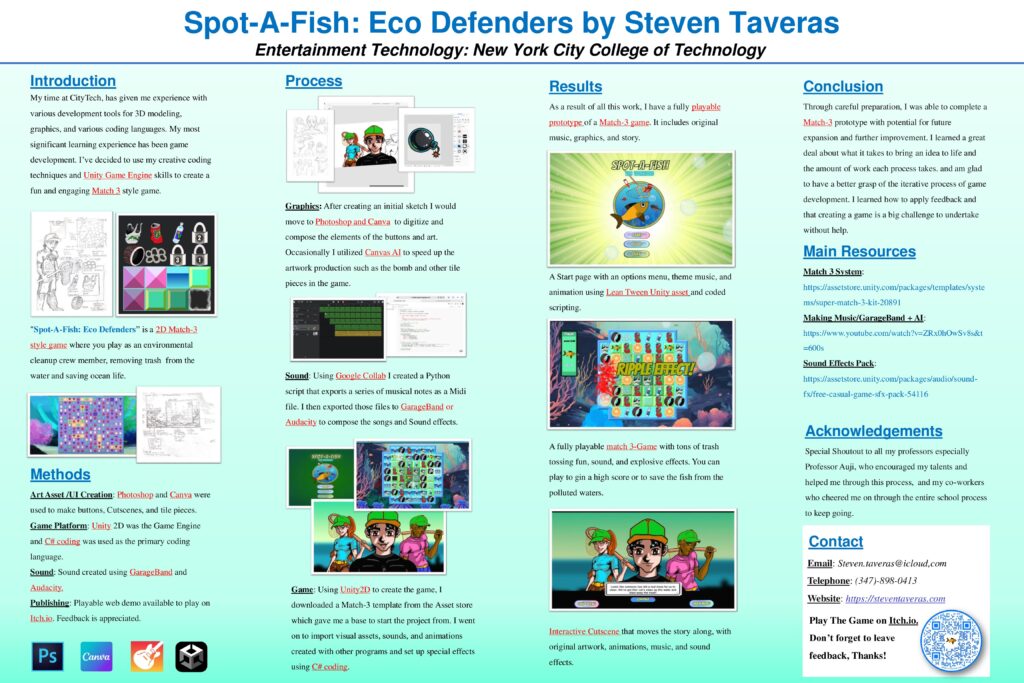
This is the poster I created that talks about some of the ways the game changed and why I went ahead in making this game to begin with.
- The poster session allowed many people to play and test out the game.
- Students from high school as well as other departments asked various questions regarding the creation of the game.
- I found many areas the game could improve as I was listening to the testers reactions.
- I was able to answer questions to curious individuals regarding my methods in completing the game.


