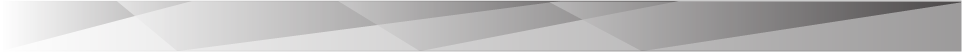New York City of Technology – Department of Entertainment Technology/ Emerging Media Technology
Game Design and Media Skills Lab
MTEC 1001-D283 (46891)
Room V314
Spring 2018/ Monday and Wednesday / 10:00 – 11:50 AM
Instructor: Chloe Smolarski
E-mail: csmolarski@citytech.cuny.edu/chloe.smolarski@gmail.com
Class site: mtec1001.wordpress.com
Office Hour: Wednesday 2-3 PM
COURSE DESCRIPTION:
This 3 hour Lab consists of a series of workshops that offer supportive instruction and training in a verity of software programs, digital tools and platforms. Specifically, we will be s working with WordPress, Adobe Photoshop, Illustrator, Premiere, After Effects, Audacity, Audition and Unity. These workshops are introductions to the programs and tools for digital imaging, graphics, video, sound, and interactive design. The workshops are designed to foster a culture of collaboration and sustainable learning communities.
Students will be expected to complete a series of guided assignments that cultivate digital skill sets as well as conceptual frameworks, which lend themselves to interactive storytelling and game studies. Active participation in class is required as well as timely completion of assignments.
Students will be maintaining portfolio blogs in which they will post all assignments. Students are also required to reflect on each post and discuss in writing their ideas, and challenges in completing the assignment. This is a portfolio-based class and in order to complete the course successfully, students are required to have a completed online portfolio and to have actively participated in critiques.
OBJECTIVES:
Students will become digital citizens, learning to use the fundamental tools of digital production and online culture. This course offers an overview of 2D, 3D and interactive software that students will need as they pursue their studies in the Emerging Technology Program. They will develop online research skills associated with a culture of life long learning and understand the importance of staying current with-in a field, which is constantly developing. In addition they will be able to identify multiple core sources for reference and resources and become adept at trouble-shooting.
ATTENDANCE:
This class follows New York City College of Technology attendance policy. If a student is absent s/he is expected to make up the work in a timely fashion. If a student knows in advance that they will not be able to attend please inform the instructor via email. While it is understood that people are not always able to come to class due to illness or the equivalent, it is critical that the student understand that technical instruction is scaffolded and that it is their responsibility to learn the materials they have missed.
COURSE MATERIALS:
Readings and resources will be provided by the professor and posted on the blog.
Students should have a Google account in which they upload all in-process work. It is important not to save items on the desktop.
GRADING POLICY:
On-line portfolio
70%
midterm 5%
Final Project 5%
Class Participation and critiques 20%
Each project will receive a split grade, which reflects technical proficiency and concept development.
GENERAL EDUCATION LEARNING OUTCOMES:
By the successful completion of this course, students will be able, at an introductory level, to:
1. Demonstrate how design principles and storytelling methods relate to the development of project concepts.
2. Demonstrate an understanding of the representation of abstract ideas in 2D, 3D and time-based forms.
3. Demonstrate a basic comprehension of digital tools pertaining to still images (Vector and Raster), Video, Sound and Interactivity
4. Demonstrate an understanding of the iterative making process, using incremental methods such as prototyping and testing.
5. Demonstrate an ability to apply obtained knowledge to other contexts including programs and platforms.
6. Archive work in a reflective manner for an online portfolio. This will include writing clear analysis about the projects.
7. Demonstrate an ability to recognize the importance of innovation, creative thinking, risk-taking, and experimentation.
8. Demonstrate an ability to speak about their work as well as the work of their peers in an analytical and constructive manner.
Course assignments are subject to change and adjustments.
| Assignment | Instructions | Software Learning Objectives | Design/concept objectives | Weeks |
| WordPress Portfolio | Using WordPress make a responsive blog. | Creating blogs, evaluating and customizing templates, uploading media, toggling between visual and HTML, understanding differences between wordpress.org and wordpress.com | Emphasis on Professional presentation – and personalizing the design | 1 day |
| Logo Project –
3 Variations: white background /black background and transparent background 5in X 5in export as .png |
Design a logo that represents you. You may only use black and white. | Introduction and navigating the Adobe Illustrator environment, understanding difference between raster and vector, creating scalable objects, basic vector tools including shapes, brushes, direct select, fills, strokes, text as object, exporting .png | Composition, negative and positive space, design with a message | 1 week |
| Vector Silhouettes
10 in X 15 in |
Using a minimum of 3 layers and the pen tool trace a dynamic figure (athlete/musician) making a silhouette. | Mastering vector drawing with the pen tool (curves and angles). Understanding color information, RGB, CMYK, swatches, libraries, gradient, transparencies | Common Vector work Flows and best practice, exploring the vector aesthetic | 1 week |
| Hyper Realism and decontextualizing the Normal – A series of 3 images
8.5 in x 11 |
Combine at least two images to create a surreal scene. Consider the light source and creating shadows. | Downloading large images, Understanding resolution and dpi, subtracting and adding to and from selections, quick mask, layer masks, custom brushes, adjustment layers (nondestructive), clone tool | Understanding best practice with-in a Photoshop environment. Playing with Context, creating and shifting meaning through combining images
Image mining and Creative Commons |
1 week |
| Photo correction | Take an old picture that has been destroyed and repair it. | Histograms, levels, curves, healing tools, content aware | Manipulating images and attention to detail | |
| Album Art/ CD Cover | Create a CD cover for either a fictional or actual group | Text in Photoshop, clipping masks, implementing previous tools | Concept development Considering the relationship between music and image. | 1 week |
| Midterm | ||||
| Sound Mash-up | Create a mash-up using two or more songs, or spoken word. | Using Audacity or Adobe Audition create a mash-up, basic tools, basic, effects including pitch, speed and tempo. BPM, sound transitions, exporting .wav/mp3/m4a | Introduction to sound, Remix culture, open source, copyright issues | 2 weeks |
| Movie Trailer | Using two or more films, games, etc. create a trailer. Consider the sound track and the text. | Introduction to editing in Premiere. Organizing clips, Importing, in and out points, sequences, editing tools, transitions, text, non destructive adjustment layers, basic color correction, effects with key frames, cropping, opacity | Remix culture, open source, copyright issues continued | 1 week |
| Introduction to After Effects | To be announced | 1 week | ||
| Maya, 3D modeling | To be announced | |||
| Unity Project – Solar System | Using provided assets and C# code create a Solar System. The earth should rotate and orbit around the sun. The moon a child of the earth should rotate around the earth. Or create your own Solar system. | Introduction to the Unity 5’s environment and interface including skyboxes, objects, sound assets and components. Workflow and best practice. Finding resources on line. |